Finderで指定したディレクトリをMacのターミナルで開いてくれる機能拡張「TermHere」がリリースされています。詳細は以下から。
![]()
TermHereはJailbreakコミュニティで有名なHASHBANG Productionsが開発&公開したユーティリティアプリ/Finder機能拡張で、MacのFinderで指定したディレクトリを直接ターミナルアプリで開くことが出来ます。
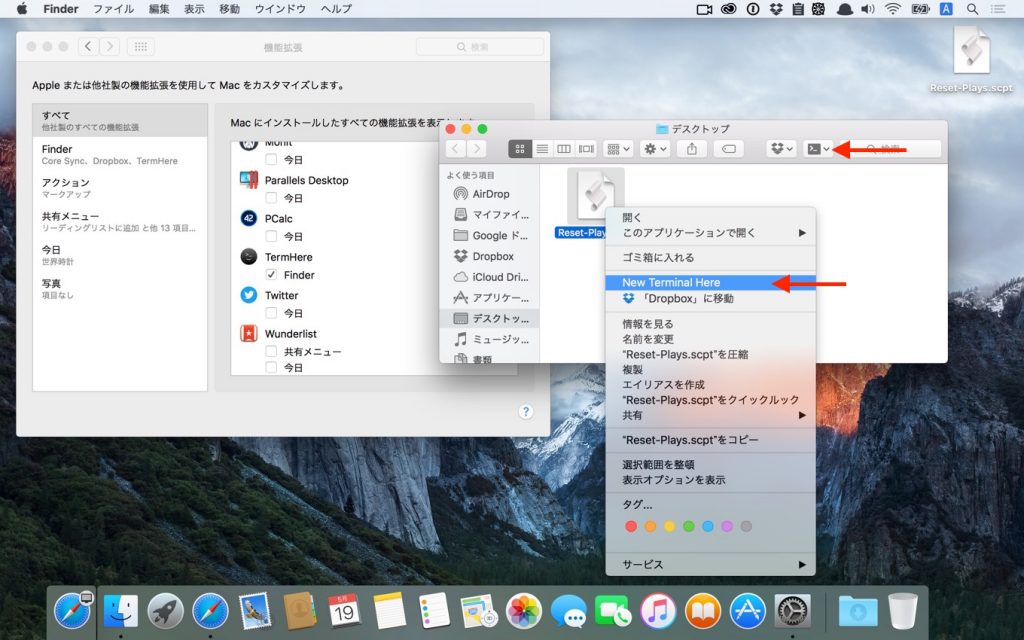
TermHere is a Finder extension that has one job – to place a “New Terminal Here” button in the Finder toolbar and in right-click context menus. Click it, and a new terminal window will open that is immediately switched to the current directory, ready for you to work in immediately.
使い方はアプリを起動して、機能拡張から「TermHere」を選択、後はターミナルで開きたいディレクトリをFinderで開き、ツールバーかコンテキストメニューに表示される「New Terminal Here」を選択するだけです。
同様のアプリにオープンソースの「cdto」や「go2shell」がありますが、どれもフリーウェアなのでターミナルをよく使う方は利用してみてください。
- TermHere – HASHBANG Productions



コメント