Parallels, Inc.が仮想マシン構築アプリ「Parallels Desktop 11 for Mac」をv11.2.1へアップデートし、macOS Sierraでスペースキーが利用できない問題などを修正しています。詳細は以下から。
![]()
Parallels Desktopシリーズを開発&販売しているParallels, Inc.は本日、Parallels Desktop 11 for Macをv11.2.1へアップデートし、MacをmacOS SierraのBeta版へアップデートしたさい、ゲストOSでスペースキーが利用できない不具合などを修正したと発表しています。
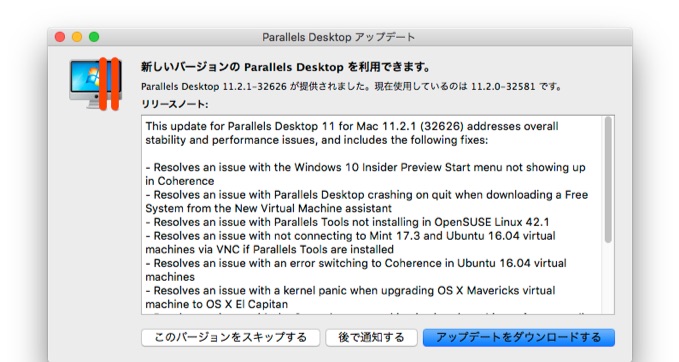
This update for Parallels Desktop 11 for Mac 11.2.1 (32626) addresses overall stability and performance issues, and includes the following fixes:
- Resolves an issue with the Windows 10 Insider Preview Start menu not showing up in Coherence
- Resolves an issue with Parallels Desktop crashing on quit when downloading a Free System from the New Virtual Machine assistant
- Resolves an issue with Parallels Tools not installing in OpenSUSE Linux 42.1
- Resolves an issue with not connecting to Mint 17.3 and Ubuntu 16.04 virtual machines via VNC if Parallels Tools are installed
- Resolves an issue with an error switching to Coherence in Ubuntu 16.04 virtual machines
- Resolves an issue with a kernel panic when upgrading OS X Mavericks virtual machine to OS X El Capitan
- Resolves an issue with the Space key not working in virtual machines after upgrading the host OS to macOS Sierra Preview or Public Beta
- Resolves an issue with sharing Windows with a macOS Sierra host OS
- Resolves an issue with accidental sticky keys in OS X virtual machines
- Resolves an issue with bridging to tagged VLAN networks
- Resolves an issue with desktop visual artefacts in Ubuntu virtual machines on the MacBook 12-inch Retina
Parallels Desktop 11 for Mac v11.2.1ではmacOS SierraをゲストOSとしてインストールすることは出来ないようですが、El CapitanからのアップグレードおよびEL Capitanを利用した別ディスクへのインストールは可能なので、Betaユーザーの方は試してみてください。
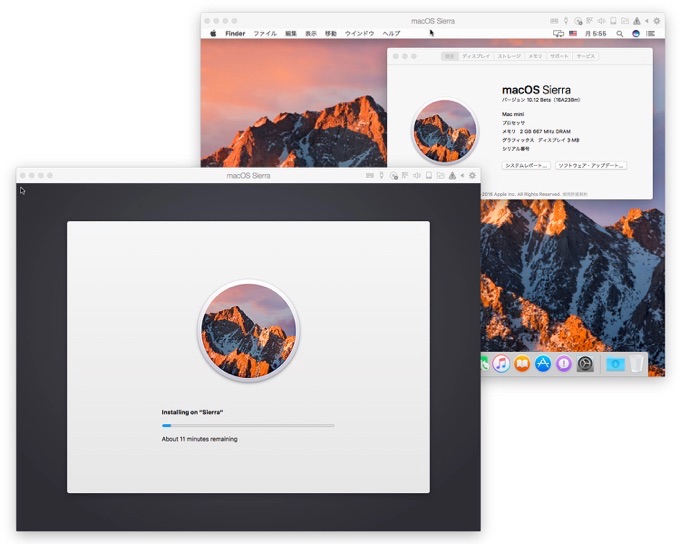
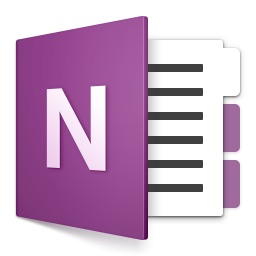

コメント
前のParallelsのバージョンの話だが、Sierra BetaのUSBインストールディスクを作れば
El Capitanを経由しなくてもダイレクトにクリーンインストールできたよ。