Macには輝度や音量、消音、キーボードの照度を変更するとディスプレイ上に明るさや音量を表示してくれる機能がありますが、この表示は消すことが可能だそうです。詳細は以下から。

El Capitanから導入されたSIPの事を調べていたところApple Support Communitiesに「El Capitanでホットキーグラフィックの表示を消すにはどうしたら良いでしょうか?」というスレッドが立っており、この中でBarney-15Eさんが「launchctlコマンドで以下をunloadしてやれば消えるよ」とコメントされていたので早速試してみました。
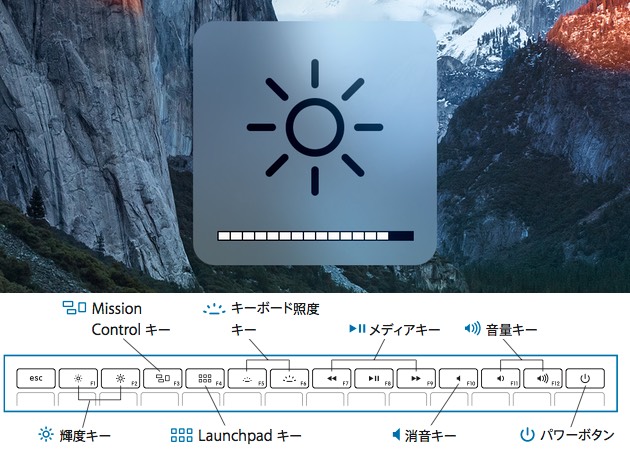
Here’s a better way. I was searching for a Preference setting, but couldn’t find the necessary setting.
The next best thing would be disabling the service which can be done with this code in TerminalHow to disable the hotkey graphic overlay in OS X El Capitan? – Apple Support Communities
方法
非表示にする方法はターミナルを開いて、以下の「launchctl」コマンドでBezelUIをunloadするだけで、unloadされた時点からホットキーグラフィックが非表示になります。
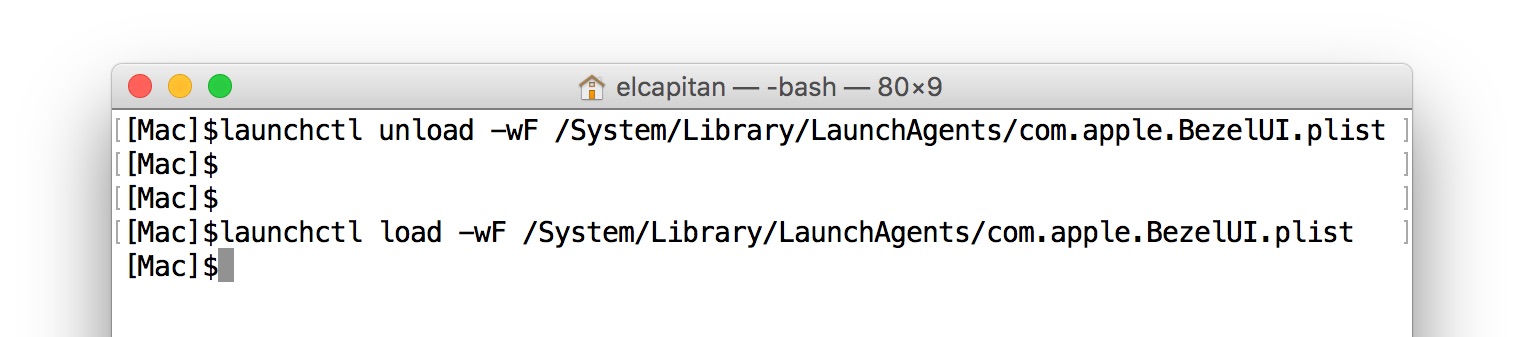
launchctl unload -wF /System/Library/LaunchAgents/com.apple.BezelUI.plist
”-wF”オプションは再起動しても強制的に設定を保持するオプションで、表示を戻したい時は”unload”を”load”に変えて、一度OS Xをログアウトすれば再度表示が始まるので、BezelUIの表示が邪魔という方は試してみてください。
This will unload the service, and the -w option tells it to write the bit that keeps it from loading on restart/login. the -F option is to force the setting.
You can reload it with this:
launchctl load -wF /System/Library/LaunchAgents/com.apple.BezelUI.plistHow to disable the hotkey graphic overlay in OS X El Capitan? – Apple Support Communities
関連リンク
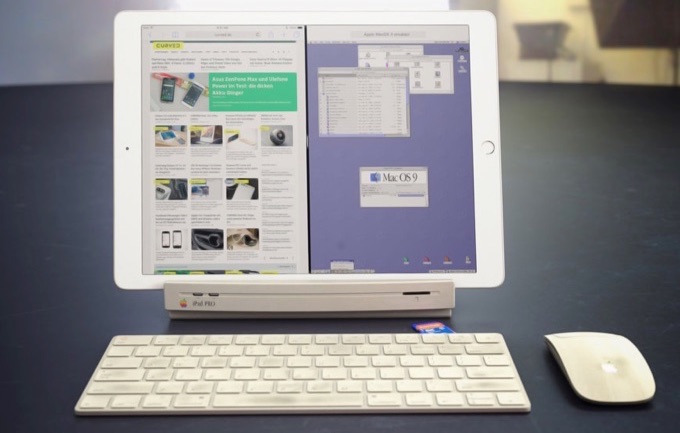

コメント