AgileBitsが1Password for Macをバージョン5.3にアップデートしTOTP(Time-based One Time Passwords)に対応しています。詳細は以下から。
![]()
1Password for Mac v5.3は”Bionic Edition”と名付けられており、1Password for Mac v5.2の開発に問題が発生し、既にリリースされているv5.1から1つ飛ばしのアップデートになったことで”Bionic password”を生成する機能が初めて取り入れられたそうで、2段階認証用ワンタイムパスワードの生成が可能になっています。
We recently introduced our TOTP feature — Time-Based One-Time Passwords — in iOS and Windows, and now we’re bringing it to the Mac. TOTPs are increasingly used as an extra layer of security by companies from Dropbox to Tumblr, so now you’re ready for them with 1Password for Mac. To learn how to add TOTP to 1Password for Mac, check out our handy dandy guide and video!
[1Password 5.3 for Mac: The Bionic Edition is out! – Agile Blog]
この機能は既にiOS版ではv5.2に実装されていましたが、Mac版にも同様の機能が追加されたそうで、新しいセッションを追加し、ラベルを付けた後、2回Tabキーを押して次のラベルに入力を進めると、右側にボタンが現れるので、このボタンを押して[One-Time Password]をクリックすると2段階認証用ワンタイムパスワードを取り込むためのQRコードリーダーが出現するそうです。
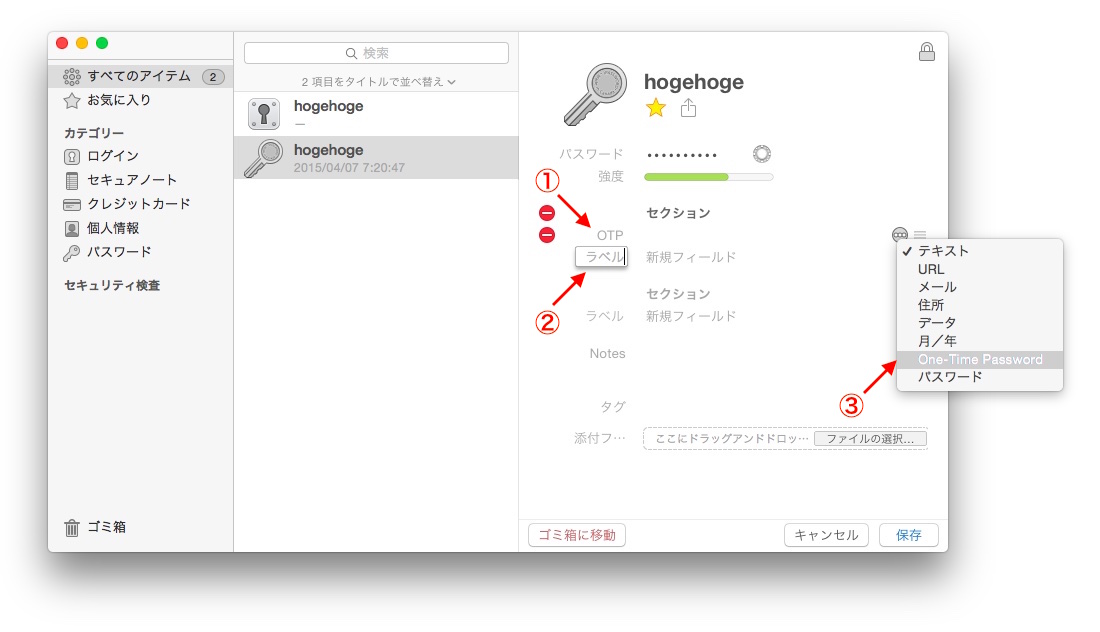
TOTPはGoogleやDropboxが採用しているので、TOTPを既に使用中の方は対応サイトに表示されるQRコードをMac版 1Passwordで撮影してみてください。また、v5.3では1Passwordに保存されている電話番号などからFaceTimeやSkypeを初められる([Call]を選択)機能や、URLやメール, 日付などのカスタムフィールドタイプを選択できる機能、その他複数の不具合が修正されているそうです。
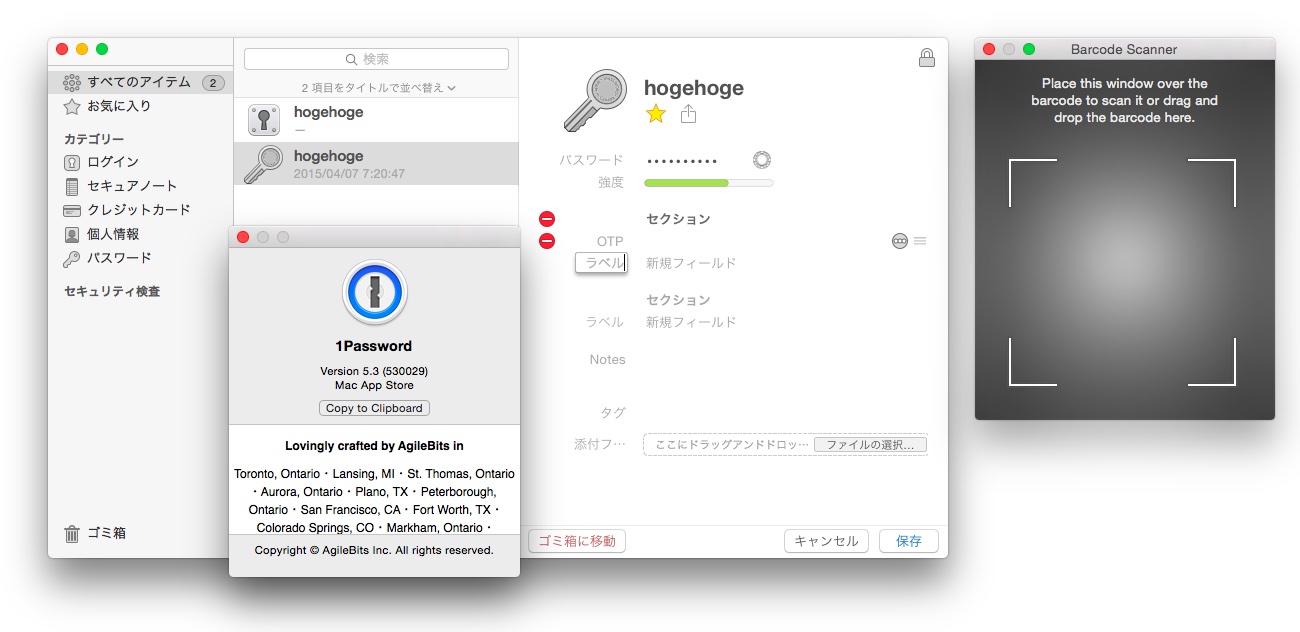
5.3 (build #530032) – Released 2015-04-06 – download
1Password 5.3 is out! This release is all about making 1Password for Mac better, faster and stronger. We’ve added two-step verification, the ability to call and email with a single click and given some existing features a big power-up! Meet 1Password 5.3, the bionic edition.
Two-steps stronger
Time-Based One-Time Passwords for two-step verification are here! Check out our blog post, TOTP for 1Password users to learn more and get your TOTP on. Bonus: if you own Pro features in 1Password for iOS, your one-time passwords will sync!
Faster communication
・Start a FaceTime Audio or Skype call. From 1Password. Simply by clicking numbers stored in Identities. Amazing.
・Ditto for sending emails from addresses in Software Licenses.
・+5 power bonus to customization
・Custom Fields bonanza!
・We added even more Custom Field types, including URL, email, address, One-Time Passwords, date, and month/year.
・Secure Notes are now even more versatile: you can add sections and custom fields.Better date handling
Our developers spent a lot of time fine-tuning 1Password’s date handling so that you can traverse the globe without worrying about your passport’s expiry date. But seriously, we’re really sorry about the date issues. We think we fixed them all, and we have a blog post coming with more information about this issue.And a better brain
・Re-designed the Brain for faster, more accurate filling on websites. The heart was just fine, thanks for asking.
・Improved Credit Card and Identity filling on several sites, including Hilton, Cineplex, Drafthouse, Amazon, and PayPal.
・The 1Password mini icon has been refined.
・Improved searching so that you don’t need exact matches for accented characters.
・Added support for new languages and updated translations.
・Added wildcard support for ignored URLs in autosave.
[1Password for Mac Release Notes]
関連リンク:
- 1Password 5.3 for Mac: The Bionic Edition is out! – Agile Blog
- Setting up TOTPs (Time-based One Time Passwords) – 1Password for Mac



コメント