Appleによると、macOS Sierra 10.12.5アップデートではシステム時間が2040年になってしまう不具合が修正されているそうです。詳細は以下から。
![]()
Appleは本日macOS Sierraの5度目のメジャーアップデートとなる「macOS Sierra 10.12.5アップデート」をリリースしましたが、エンタープライズ向けに公開されたリリースノートによると、このアップデートではMacの日付が2040年(または2038年)になってしまう不具合が修正されたそうです。
So this morning my mac tells me it's December 2040 and I'm wondering just how many times I pressed snooze. pic.twitter.com/uaSyZ5k1MK
— Edward Ford 🚀 (@NordicEdward) 2017年4月20日
The macOS Sierra 10.12.5 Update improves the stability, compatibility, and security of your Mac, and is recommended for all users.
- Resolves an issue, affecting some enterprise and education customers, that may cause the system date to be set to the year 2040.
About the macOS Sierra 10.12.5 Update – Apple サポート
Apple Support Communities[1, 2]やTwitter[1, 2, 3], Jamfで報告されており、Jamfメンバーによるとこの問題はmacOS 10.12.4のntpおよび特定のEthernetアダプタにより発生するようで、システム時間が2040年に設定されたMacはSSL証明書の有効期限切れにより特定のWebサイトやMac App Storeなどに接続できなくなるため、この不具合に遭われている方はmacOS 10.12.5へのアップデートをお勧めします。
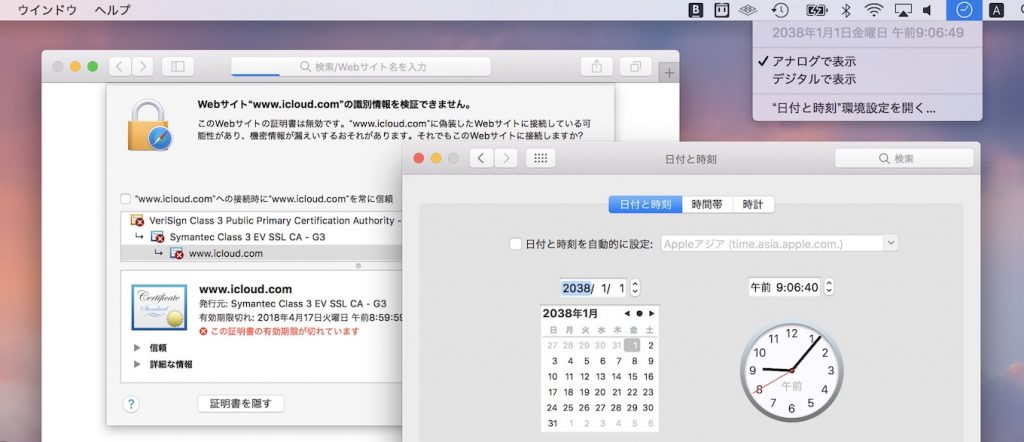
The product engineering team has made some progress on this issue and a change to ntp is being developed to help address this behavior. We will let you know immediately once this change has been integrated and a beta is available for testing.
- JST Clock – JST
- About the macOS Sierra 10.12.5 Update – Apple サポート



コメント
一回だけ経験した。
確か、LinuxをUSBブートしてしばらくいじった後、Macを再起動したこうなった。
リマインダーがおかしくなって直すのに手間取った・・・
ずっとこれに遭っててos再インストールまでしたのに今更、、、
そうだったのか。
2-3度遭遇。
壊れたのかと真剣に悩んでいました。
これで解決かな、まだまだ使えるね。
MacBook Pro (Retina, 15-inch, Late 2013)