OS X 10.11.1 El Capitanアップデート後でも「Office 2016 for Mac」の一部のアプリがクラッシュする不具合が発生しているようです。詳細は以下から。
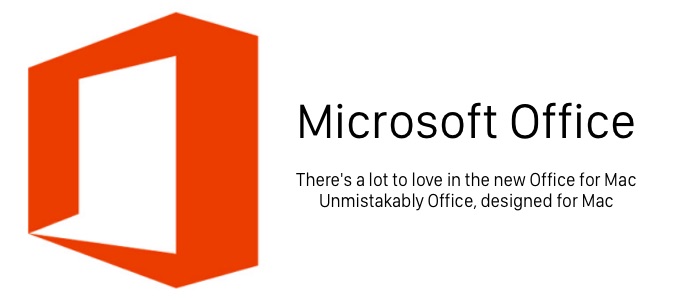
昨日、AppleはEl Capitan初のアップデートなるOS X 10.11.1をリリースしました。OS X 10.11.1のリリース・ノートには「Microsoft Office 2016 for Macとの互換性が向上する」という項目が含まれており、以前から発生していたOffice 2016 for Macがクラッシュする不具合が解決したようですが、Microsoft Support CommunityやArs Technica OpenForum, TwitterなどによるとまだWordやExcelの一部アプリでこの不具合が続いているようです。
@OfficeSupport Word, Excel and Powerpoint still crashing every day on my Mac running EL Capitan #notgoodenough
Well,
I downloaded the EC update. Word, Outlook & Powerpoint seem stable. However Excel keeps crashing now…not even able to open a spreadsheet…big SIGH.
Lucky I have 2011 installed as well, but F**K me what a problems.
[Outlook 2016 for Mac Freezes (OS X El Capitan) – Microsoft Community]
Ars Technica OpenForumではMicrosoftのApple DeveloperであるSchwiebさんが不具合を訴えるユーザーの質問に答えており、Office 2016 for Macの不具合はデータベース・システムSQLiteに問題があったようで、
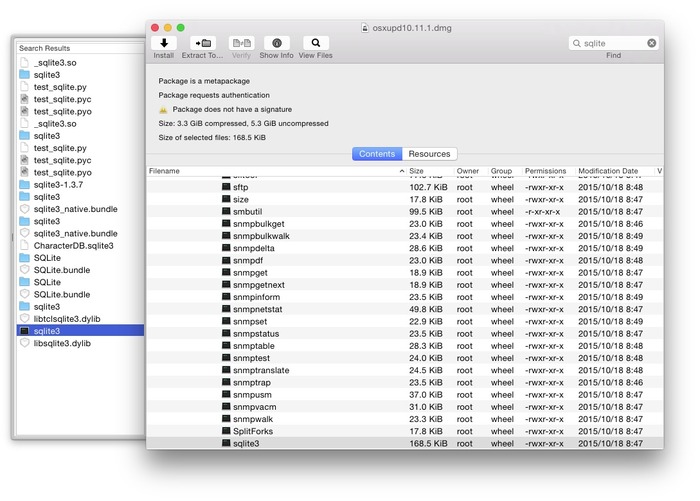
The 2016 issue turned out to be a bug in sqlite. I don’t know if the bug was in Apple’s fork of it or in the open source codebase itself. There was an unfortunate misinterpretation of a struct between some 32-bit and some 64-bit code, such that the system ended up waiting on a semaphore with a multi-billion-second timeout. […] Apple has fixed that bug in the build of sqlite that ships with El Capitan in the 10.11.1 update, and we’re adding UI to our hang detection code that will let the user choose whether to wait longer or abort the app now.
Schwieb
[Microsoft Office and OS X – Ars Technica OpenForum]
確認してみたところAppleはOS X 10.11.1アップデータの中でSQLiteライブラリなどをアップデートしており、少なくともこの不具合については修正されているようなので、他の不具合があれば次はMicrosoft側からOffice 2016 for Macのアップデートが公開されると思われます。
関連リンク:


![Microsoft Office 365 Solo(1年版) [オンラインコード] [ダウンロード][Win/Mac/iPad対応](PC2台/1ライセンス)【国内正規品】](http://ecx.images-amazon.com/images/I/51drNO3tFKL._SL160_.jpg)

コメント
まだまだ続くよクラッシュ・ブーム!(♪bgm:London Calling/THE CLASH)
スプリットビューにしたときおちる人いない?
officeが落ちる殆どの原因は、フォント
フォントブックでエラーが出てないかみてみ
パワーポイントでスライドプレゼンができない。
同じスライドを5分ほど表示してると消えるという症状が出て使えない。