仮想化アプリ「Parallels Desktop 11 for Mac」はModern .IEのMicrosoft Edgeテスト環境の自動インストールにも対応しているそうです。詳細は以下から。
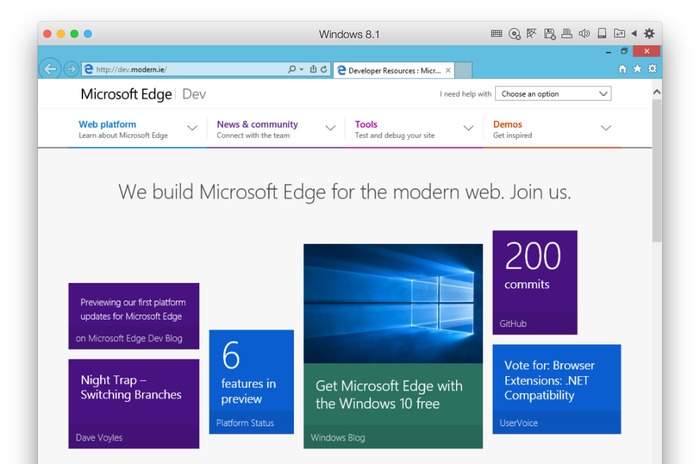
Microsoftはウェブデザイナーや開発者向けに仮想環境を利用したIntenret Explorer開発環境”Modern.IE“を公開しており、Parallels DesktopはParallels 10からこのテスト環境の自動インストール機能を備えていますが、Parallels BlogによるとParallels 11からは”Microsoft Edge on Windows 10″のインストールにも対応しているそうです。

Still trying to decide if you want to test out Parallels Desktop for Mac Pro Edition? Well, here’s another reason to try it—we just added a pre-configured free trial of Microsoft Edge on Windows 10 to the New Virtual Machine Wizard!
[How to Get Microsoft Edge on Mac – Parallels Blog]
Parallels 11ではMicrosoft Edge on Windows 10に加えて、Parallels 10でも対応していた以下のテスト環境が構築できるようになっているので、トライアル版利用者や購入した方はチェックしてみてください。
- Microsoft Edge on Windows 10
- IE 11 on Windows 8.1
- IE 10 on Windows 8
- IE 9 on Windows 7
- IE 8 on Windows 7
- IE 7 on Windows Vista
- IE 8 on Windows XP
- IE 6 on Windows XP
関連リンク:


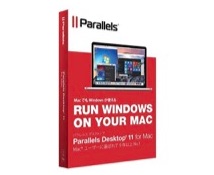


コメント