今朝リリースされたOS X Yosemite 10.10.1ではWi-Fiの不具合やスリープ明けのブラックスクリーン問題が修正された様ですが、まだ一部のユーザーからは「Wi-Fiに接続できない現象が直っていない」というレポートが上がっているようです。詳細は以下から。

MacRumorsによると、Apple Support Communitiesのスレッド”OSX Yosemite Wifi issues“には既に1120以上のコメントが書き込まれており、OS X 10.10.1のアップデート後も同様の不具合を訴える書込みが増えているそうです。
The largest thread on Apple’s support forums discussing the Wi-Fi problems in OS X Yosemite has grown to 1,120 replies with more users reporting issues with a number of Macs and a variety of router types. Members of the MacRumors forums have also reported problems with Wi-Fi after updating to 10.10.1 even when using their computer in different areas. One user even reported Wi-Fi issues with the iMac with Retina 5K Display and the newest Time Capsule networking device.
[Mac Rumors]
中には、OS X 10.9 Mavericksでは起こらなかったBluetoothとの干渉(BTをOFFにするとWi-Fiの速度が上がる)を訴えているユーザーもおり、
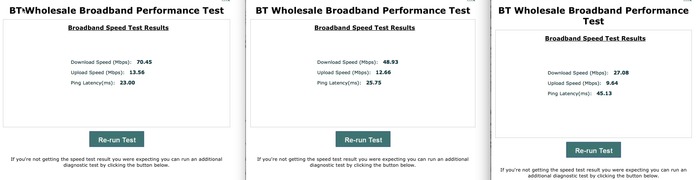
Here’s my numbers for Bluetooth off, Bluetooth on nothing connected, Bluetooth on trackpad connected.
[Apple Support Communities]
その他、OS X 10.10.1アップデート後に非RetinaディスプレイでDark Modeを使用するとマウスオーバーした際にテキストが細くなる、Bluetoothの接続ができなくなる、CPUが暴走するなどの不具合を訴える人もいるようです。
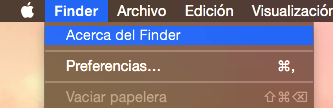
Dark mode text still looks ugly on non-retina displays. At first, I thought it was fixed, but as soon as I hovered my mouse over one menu item and the blue bar appeared the text converted to the same ugly mess it was before the update.
[Mac Rumors Thread]
また、Wi-Fiの不具合の対処法についてはいつもの通り、WiFiの設定をリセットしてみる、Bluetoothを切ってみる、2.4GBや5GHz帯のみを使用してみるなどの対処法を上げている方が多いようです。
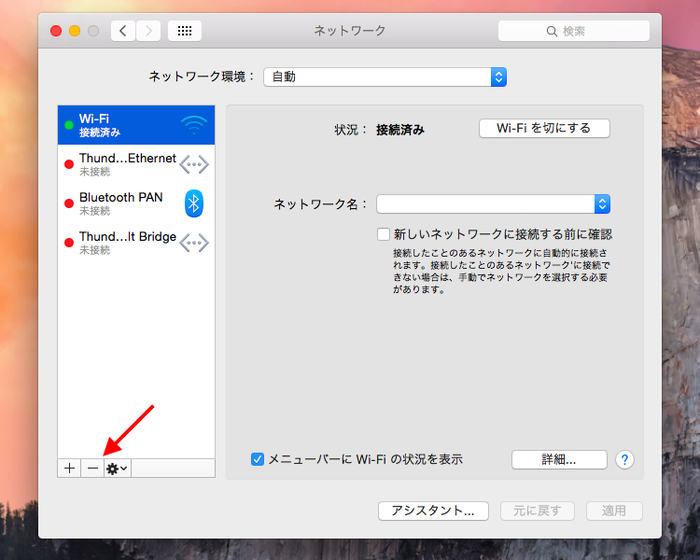
関連リンク:
・Some OS X Yosemite Users Still Experiencing Wi-Fi Connection Issues Even After 10.10.1 Update – Mac Rumors
・OS X Yosemiteにアップグレードした一部のMacでWi-Fiに接続できない(遅くなる)不具合とそのチェック用スクリプト



コメント
様子見安定っすなぁ