OS X Yosemite 10.10.3アップデート後、一部のMacでファイルサイズの大きいJPEGファイルをプレビューした際にカーネルパニックを起こす不具合が報告されているそうです。詳細は以下から。

AppleInsiderによるとこの不具合はApple Support Communities[1]やTwitter[1]などで報告されており「OS X 10.10.3にアップデートしたiMacなどの一部のMacでファイルサイズの大きいjpegファイルをFinderまたはPreview.appでプレビュー表示するだけでMacがカーネルパニックを起こす」というもので、
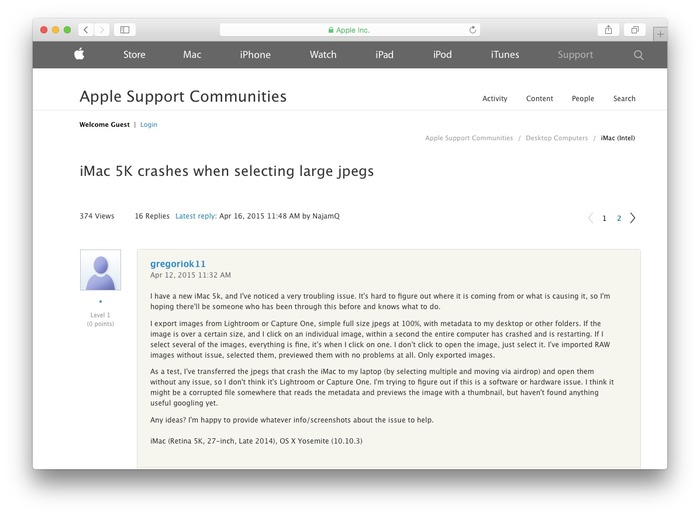
I export images from Lightroom or Capture One, simple full size jpegs at 100%, with metadata to my desktop or other folders. If the image is over a certain size, and I click on an individual image, within a second the entire computer has crashed and is restarting.
[iMac 5K crashes when selecting large jpegs – Apple Support Communities]
I have the exact same problem. This problem did not exist before the 10.3 upgrade, so I’m sure that had something to do with it. I first noticed the problem when I double-clicked (to launch to Preview) a large jpeg file from Canon of their new 50 megapixel camera. My iMac 5K suddenly rebooted (aka kernel panic).
[iMac 5K crashes when selecting large jpegs – Apple Support Communities]
Apple Support Communitiesを読む限り特にdGPUを搭載したMacで発生しているようですが、この不具合対する一時的な解決方法として「Finderをリスト表示にしSafariなどを使用してjpeg画像をプレビューするか、OS Xを再インストールするとカーネルパニックは収まるがPreview.appは使用できていない」というコメントがあるそうです。
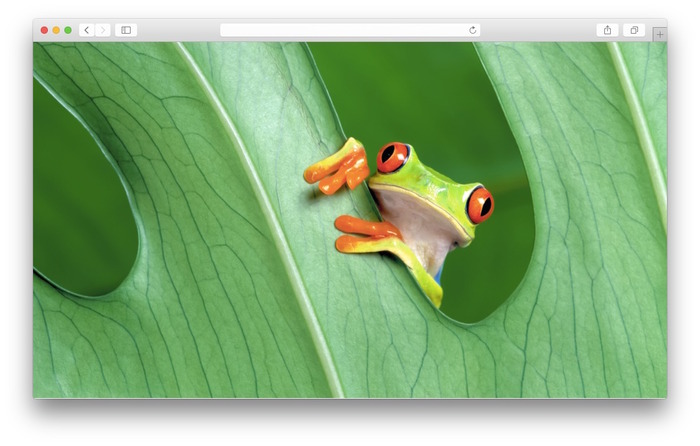
Some proposed workarounds have included using the list view in Finder, previewing images in Safari, or reinstalling OS X 10.10.3. One poster suggested that reinstalling appears to stop the kernel panics, but that Preview may still quit or only briefly display an image before going blank.
[OS X 10.10.3 triggering kernel panics when previewing JPEG files – AppleInsider]
関連リンク:
・OS X 10.10.3 triggering kernel panics when previewing JPEG files – Appleinsider



コメント
これ会社のiMacでも起こってた…
クイックルックからプレビュー開くとクラッシュするからと言われました
ほんと機能追加はほどほどにして安定性向上に力注いでくれないかなぁ
バグが多いって使い物にならないでしょ…
これがコードメンテナンスと最適化の結果であれば本末転倒