Appleが「iMovieからiCloud Drive上の動画が開けない不具合がある」としてサポートドキュメントを公開しています。詳細は以下から。
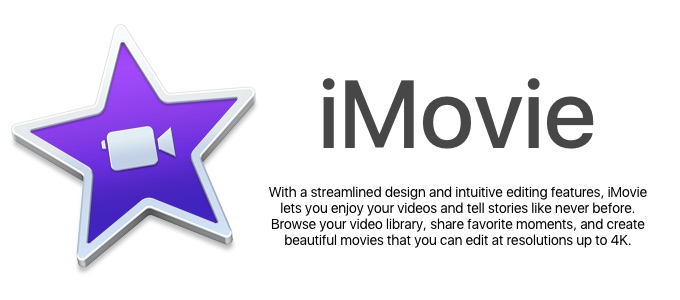
Apple Support Communities[1, 2, 3]やTwitterなどによると、Appleの動画編集アプリiMovieでiCloud Drive上にある動画を開こうとすると「このドキュメントは開くことが出来ません。iMovieはQuickTime フォーマットの動画ファイルは開くことが出来ません」という主旨の表示が出て動画ファイルが開けない不具合があるそうです。

Appleが昨日公開したこの不具合に対するサポートドキュメントでは、開けない動画をiCloud Driveから一度デスクトップやローカルフォルダに移動し、その後iMovieへインポートしてやることで動画を扱えると説明しているので、この不具合に遭われた方は試してみてください。
To open or edit movie files in iMovie, move the file you want to use from iCloud Drive to your Mac.
Movies saved to iCloud Drive might display an alert message when you try to use them in iMovie for Mac:
“The document could not be opened. iMovie cannot open files in the QuickTime movie format.
To open or edit your movie in iMovie, move it to a locally connected drive (like your startup disk).
- Click the Finder icon in the Dock.
- Choose Go > iCloud Drive.
- Locate the movie you want to edit in iMovie.
- Drag the movie file to your desktop (or another folder that’s on a drive connected to your Mac). If you want to work with a duplicate copy of your movie while leaving the original file in iCloud Drive, hold down the Option key while dragging to create a copy of the file.
- Open iMovie and import the movie file from your desktop.
[If you can’t use a movie from iCloud Drive in iMovie – Apple Support]


コメント