OS X Yosemiteではアクセシビリティを使用したアプリが使用できない不具合があるようです。詳細は以下から。
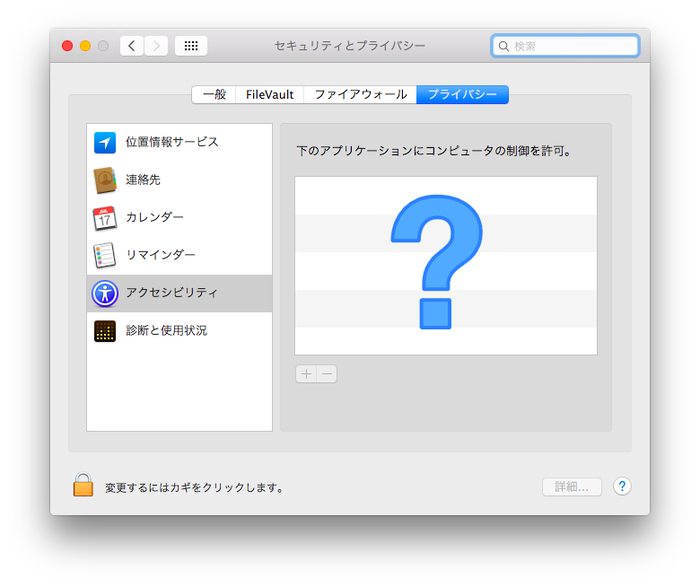
この不具合はTextExpanderやKeyboard Maestro、Witchなど「アクセシビリティを通じてコンピュータの制御を使用するアプリ」で発生し、主にYosemiteをクリーンインストールしたユーザーが報告しているそうです。
Yosemite GM has significant bugs affecting the ability to add accessibility permissions for various applications, including Keyboard Maestro Engine, as well as engines for various other applications like TextExpander and Which.Hopefully Apple will promptly resolve the problem as it is affecting a lot of people. In general, I believe you will be fine if you have already enabled accessibility permissions for Keyboard Maestro and the Keyboard Maestro Engine and then upgrade to Yosemite, but if you clean install Yosemite then it appears quite difficult to convince the system to enable accessibility permissions for Keyboard Maestro Engine.
[Yosemite Accessibility Permission Problems – Keyboard Maestro Discourse]
対処法
対処法としては
1.システム環境設定.appの [セキュリティとプライバシー] > [アクセシビリティ]を開き左下の鍵マークをクリックしパスワードを入力。
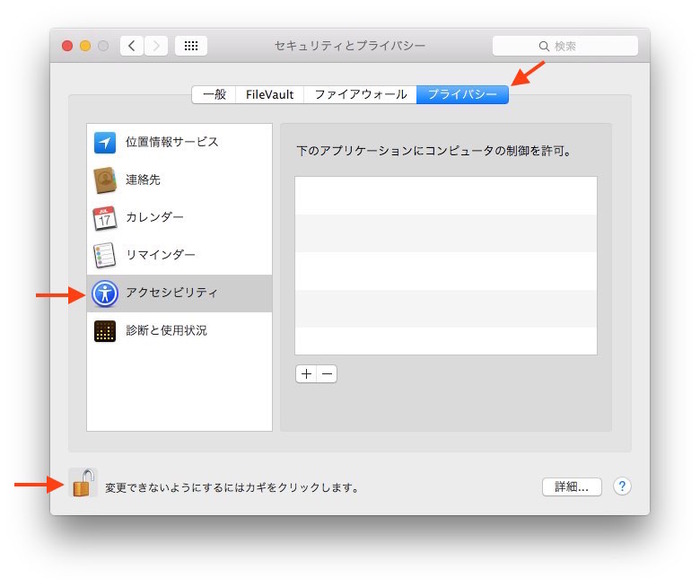
2.アクセシビリティの許可が必要なアプリをアプリケーションフォルダから探し出し、コンテキストメニューの[パッケージの内容を表示]から「Contents」内にあるHelperなどを探し出す(アプリによって場所も名前も違うので、各アプリのサポートページなどを参考にしてください)。

3.Helperアプリなどを1で表示したアクセシビリティのアプリケーションリストに追加。
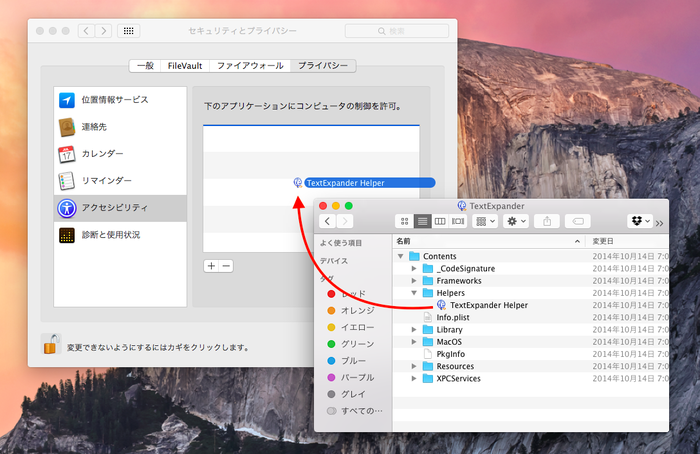
4.追加したHelperなどはアプリケーションリストにアプリが表示されませんが(見えない)、この状態でMacを再起動すると使用できるようになっているそうです。
After adding, it will be *Invisible* and you will not see it listed.
Reboot your Mac, and you should be all set.
[Adding TextExpander Helper to Accessibility Permission]
5.Smile Softwareによるとこれでも動作しない場合はCocktail(Yosemiteに対応したOnyX
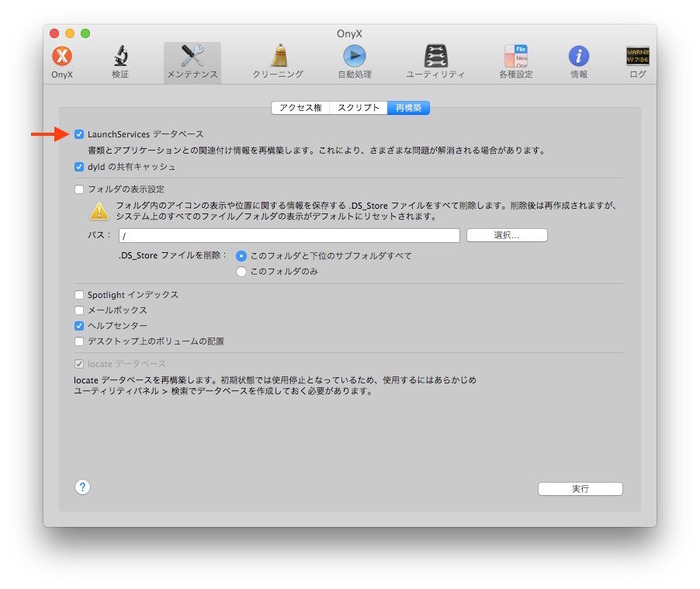
また、Witchアプリのサポートページには一連の手順を紹介した動画も掲載されているので参考にどうぞ。
関連リンク:
・A workaround for a Yosemite/Witch issue – Many Tricks
・Yosemite, TextExpander Helper, and Accessibility Permission – Smile Blog
・Yosemite で RightZoom など「アクセシビリティ」を必要とするアプリケーションが起動しない場合の対応方法 – 頭ん中



コメント