FinderにPOSIXのパーミッションやアクセス制御リスト、リネーム、サイズブラウザ、チェックサム、アーカイブ、カスタマイズメニューなどの機能を追加してくれるMacアプリ「FileUtils」がリリースされています。詳細は以下から。
![]()
FileUtilsはFinder統合型のGitクライアント「GitFinder」などを開発するオランダのZigZagのDragan Milićさんが新たに開発したFinder拡張ユーティリティで、Finderにアクセス制御リスト、リネーム、サイズブラウザ、チェックサム、アーカイブ、カスタマイズメニューなどの機能を追加してくれます。
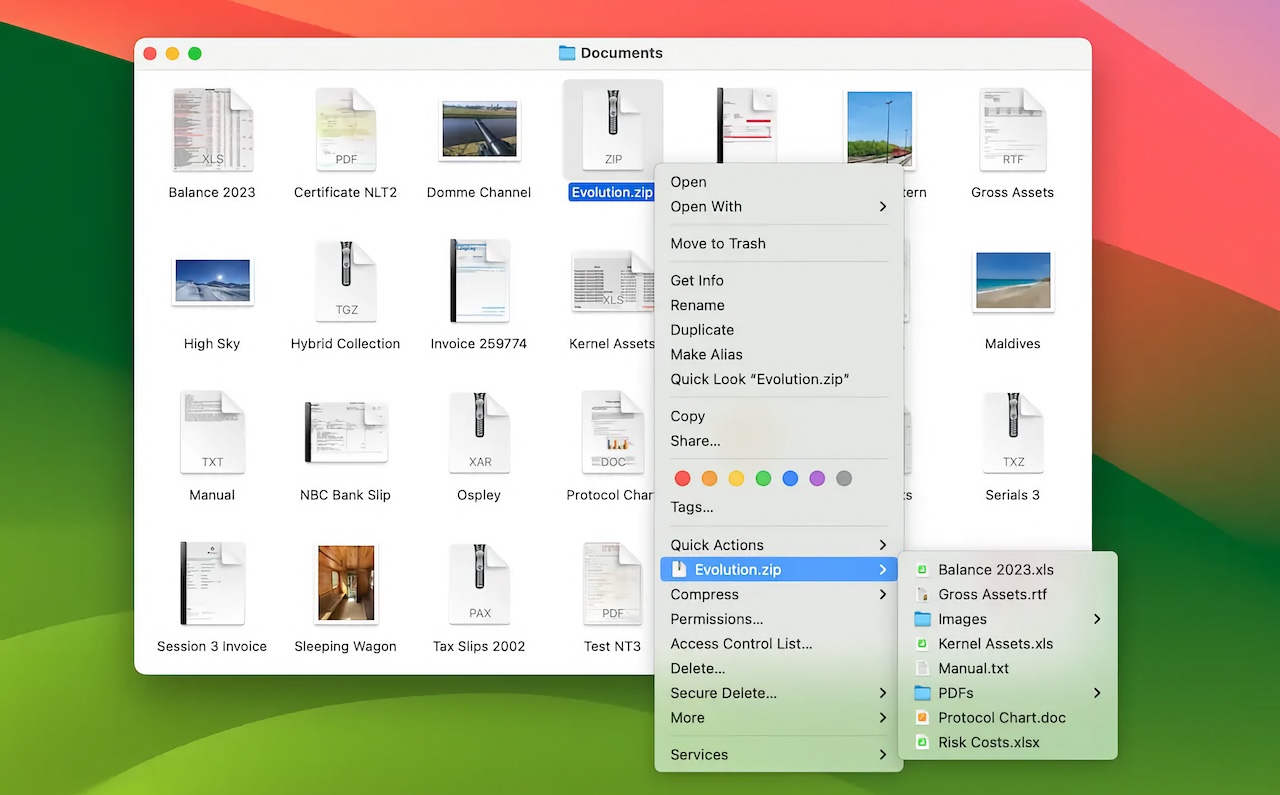
FileUtils started as something I needed in my own everyday file manipulation. A big deal of its functionality is already available executing appropriate commands in the Terminal. However, I wanted something to serve the same purpose while I’m already browsing files in Finder window(s). It’s quick and easy, select file(s), right-click to show the contextual menu, click the menu item and there you go, a new command or operation executes without ever leaving Finder.
Why FileUtils – Blog
FileUtilsはDraganさんがターミナルで実行していたアクセス権やリネーム、チェックサムなどのファイル操作をFinderで行えるようにしたいと思い開発したユーティリティで、アプリを開いてFileUtilsを利用したいフォルダを登録するだけで、
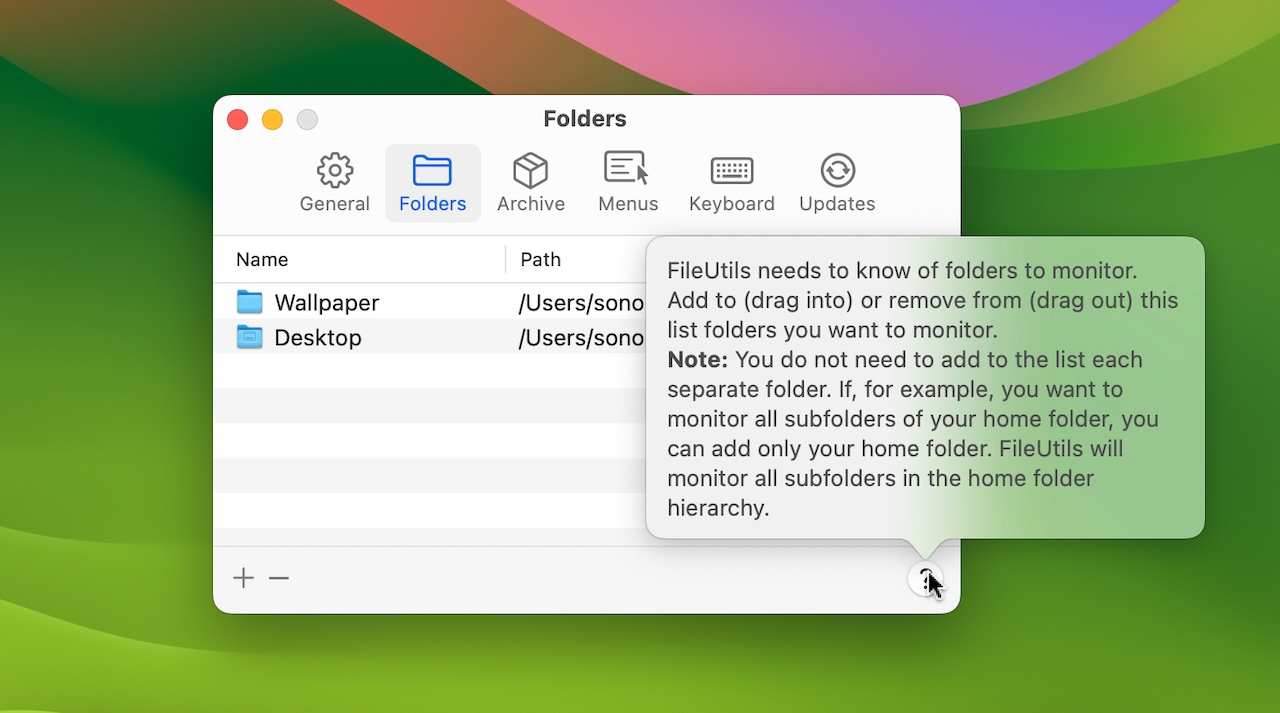
そのフォルダのコンテキストメニューからPOSIXパーミッションやアクセス制御リスト(ACL)、リネーム、サイズブラウザ、チェックサムなどの機能を利用することが可能になります。
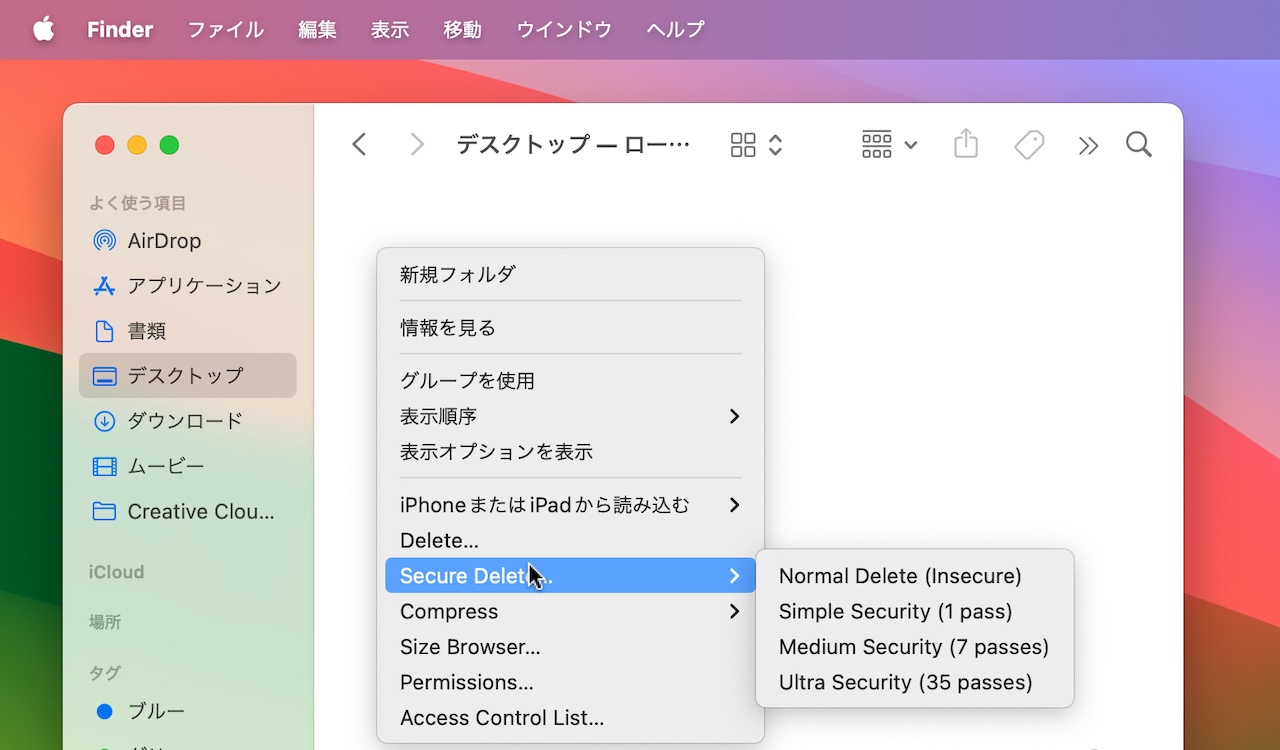
FileUtils v1.0で利用できる機能はフォルダ内ファイルのサイズを表示するサイズブラウザ、ZIPやTARなどのファイル圧縮、ファイルを7回/35回消去するSecurity Delete、POSIXファイルパーミッションとアクセス制御リスト、MD5やSHA-256ハッシュでのチェックサムで、
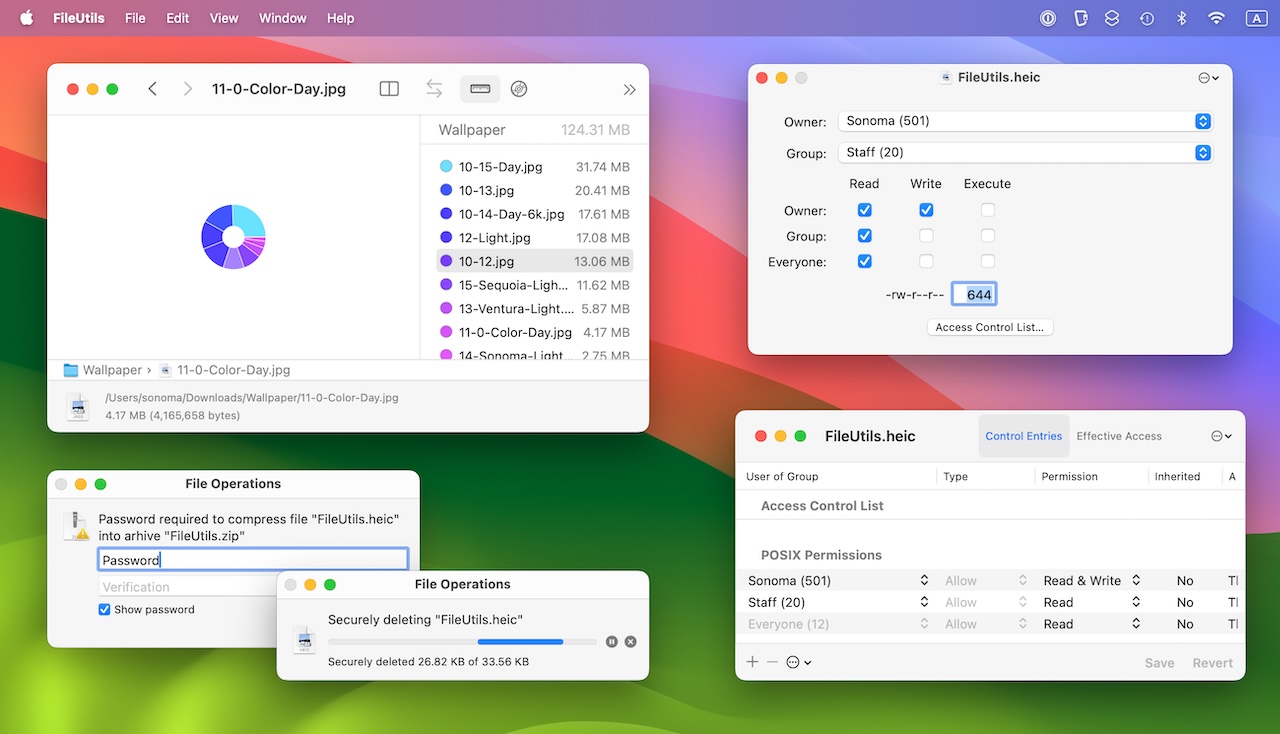
FileUtils for macOS Finderの機能
アプリはSandbox制限のあるMac App Store版と全ての機能が使える公式サイト(Non-sandboxed)版が用意されており、システム要件はmacOS 13 Ventura以降のIntel/Apple Silicon Macで、価格は1,500円/9.99ドルですが、公式サイトには30日間利用できるトライアル版も用意されているので、デフォルトのFinder機能だけでは物足りない方は試してみてください。
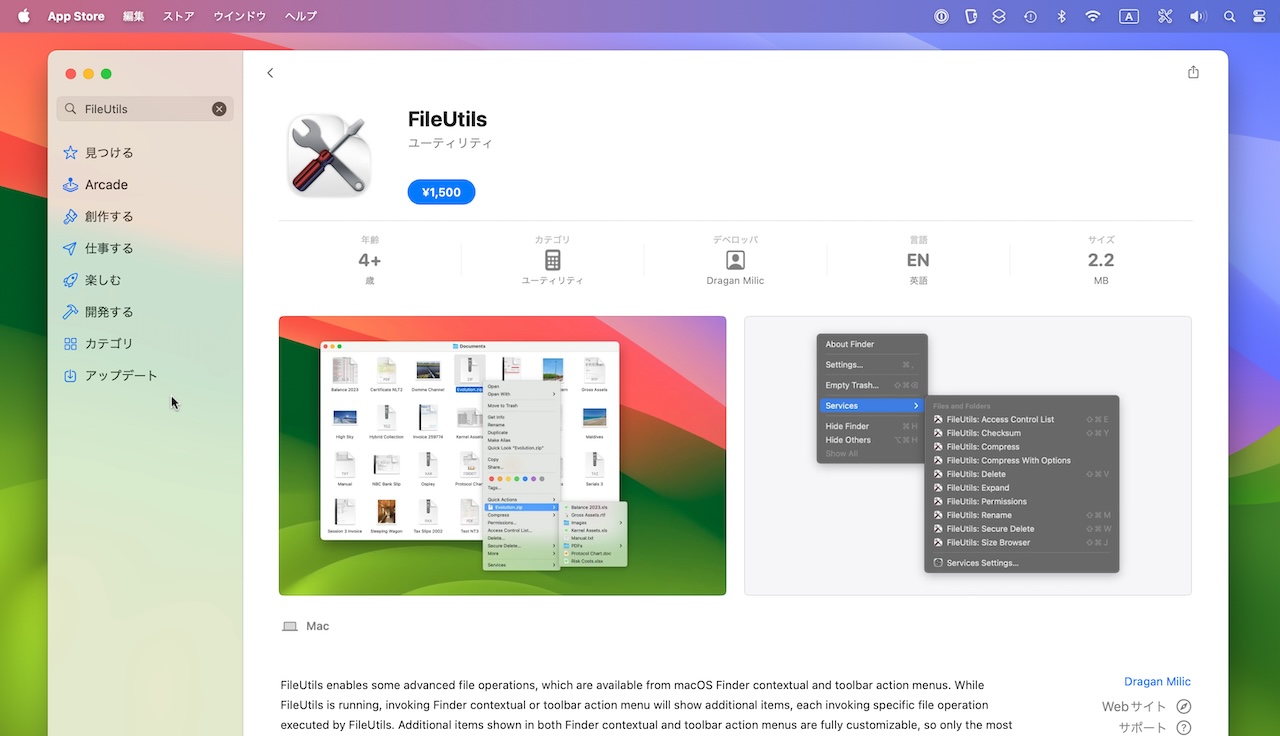
- FileUtils – Mac App Store
- FileUtils – advanced file operations integrated into Finder – ZigZag
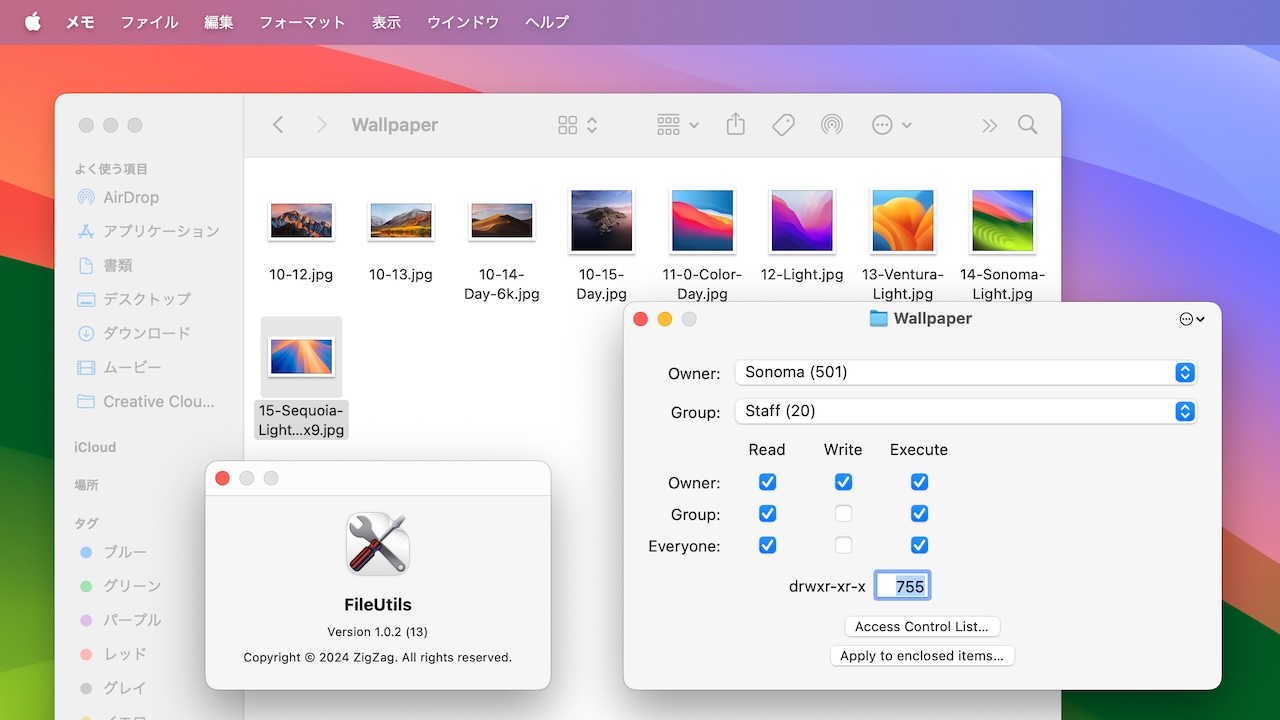


コメント