Macのコンテキストメニューから操作可能なFinder統合型Gitクライアント「GitFinder」が正式にリリースされたそうです。詳細は以下から。
![]()
GitFinderはオランダのZigZagが2017年から開発していたGitクライアントで、WindowsのTortoiseGitの様にファイラー(Finder)に統合され、コンテキストメニューからリポジトリの作成やクローン, コミットなどの操作が出来ますが、この「GitFinder」が2018年02月13日に正式リリースされたそうです。
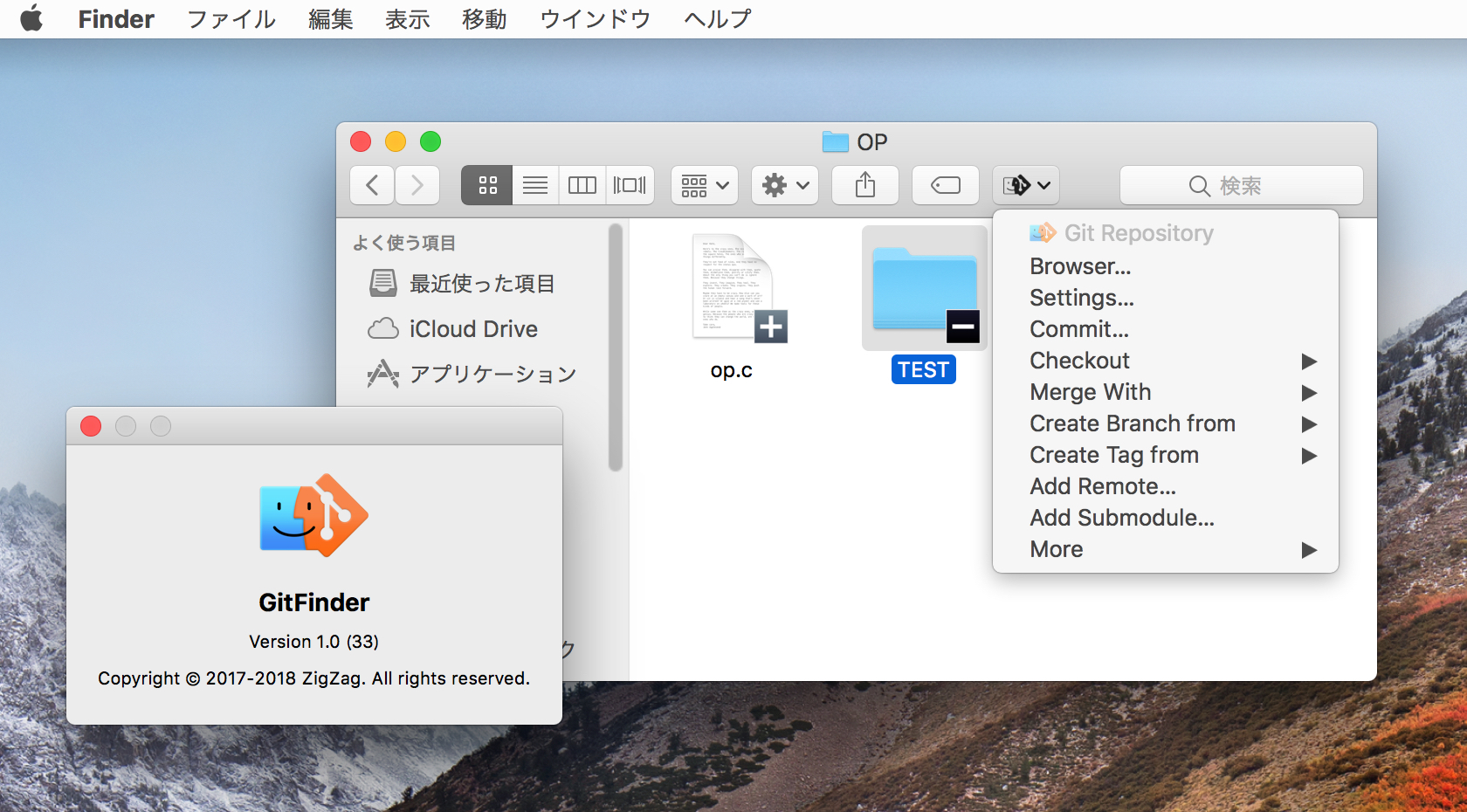
Thank you so much for showing interest in GitFinder. I would like to inform you that GitFinder has been launched today (February 13), and it is available as an officially released application. You are kindly invited to visit GitFinder product page on Product Hunt. You can find out more about GitFinder on its official web site. In case you are interested in what was the motivation for creating another git client for Mac, read more in the blog post Why GitFinder.
メーリングリストより
機能
GitFinderはFinderのコンテキストメニューからGitの操作ができるだけでなく、リポジトリブラウザやQuick Diff, ファイル履歴, Merge Conflictツール, Git blameウィンドウなどが利用可能で、コンテキストメニューの整理やGit Configの設定も可能です。
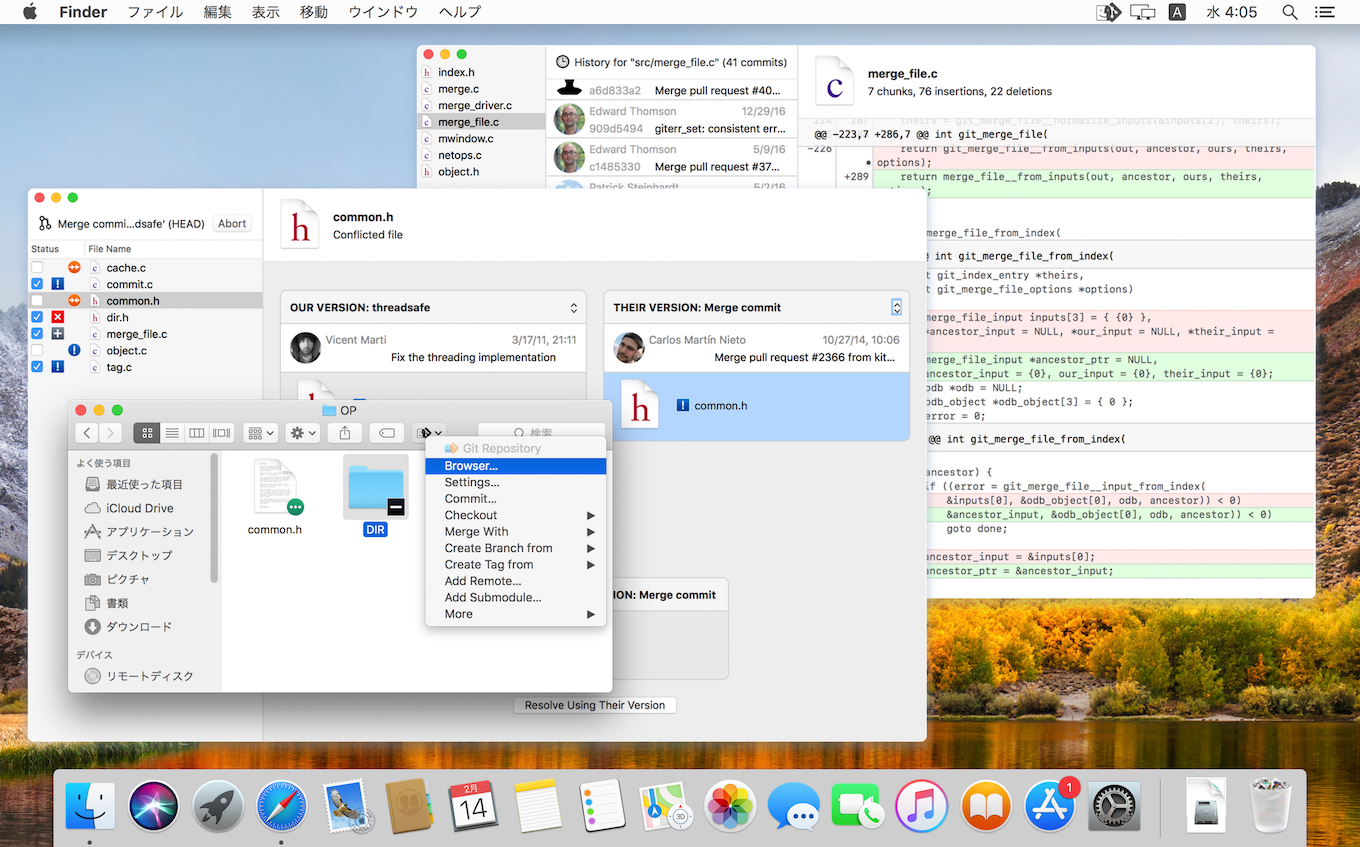
主な機能
- Rich repository browser : View local and remote branches, tags and submodules, execute various git operations, change settings and much more.
- Quick diffs : Show diffs of files selected in Finder in a separate diff window.
- File history : See the complete history of commits for each file.
- Merge conflicts : Easily choose one version of a conflicted file or merge both versions using a merge tool of your choice.
- Simple blames : Show blames of files selected in Finder in a separate blame window.
GitFinderのシステム要件はOS X 10.11.5 El Capitan以上で価格は税込み3,031円(24.95ドル)ですが、30日間無料で全ての機能を利用できるトライアル版が公式サイトで公開されているので、興味のある方はチェックしてみて下さい。
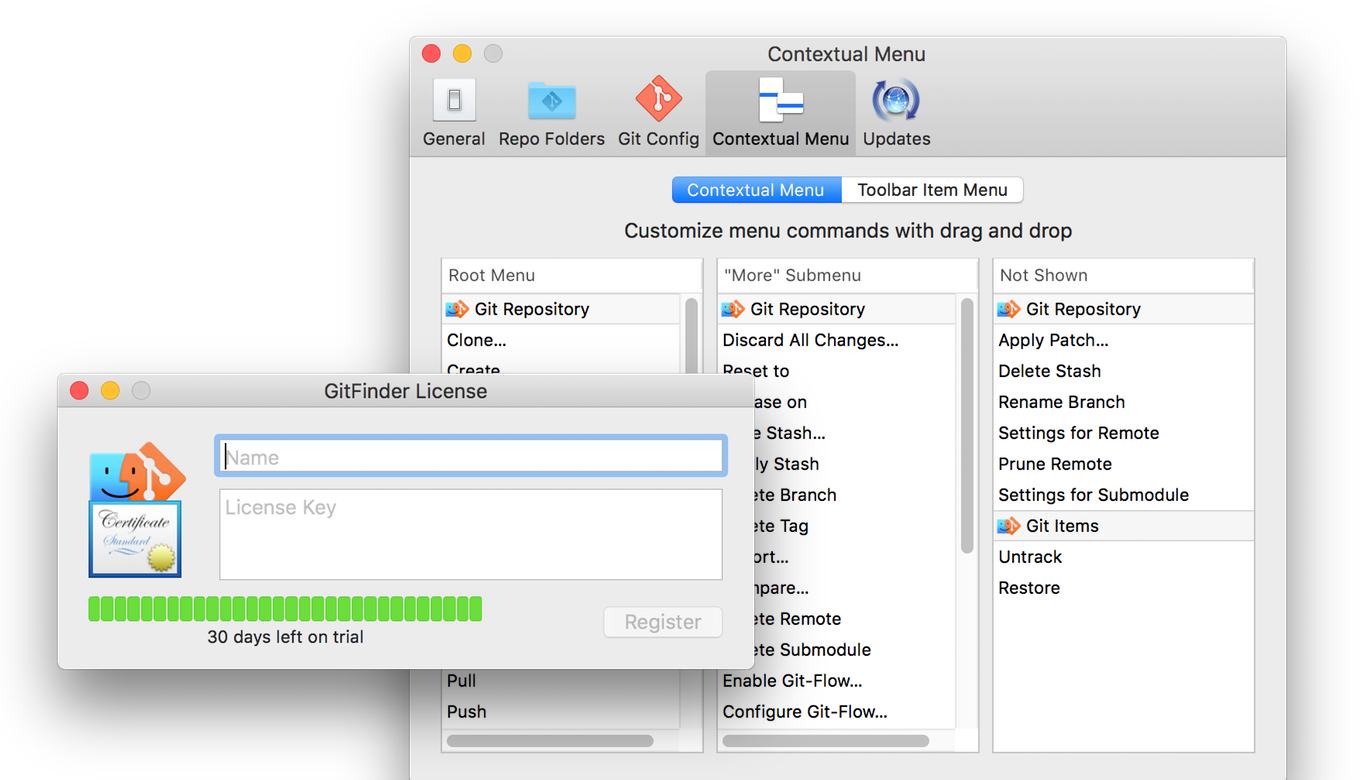
追記
期間は定かではありませんが、リリース記念としてプロモーションコード「launchmegood」を入力すると30%OFF(2,121円)で購入できるそうです。

- GitFinder – GitFinder



コメント