macOS 13 Venturaと互換性のあるバックグラウンドサービスマネージメントを採用しmacOS 11/12を非サポートとしたキーボードカスタマイザー「Karabiner-Elements v15.0.0」がリリースされています。詳細は以下から。
![]()
Karabinerシリーズを開発しているTakayama Fumihikoさんは日本時間2024年08月08日、Macに接続されたキーボードやマウスの入力のリマップなどを行えるキーボードカスタマイザーKarabiner-Elementsの最新バージョンとなる「Karabiner-Elements v15.0.0」をリリースしたと発表しています。
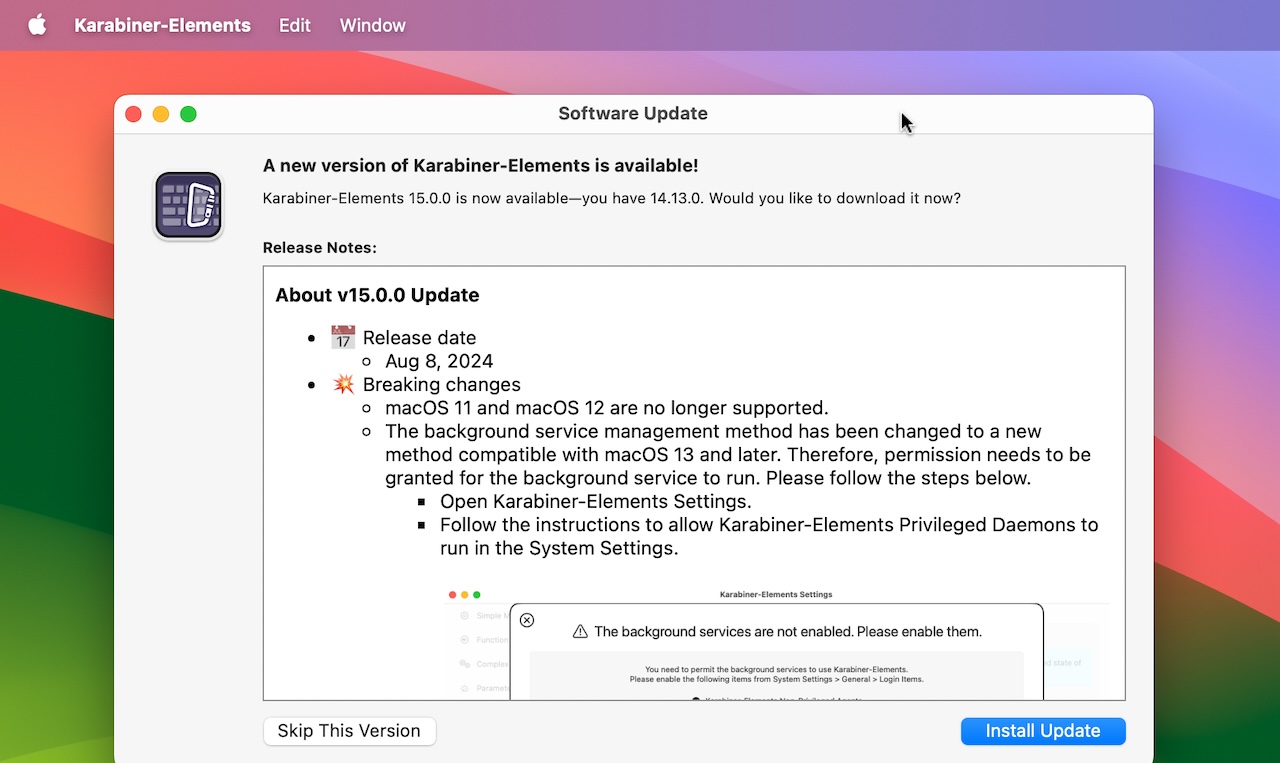
- 💥 Breaking changes
- macOS 11 and macOS 12 are no longer supported.
- The background service management method has been changed to a new method compatible with macOS 13 and later. Therefore, permission needs to be granted for the background service to run. Please follow the steps below.
リリースノートより抜粋
Karabiner-Elements v15.0のBreaking changes
Karabiner-Elements v15.0.0では、AppleがmacOS 13 Venturaから導入した新しいバックグラウンドサービスマネージメントに対応し、アップデート後にアプリを起動するとKarabiner-Elements Privilegedがログイン項目として追加された事が通知されるため、指示に従ってこれを有効にする必要があります。
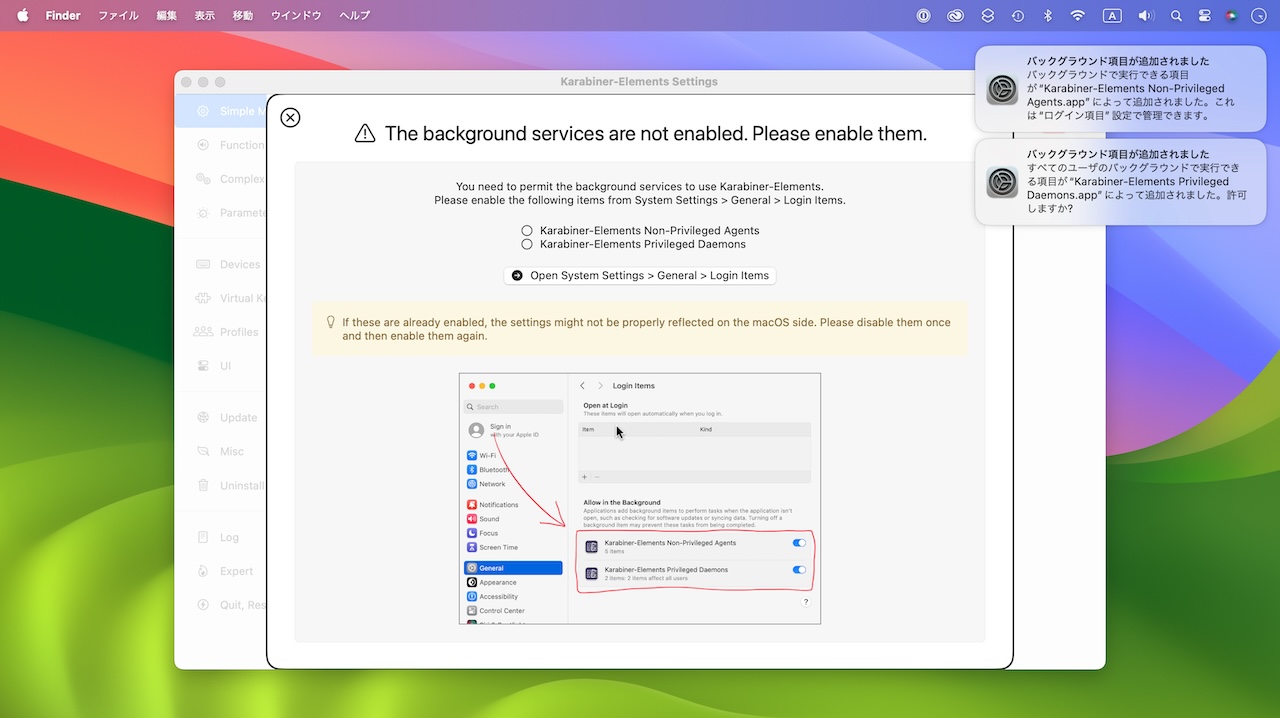
また、マルチタッチ拡張を有効にする方法も変更され、Misc項目から[Enable Multitouch Extension]をONにすることで有効になりますが、この設定はハードウェア固有の設定でKarabiner-Elementsの設定を別のMacでインポートしても有効状態は引き継がれず、
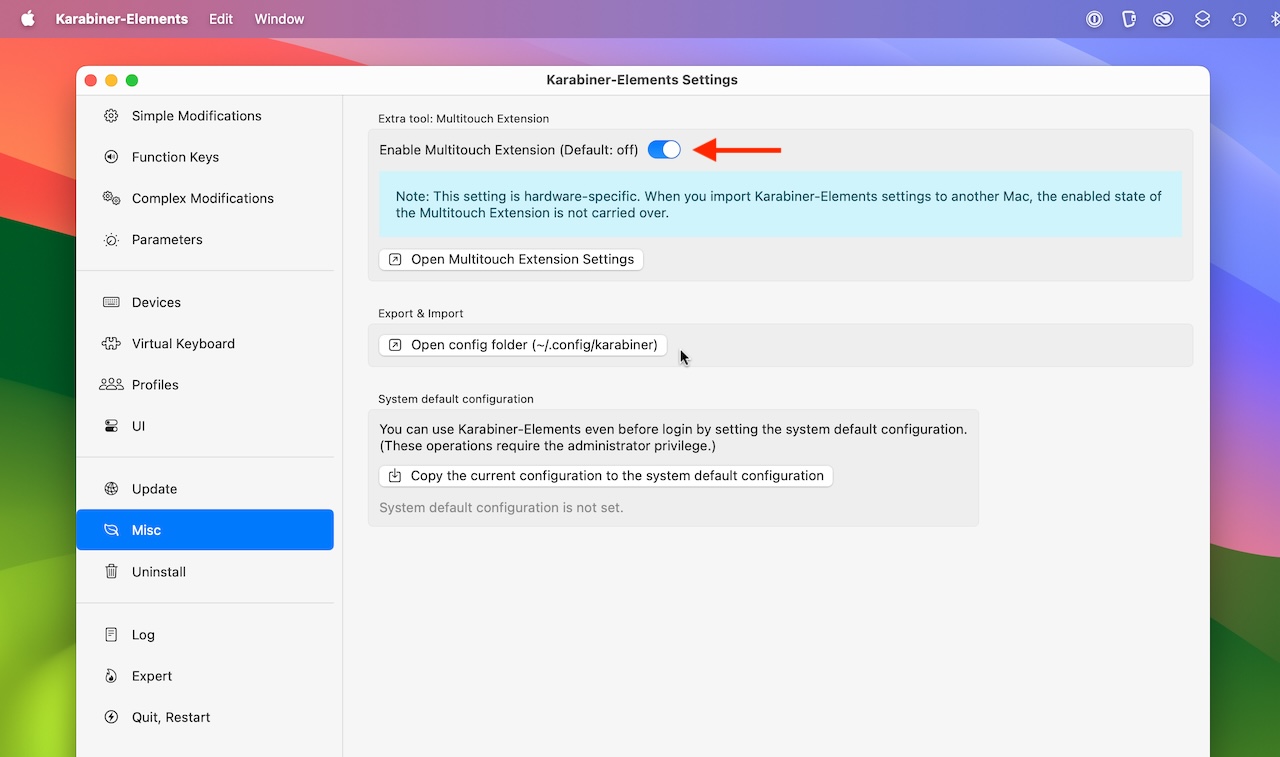
ハードウェア固有の設定は新たに一意のランダムなID(karabiner_machine_identifier)が生成されるようになっており、これはエクスポートファイル(karabiner.json)に含めることが出来ますが、このIDはApple IDやMacのシリアルナンバーなどに紐づけされていないため、karabiner.jsonを共有する際にマスクする必要はないそうです。

Karabiner-Elements v15.0のNew Features
その他、Karabiner-Elements v15.0.0の新機能としては、Complex ModificationsルールをOFFにできる機能や、プロファイルの複製と並び替え、Quite, RestartメニューからのKarabiner-Elementsの再起動、接続されていないデバイスの設定のリセット機能などが追加されており、
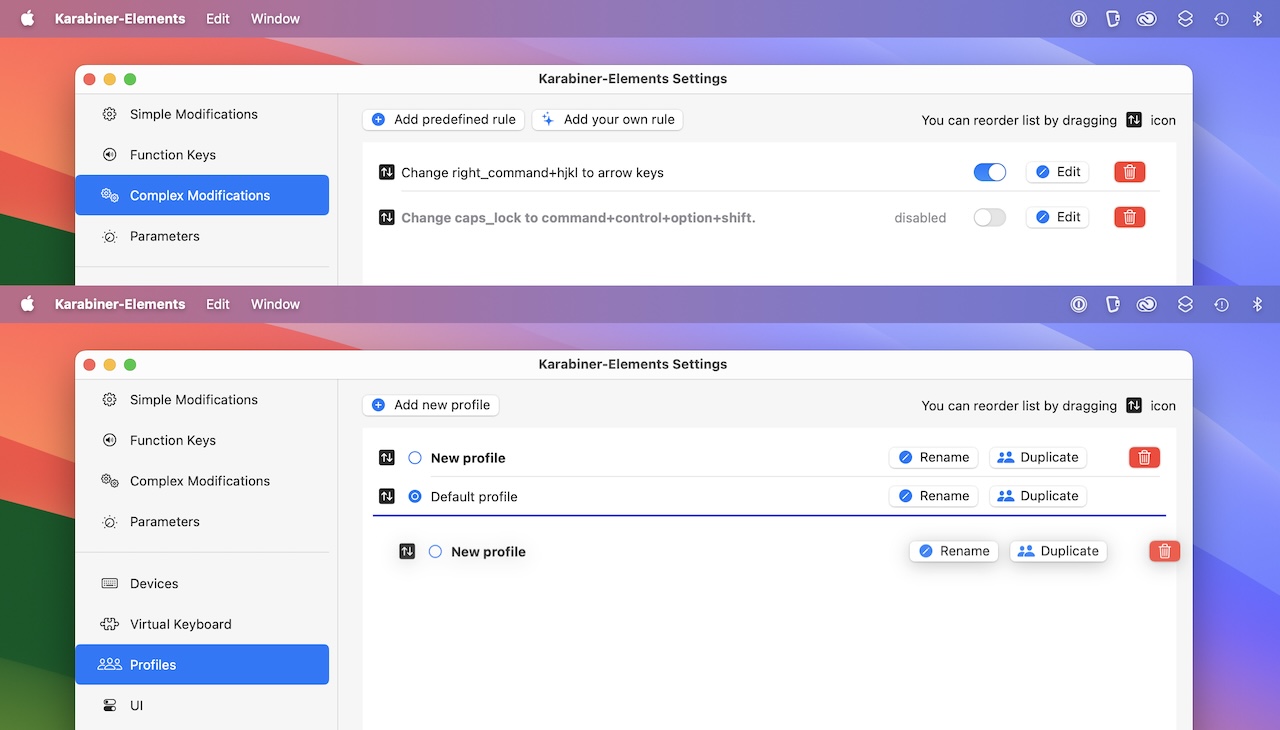
Karabiner-Elements v15.0では、システム要件がmacOS 13 Ventura以降のIntel/Apple Silicon Macへ変更されましたが、旧バージョンは引き続き公式サイトやリポジトリからダウンロードできるようになっているので、古いmacOSで利用したい方はチェックしてみてください。
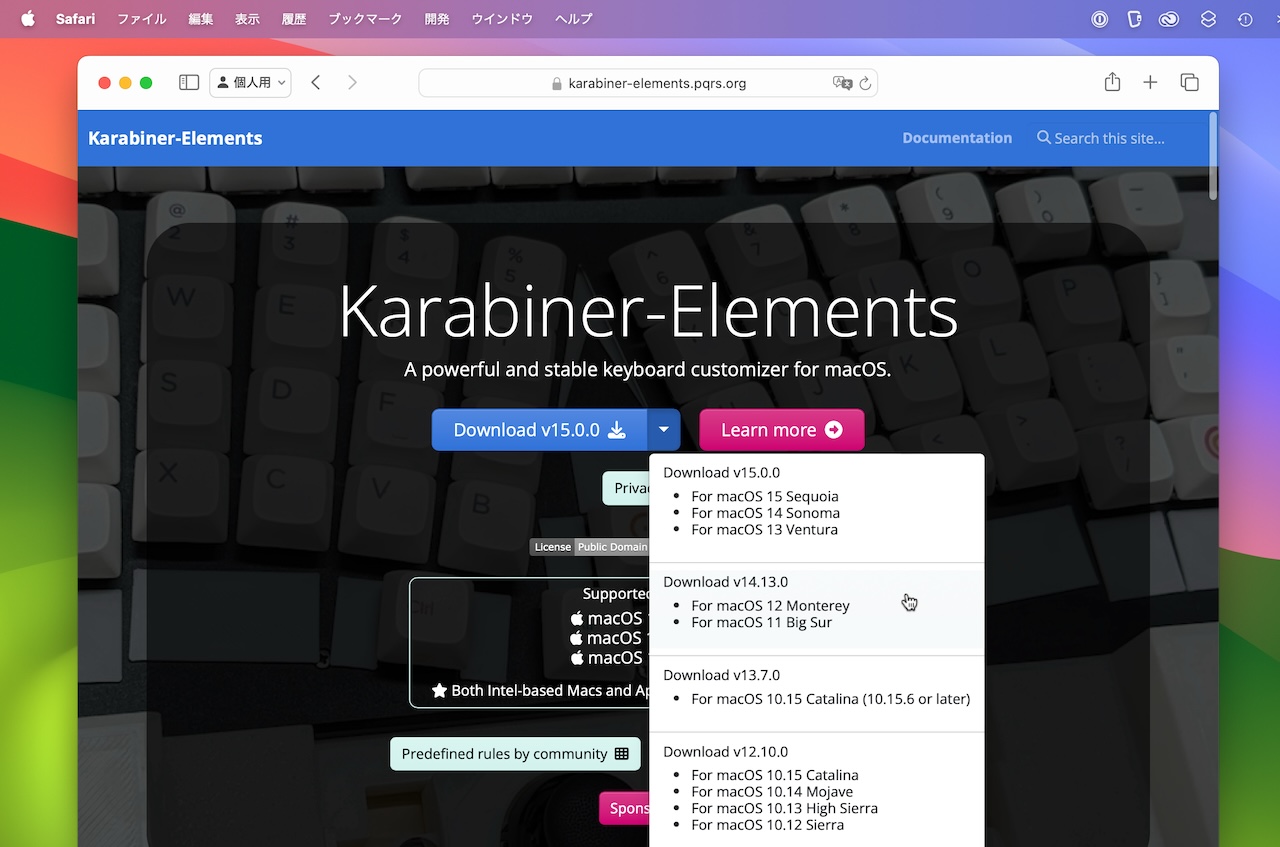
Karabiner-Elements v15.0のNew Features
- Added the ability to disable Complex Modifications rules.
- Added the ability to duplicate and reorder profiles.
- Added the ability to restart Karabiner-Elements from the menu.
- Added the ability to reset device settings that are not currently connected.
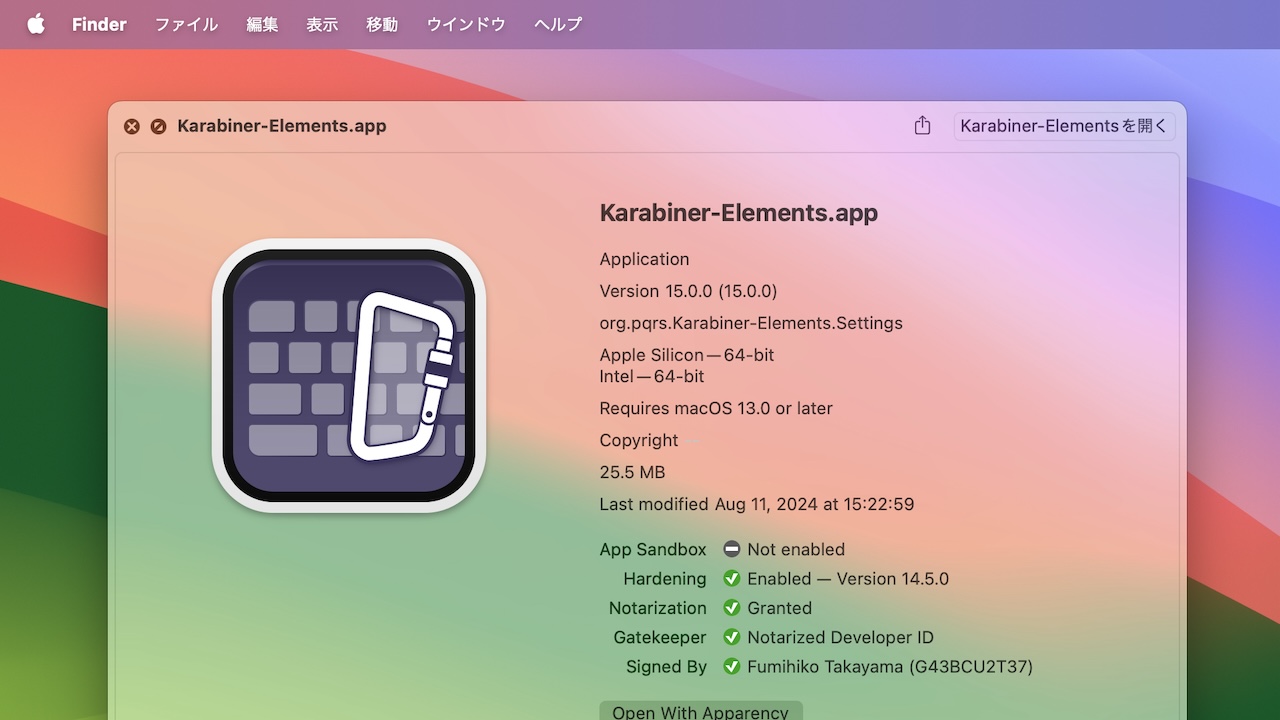


コメント