Parallelsが一部機能を改善し、Windows 11 VMで共有フォルダ機能を刷新した「Parallels Desktop 19 for Mac v19.4.0」をリリースされています。詳細は以下から。
![]()
Alludo傘下のParallels International GmbH.は現地時間2024年05月23日、IntelやApple Silicon Mac上にWindowsやLinux仮想マシンを構築できる仮想化ソフトウェア「Parallels Desktop 19 for Mac」の最新バージョンとなる「Parallels Desktop for Mac v19.4.0」を新たにリリースしたと発表しています。

Parallels Desktop 19 for Mac 19.4.0では、macOSのSpotlight検索で仮想マシンを検索する際に、Spotlightに仮想マシンのOSバッチが表示されるようになったほか、USB 2.0ポートに接続したデバイスが正しく表示されない問題、暫定的にApple Silicon MacでMicrosoft SQL Serverを利用する方法が導入されています。
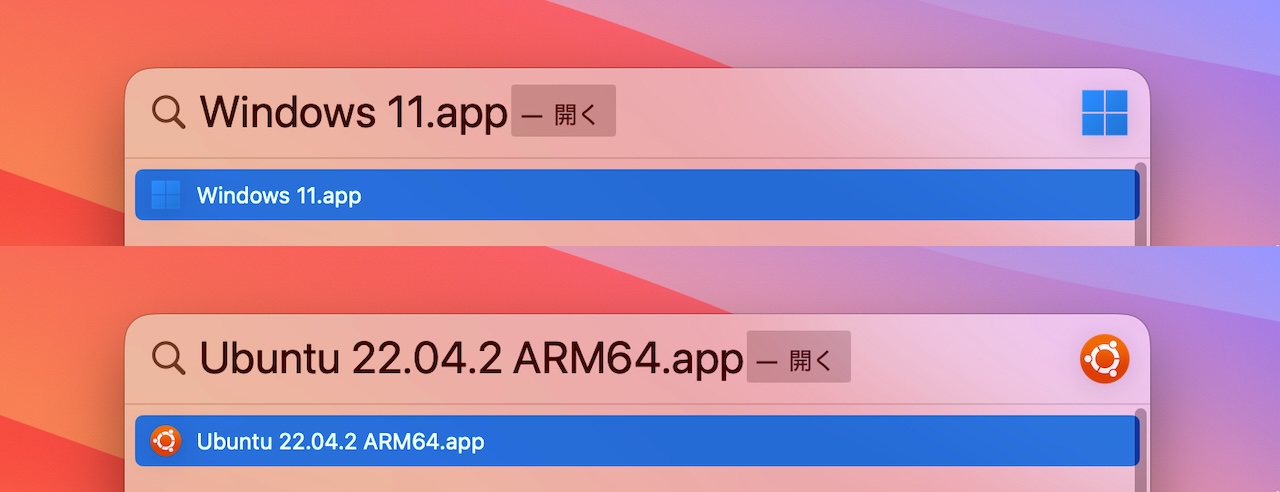
また、Parallels Desktop v19.4.0からWindows 11仮想マシンでは共有フォルダのアプローチが刷新されています。Parallelsによると、これまでの共有フォルダのアプローチは、macOSのデスクトップやドキュメント、ダウンロードなどmacOSフォルダをハードリンクを利用してWindows 11 VMと共有していたものの、
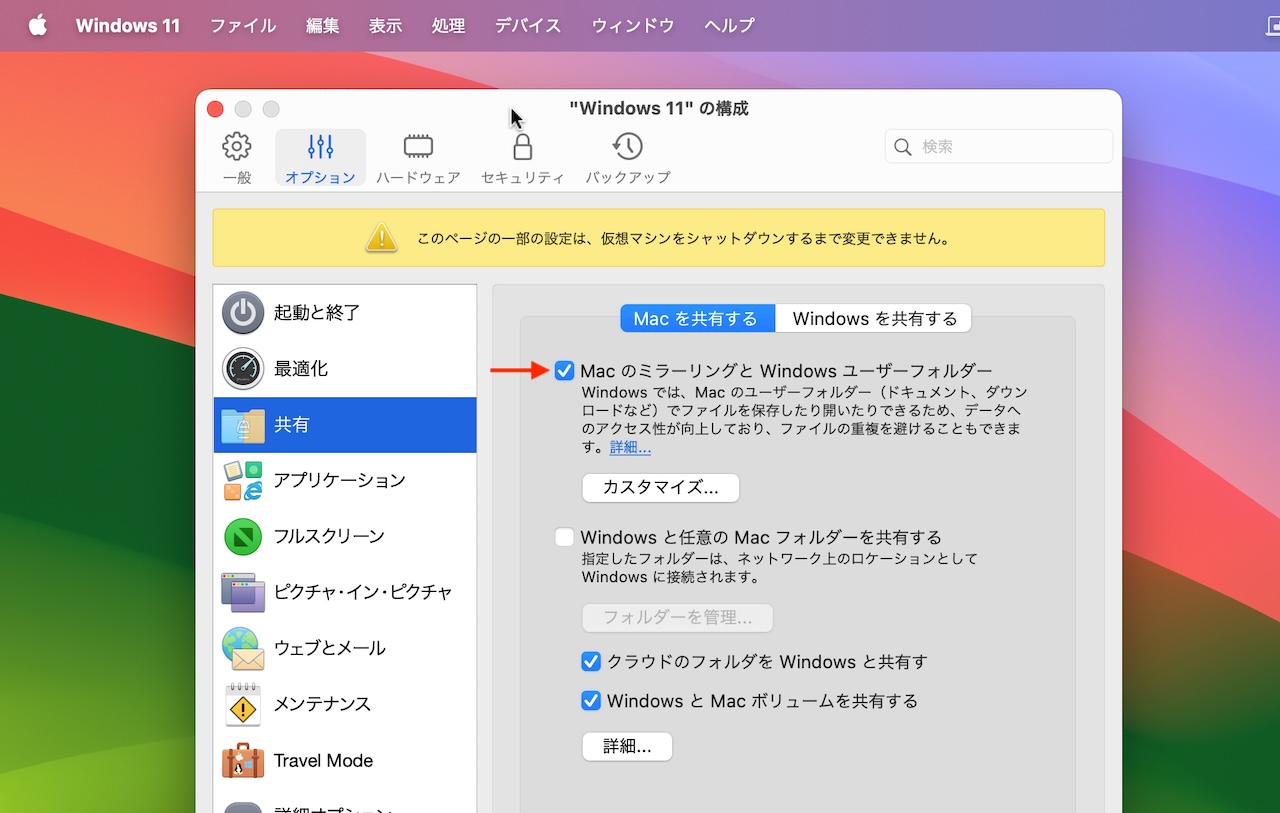
このアプローチではNinjaTraderやMathematicaなどの一部アプリが共有フォルダにデータを保存するとアプリが起動しない、macOSのダウンロードフォルダにインストーラーがあるとインストールができない問題に対処するためで、新しいアプローチではシンボリックリンクを利用しC:\Macに共有フォルダをリダイレクトすることで、Windowsアプリはローカルドライブにファイルがあるかのように共有フォルダを扱うことが可能になっているそうです。
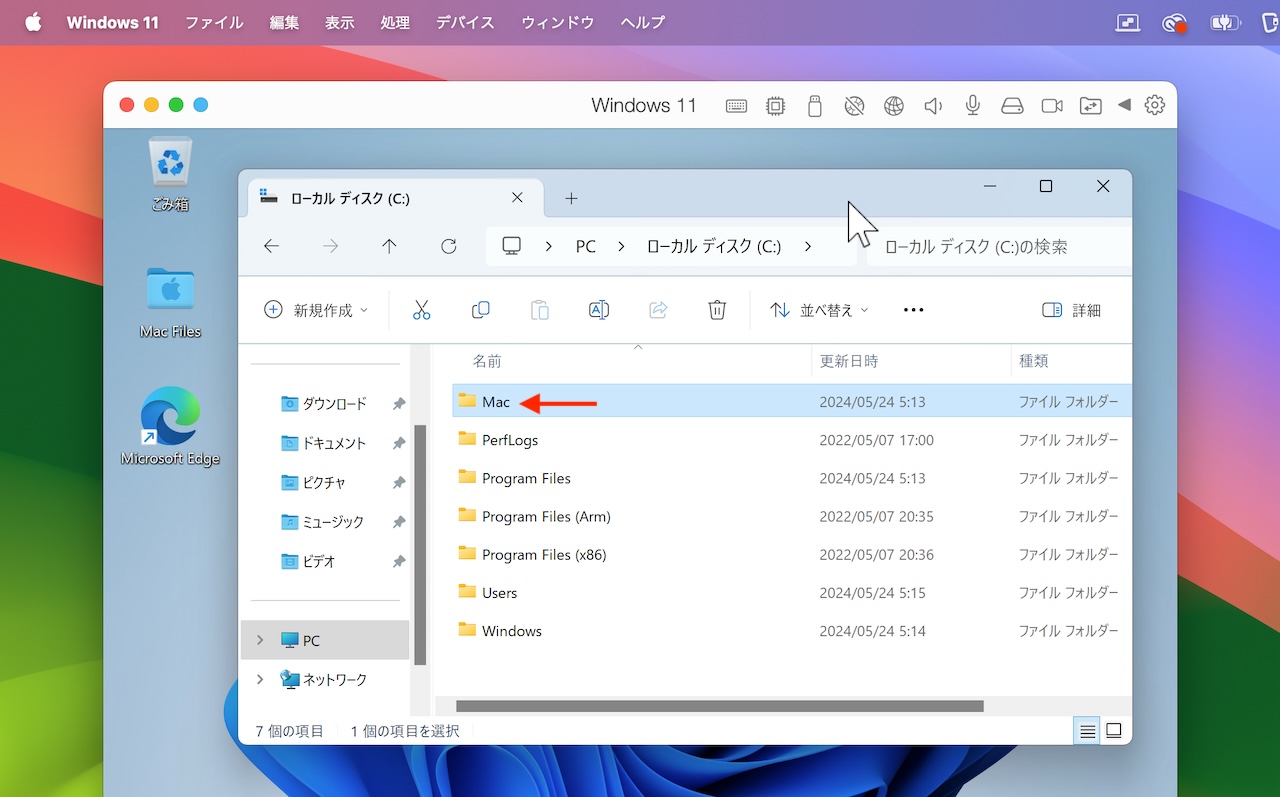
なお、この新しい共有フォルダのアプローチにより、Parallels Desktop v19.4.0ではWindows 11 VM側からMacのファイル/フォルダを削除しようとすると、そのファイルが永遠に削除されることを通知する機能も実装されています。
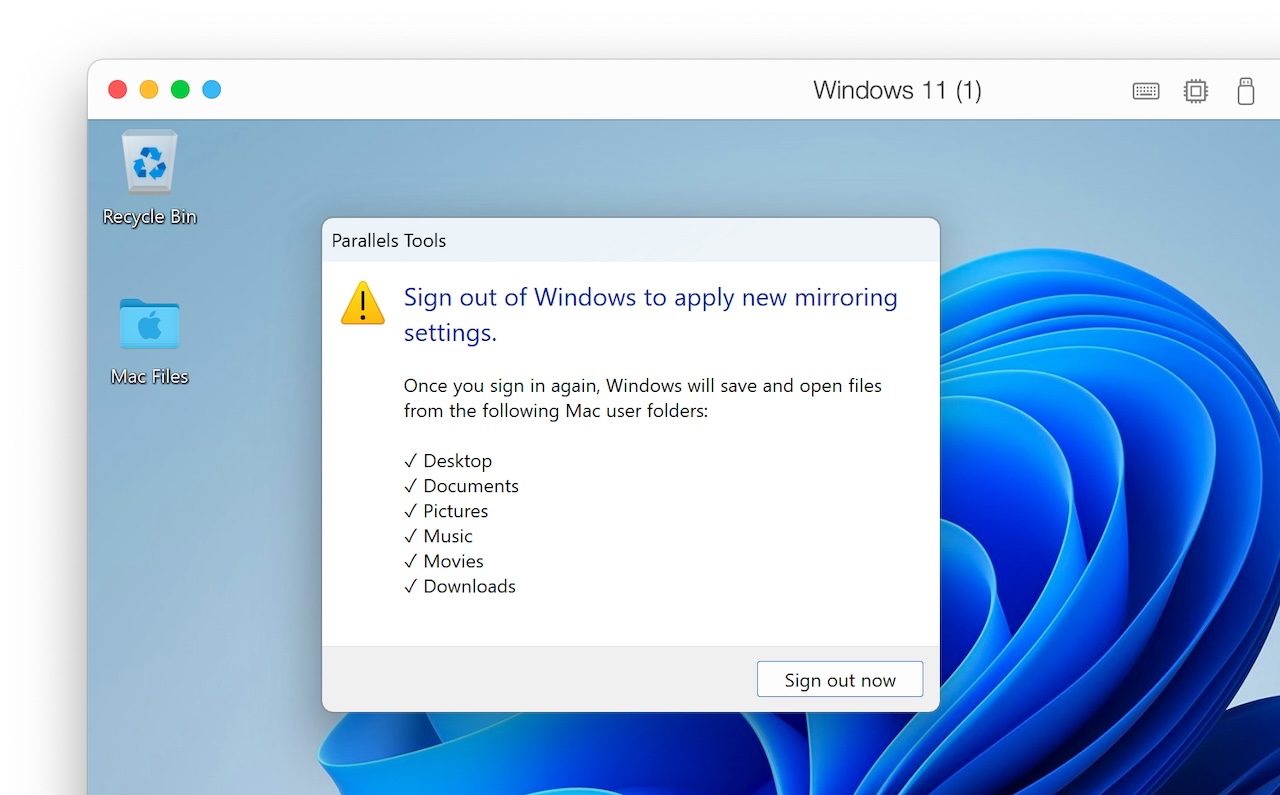
現在のところ日本語のリリースノートは公開されていませんが、Parallelsによると、Parallels Desktop v19.4.0では、Parallels Desktop ProとBusiness Editionでの不具合の修正、コマンドラインインターフェイスの改善などが行われているそうなので、ユーザーの方はアップデートしてみてください。
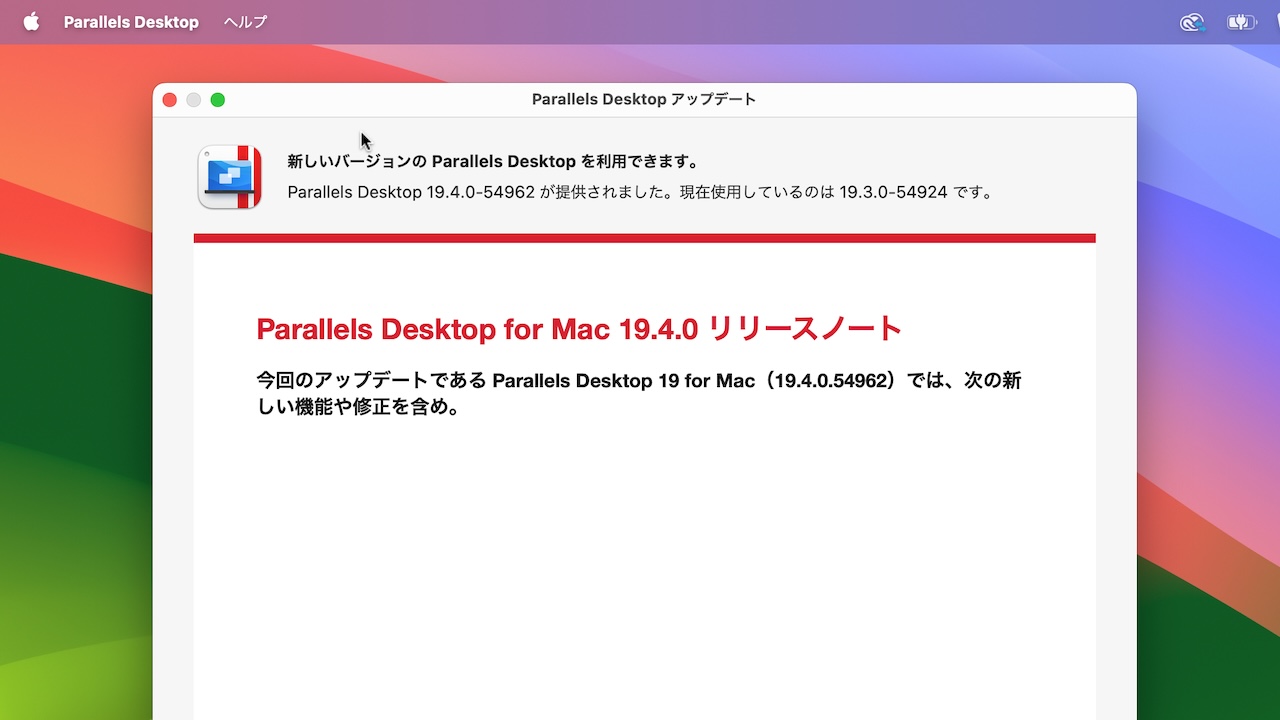
Parallels Desktop for Mac 19.4.0リリースノート
Parallels Desktop for Mac 19.4.0 (54962) update addresses the overall stability and security issues and includes the following additions and improvements:
General
- Adds OS badge to app icons displayed in macOS Spotlight search results, a helpful visual cue that tells you exactly which app you are about to launch.
- Fixes the issue of USB devices not showing up correctly in virtual machines when connected to USB 2.0 ports. The fix requires macOS 14.5 beta or newer installed on your Mac.
- Introduces a new way to run Microsoft SQL Server for your development or learning needs. To learn more, read our KB article here.
Windows 11
- Brings the redesigned version of shared Mac folders which are now symlinks, which act like pointers to the files in your Mac folders while still appearing to be located on the Windows’s local disk. To learn more, read our KB article here.
- Fixes the issue that prevented NinjaTrader from starting correctly due to a shared folder issue.
- Fixes the issue that prevented Mathematica and other apps from running correctly due to a shared folder issue.
- Fixes the issue that prevented a Windows 11 virtual machine from installing correctly if the user attempted to open a .exe file on their Mac during the installation process.
- Fixes the issue that triggered Windows crash (BSOD) when installing LabVIEW in Windows 11 virtual machines running on Apple Silicon Macs.
- Fixes the issue of right-click context menus disappearing in Coherence view mode for apps like Delphi IDE, Solidworks, etc.
Parallels Desktop Pro and Business Edition
- Fixes the issue where installing Parallels Desktop for Business via an invitation email would not activate the product or launch the correct dialog to install a virtual machine provided by IT.
Command-line interface improvements
- Brings a new action that helps you reclaim disk space for a virtual machine that is shut down:
prlctl reclaim-disk
prlctl set--network-conditioner on
- Parallels Desktop 19 for Mac リリースノート – Parallels
- Parallels Desktop for Mac Mac で Windows を動かせます – Parallels


コメント