DigiDNAがアプリの管理やデータのバックアップなどを行えるiPhone管理ツール「iMazing v3.0 for macOS & Windows」を正式にリリースしています。詳細は以下から。
![]()
スイスのDigiDNA SARLは現地時間2024年04月25日、AppleがiTunes v12.7で廃止したiPhoneやiPadのアプリ管理機能やデータ同期機能が利用可能なiPhone&iPd管理ツール「iMazing」シリーズの最新バージョンとなる「iMazing 3.0.0」をリリースしたと発表しています。

We are excited to announce the release of iMazing 3.0, the next-generation of our flagship software for managing iPhones and other Apple mobile devices from a Mac or Windows PC.
iMazing 3 has been entirely redesigned and re-engineered, with a brand new interface and revamped user experience that builds on the core features that have made iMazing the industry standard for years.リリースノートより抜粋
iMazing v3.0.0は、昨年09月からBeta版が公開され開発が続けられていましたが、正式にリリースされたiMazing v3はmacOSとWindowsをサポートしているものの、Electron製ではなく、macOSとWindowsのネイティブアプリとして開発されており、

デバイスのデータ使用量を確認できるストレージメトリックス、バッテリー診断、iMazing v3の機能を紹介するツリー画面や同期した全デバイスを表示するデバイス画面、スナップショット管理などが行えるバックアップ画面がホーム画面として表示されるようになっています。

デバイスビューでは、iPhoneやiPadに保存された写真、アプリ、ミュージック、メッセージ、着信履歴、ボイスメール、メモ、連絡先、カレンダー、ポッドキャスト、TV、着信音、Safariの履歴やブックマーク、システムファイルの表示やバックアップが可能で、その他、スパイウェアの検出やバックアップからの復元、iOSのアップデート機能などもこれまで通り利用できるようになっています。
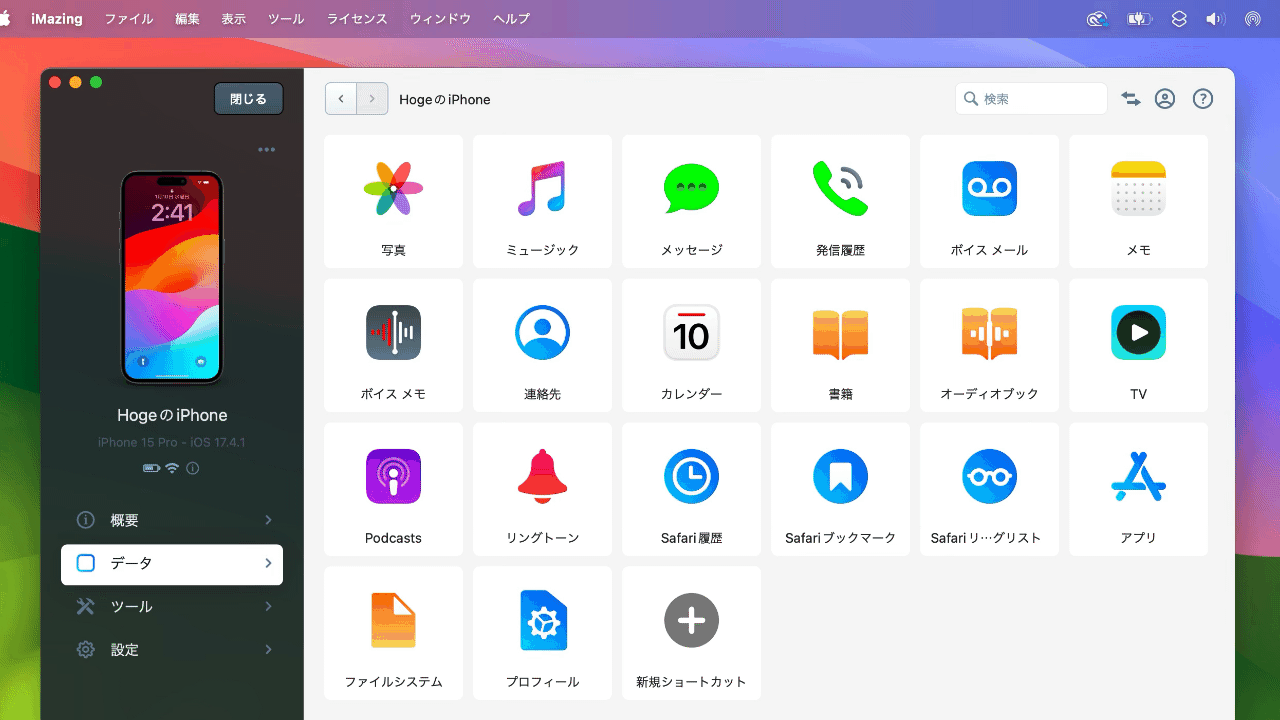
この他、iMazing v3ではmacOS版でAppleの空間コンピュータVision Proのデータ管理がサポートされ、ライセンスは3台のAppleデバイスを管理できるデバイスライセンスが9,800円となっていますが、iMazing v1とv2からのアップグレードは50%OFF割引が提供され、2020年10月20日以降にiMazingのライセンスを購入された方には無償アップグレードが提供されています。

また、iMazing v3.xはこれまで通り、無料で公式サイトからダウンロード可能で、無料のトライアル版でもいくつかの機能は無料/回数制限ありで利用できるので、FinderのAppleデバイス管理機能では物足りない方は試してみてください。

PV
What’s New in iMazing 3
New Interface
- Redesigned from the ground up, but still developed as a native app on both macOS and Windows, for optimal performance and user experience.
- Enhanced and detailed status reporting for operations.
- Storage metrics panel displays data use on any device at a glance.
- Battery diagnostics with continuous updates.
- Full support for Dark Mode for Windows and macOS.
Home Screen
- Discover Section: Explore popular features and learn what iMazing can offer.
- Devices Screen: Manage all your Apple mobile devices from one place with grid and list views for better visibility and bulk control.
- Backups: Streamline backup snapshot management. Easily archive/unarchive, export, edit, and manage all your backups.
- Configurator (macOS): Advanced management tools for Apple mobile devices: provision, configure, supervise and simplify MDM enrollment.
Device View
- Device Overview: View detailed device information in one place and access actions and data.
- Data Section: Browse and transfer content such as messages, photos, music, call history, contacts, and other media.
- Tools Section: Access tools like one-click file transfer, local device backup, spyware detection, device-to-device transfer, OS reinstall, log export, device supervision, and more.
- Device Settings: Set backup location, encryption and snapshot options, schedule backups, edit your device settings and more.
New Devices Support
- Support for Apple Vision Pro (macOS).
- Remote pairing via Wi-Fi for Apple TV and Apple Vision Pro (macOS).
Licensing and Upgrades
In addition to a wealth of free and trial features, iMazing’s device-based licensing policy offers a free upgrade to iMazing 3 for any license purchased after October 20, 2020.
- iMazing 3 is a free upgrade for any license purchased after October 20, 2020.
- Legacy iMazing 1 and 2 licenses can upgrade to iMazing 3 at 50% off.
- For enterprise customers, the new iMazing Business Licenses now provide powerful tools for managing and supervising an Apple mobile device fleet:
- iMazing Configurator
- iMazing CLI
- iMazing Account license management platform
- iMazing v3 – iMazing
- The All-New iMazing 3 is out! – DigiDNA SARL



コメント