iPhoneやiPadの映像をデバイスフレーム付きでMacに映し出せるアプリ「Bezel」がApple TVに対応しています。詳細は以下から。
![]()
Bezelは、Macの画面をVision Proに転送し空間上にマルチディスプレイ環境を構築できる「Splitscreen」などを開発するオランダNonstrictのMathijs Kadijkさんが開発しているアプリで、iPhoneやiPadで表示している画面にデバイスフレームを付けてMacにミラーリングすることで、

デザイン中のWebサイトや開発中のアプリの実際の映像をわかりやすくクライアントに見せることができますが、このBezel for Macアプリがバージョン1.4.3でApple TVのミラーリングに対応しています。
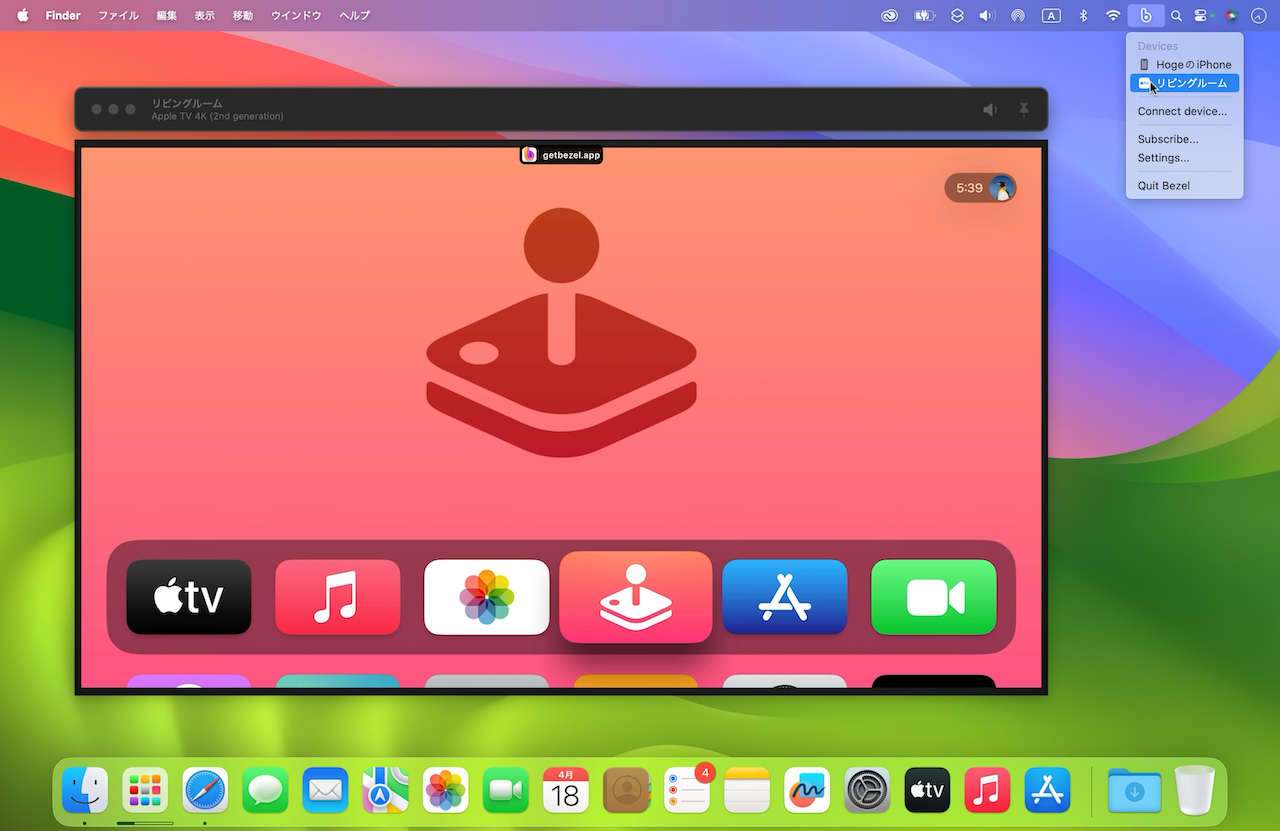
NEW: Apple TVs can now be mirrored with Bezel!
Open the Bezel menu and select the Apple TV you’d like the mirror to get started. If you’d like to hide the Apple TVs from the menu you can do so in Settings.リリースノートより抜粋
Bezel for Mac v1.4.3では、同一ネットワーク内にあるApple TVをスキャンし、iPhoneやiPadと同じようにデバイスフレームを付けてMacに表示することが可能になっており、メニューバーに表示されるデバイスからApple TVを選択するだけ*でMac上にApple TVの画面が表示されます。
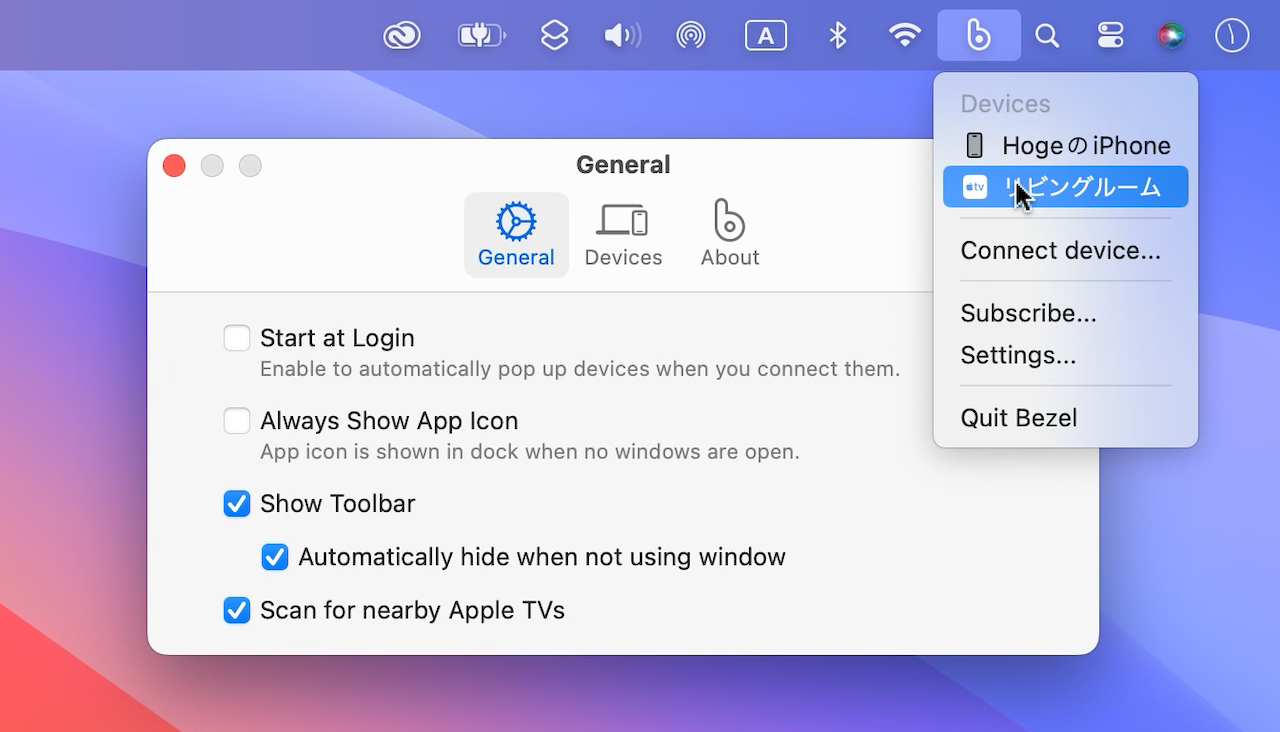
また、Apple TVをスキャンし、デバイスリスト上に表示したくない場合は設定に追加された[Scan for nearby Apple TVs]から機能をOFFにすることが可能で、当然、デジタル著作権管理(DRM)コンテンツの表示には対応していませんが、
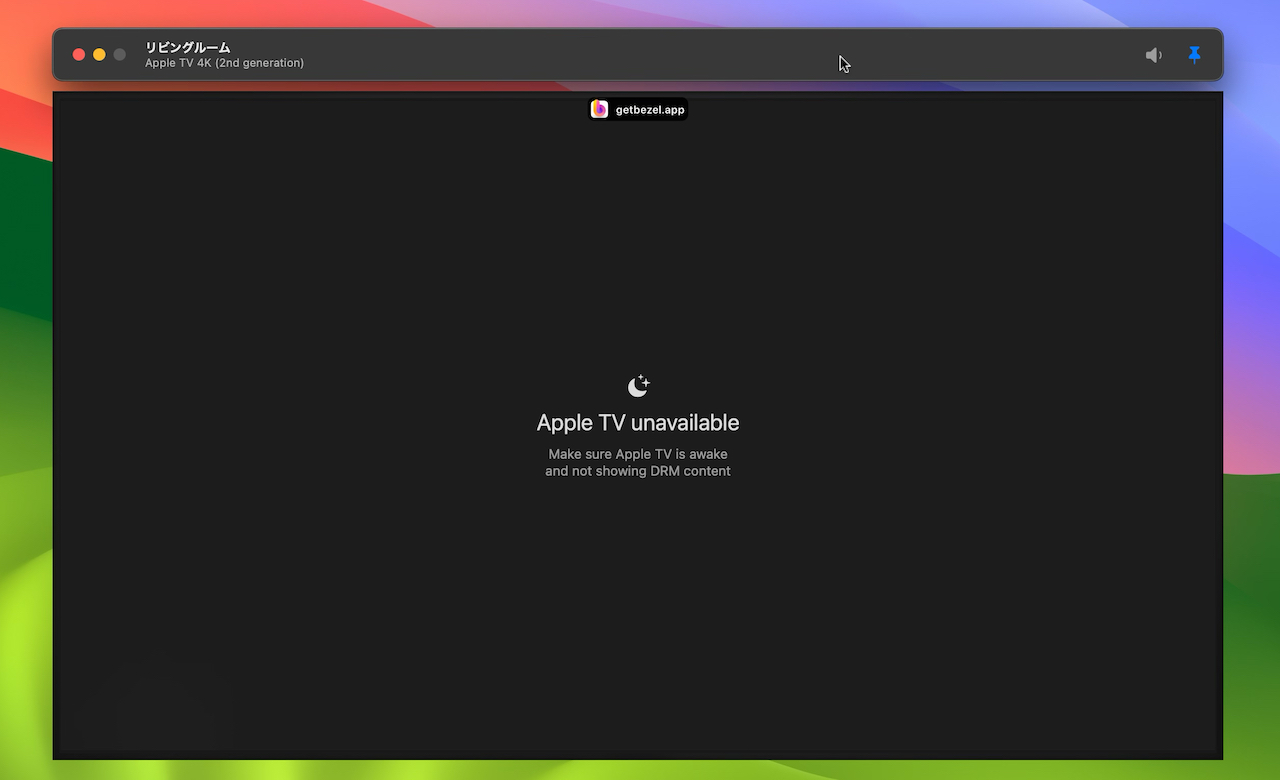
アプリはmacOS 12 Monterey以降のMacに対応しており、Watermark付きならが年間4,500円(29ドル)のサブスクリプション登録の必要なく制限なしに利用できるので、Apple TVアプリを開発している方は試してみてください。
Bezel can now mirror your Apple TV! 📺
Nearby Apple TVs will appear in the menubar menu next to your connected iPhones and iPads. Select the Apple TV from the menu and Bezel will mirror it, all wirelessly!
Check the GIF below or try it yourself 👉 https://t.co/s3xuOJcbTu pic.twitter.com/NjAXVinCl0
— Mathijs Kadijk (@mac_cain13) April 17, 2024
Bezel for Mac v1.4.3
NEW: Apple TVs can now be mirrored with Bezel!
Open the Bezel menu and select the Apple TV you’d like the mirror to get started. If you’d like to hide the Apple TVs from the menu you can do so in Settings.
Fixes:
- Partially connected devices now show up in the menu, clicking show instructions connect them fully.
- Prevent devices from re-appearing after being removed from settings.
- Bezel – Phone Mirroring – Mac App Store
- Show your iPhone on your Mac – Bezel



コメント