Apple M2 Max/Ultraチップ搭載のMac Studio (2023)やMac Pro (2023)のセンサーやファンコントロールをサポートした「TG Pro」がリリースされています。詳細は以下から。
![]()
Appleは現地時間2023年06月13日より、WWDC23で発表したApple M2 Max/Ultraチップ搭載の「Mac Studio (2023)」と、M2 Ultraチップを搭載しPCIe拡張をサポートした「Mac Pro (2023)」の販売を開始しましたが、カナダTunabelly Softwareが開発するシステムモニタアプリ「TG Pro」が、これらのMacのセンサーやファンコントロールを初期サポートしたと発表しています。
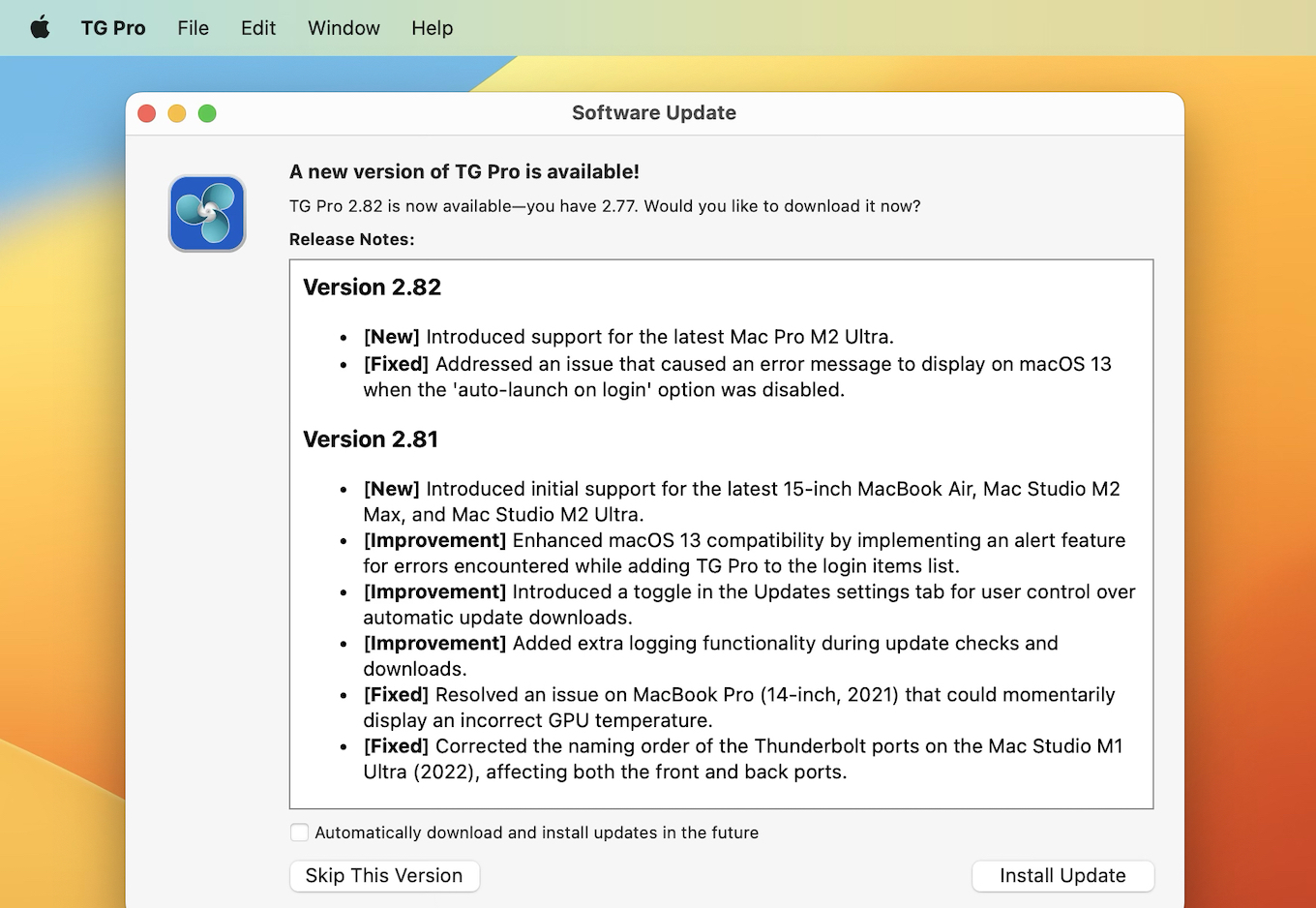
Whether it’s a brand new 2023 MacBook Pro with M2 Max, a Mac Studio, a classic Intel iMac or anything in-between, it will help to keep it cool and running at peak performance. It supports all Intel and Apple Silicon processors including the M2 Ultra, M2 Max, M2 Pro, M2, M1 Ultra, M1 Max, M1 Pro and M1.
Temperature monitoring & fan control – TG Pro
Mac Studio (2023)は前Mac Studio (2022)と同じく2機の冷却ファンを、Mac Pro (2023)は多少変更はあるものの、Mac Pro (2019)と同じくフロントに3つ、マザーボード背面にSSDと電源ユニットへ風送る冷却ファンが各1機搭載されていますが、
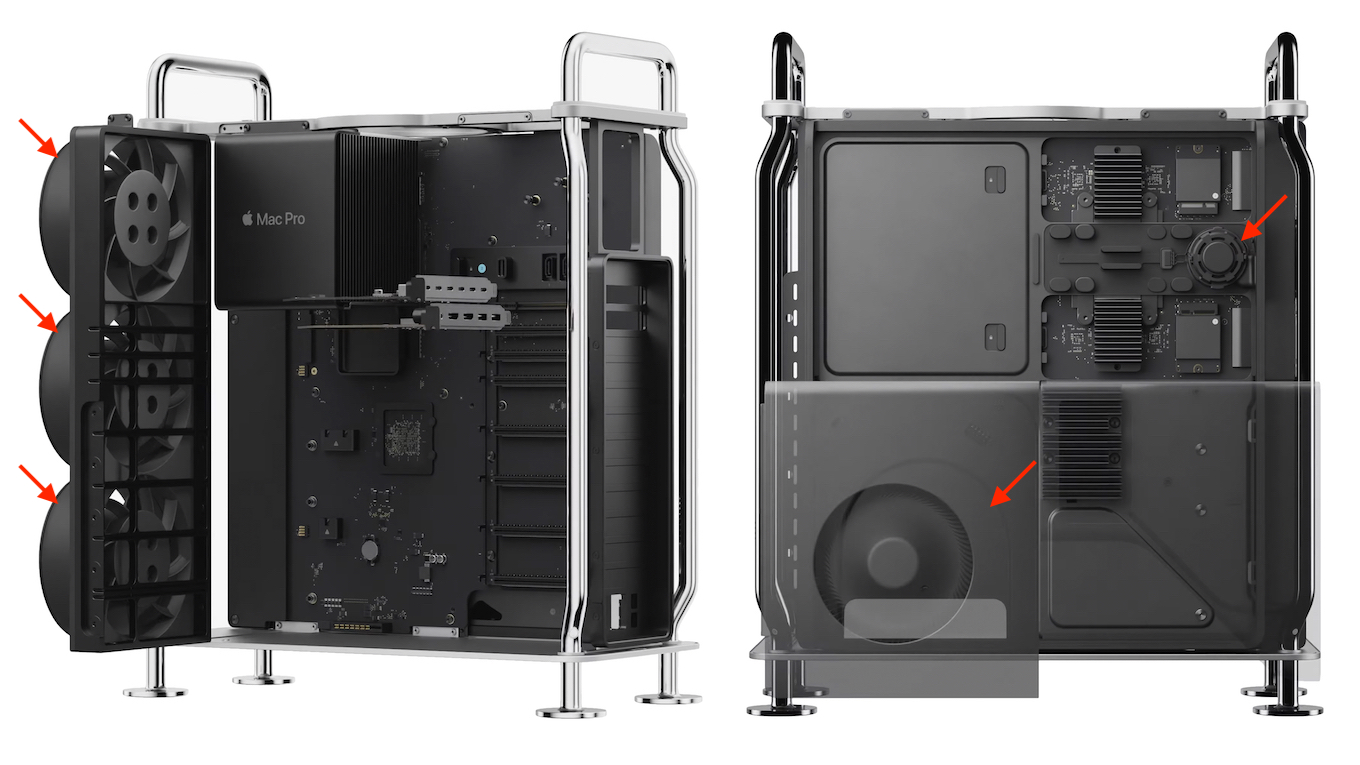
Mac Pro (2023)の冷却ファン配置
TG Pro v2.82までのアップデートで、これらのファンの回転速度の調整、M2 Ultraで最大24コアになったCPUと最大76コアになったGPU(GPU Cluster)の温度センサー情報の表示などに対応したそうです。
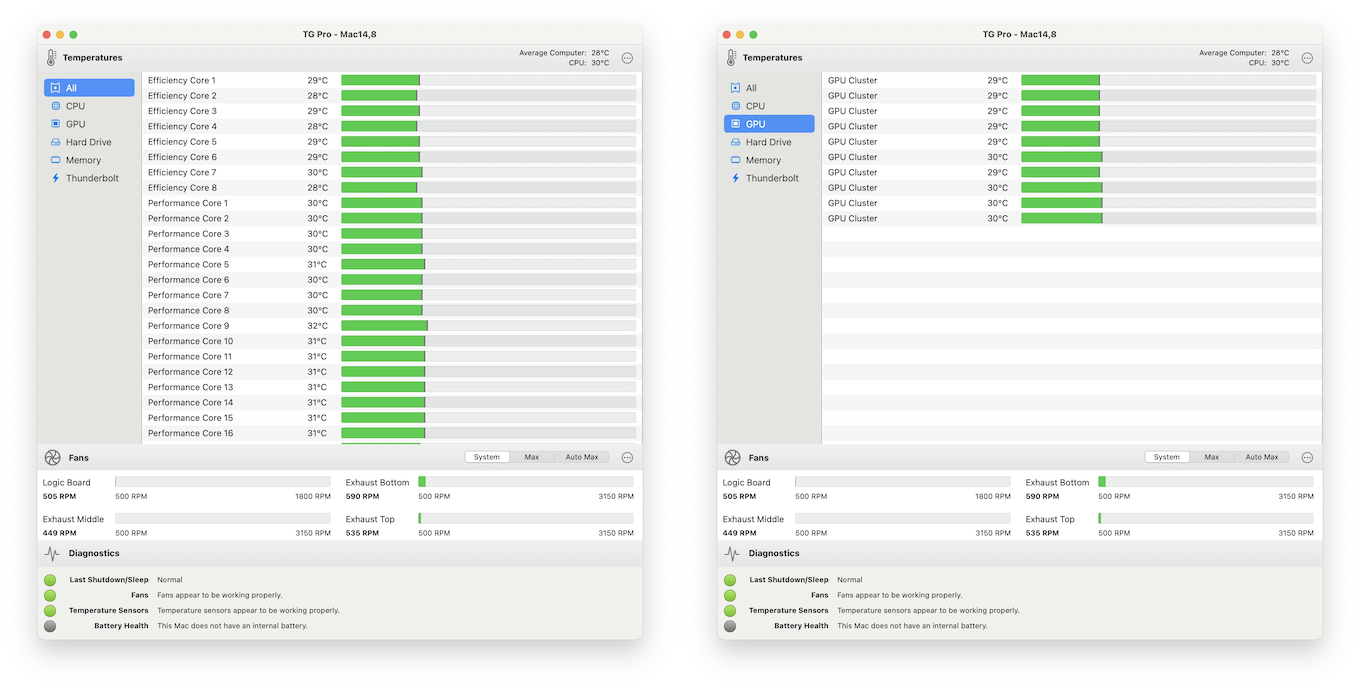
M2 Ultraチップを搭載したMac Pro (2023)の温度とファン情報
なお、ファンレス仕様のためファン速度の調整には対応してませんが、TG Proは、バージョン2.81でApple M2チップを搭載したMacBook Air (15インチ, 2023)にも対応しており、macOS 14 Sonomaとの互換性も確認されているそうなので、CPU/GPU温度やファン速度が気になる方はトライアル版を利用してみてください。
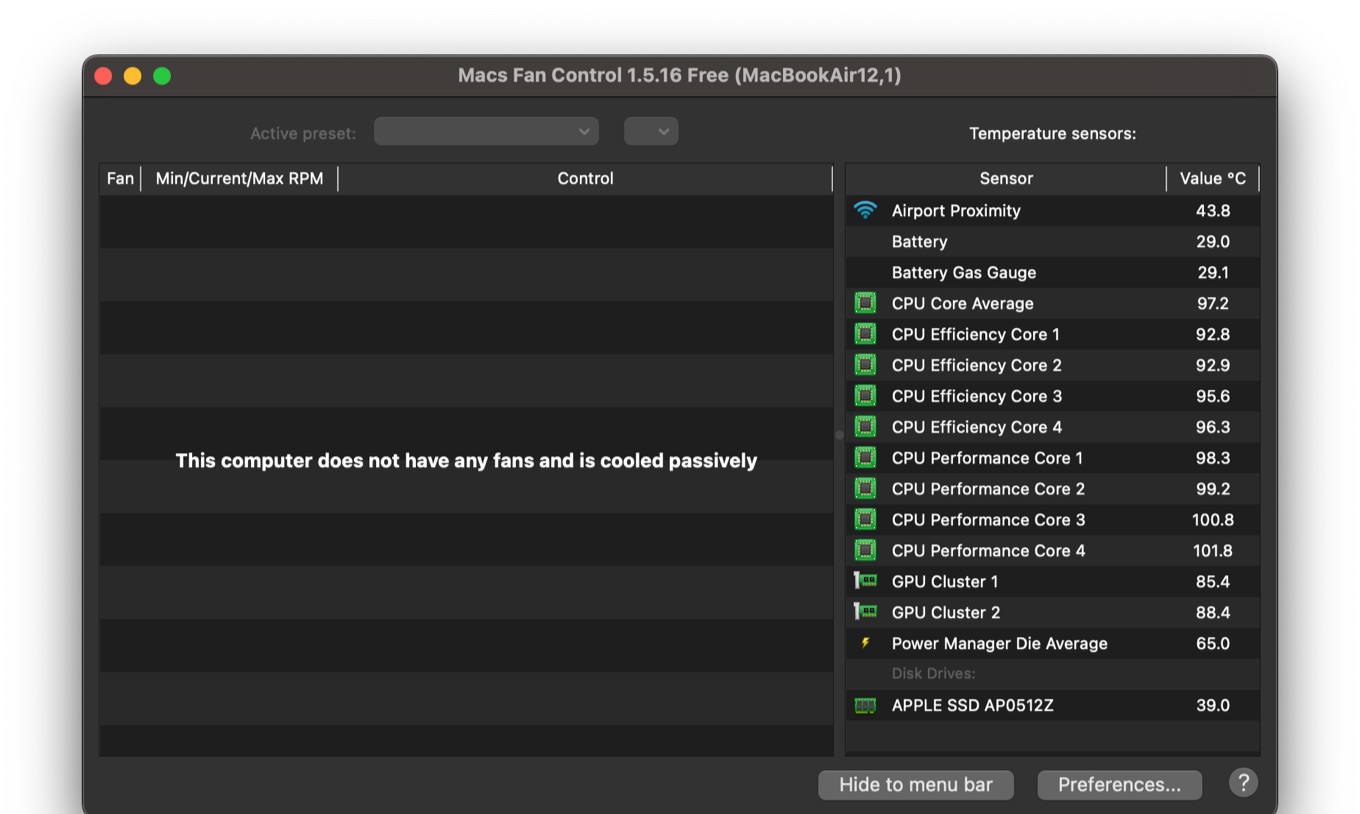
リリースノート
Version 2.82
- [New] Introduced support for the latest Mac Pro M2 Ultra.
- [Fixed] Addressed an issue that caused an error message to display on macOS 13 when the ‘auto-launch on login’ option was disabled.
Version 2.81
- [New] Introduced initial support for the latest 15-inch MacBook Air, Mac Studio M2 Max, and Mac Studio M2 Ultra.
- [Improvement] Enhanced macOS 13 compatibility by implementing an alert feature for errors encountered while adding TG Pro to the login items list.
- [Improvement] Introduced a toggle in the Updates settings tab for user control over automatic update downloads.
- [Improvement] Added extra logging functionality during update checks and downloads.
- [Fixed] Resolved an issue on MacBook Pro (14-inch, 2021) that could momentarily display an incorrect GPU temperature.
- [Fixed] Corrected the naming order of the Thunderbolt ports on the Mac Studio M1 Ultra (2022), affecting both the front and back ports.
- Temperature monitoring & fan control – TG Pro
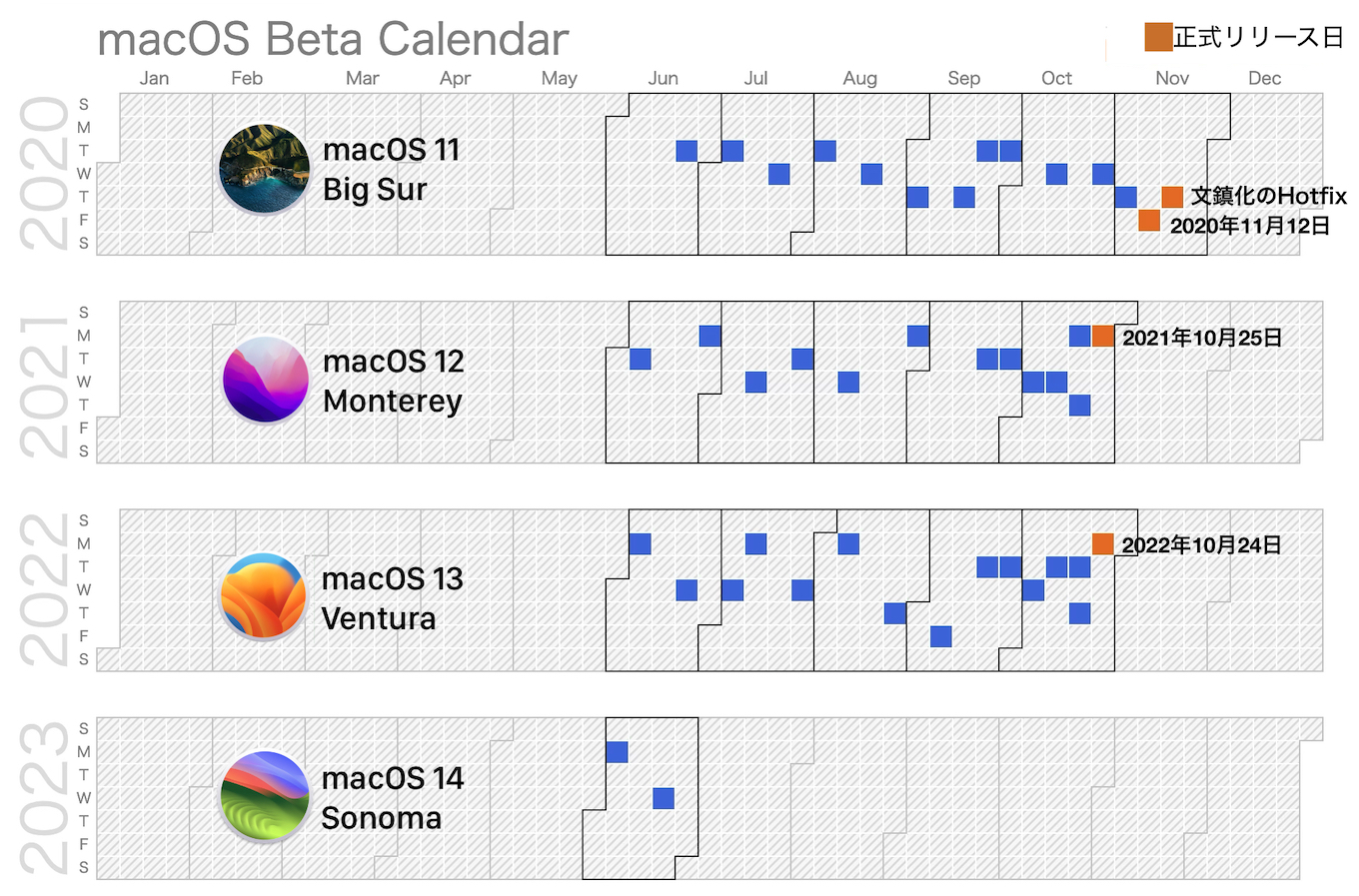
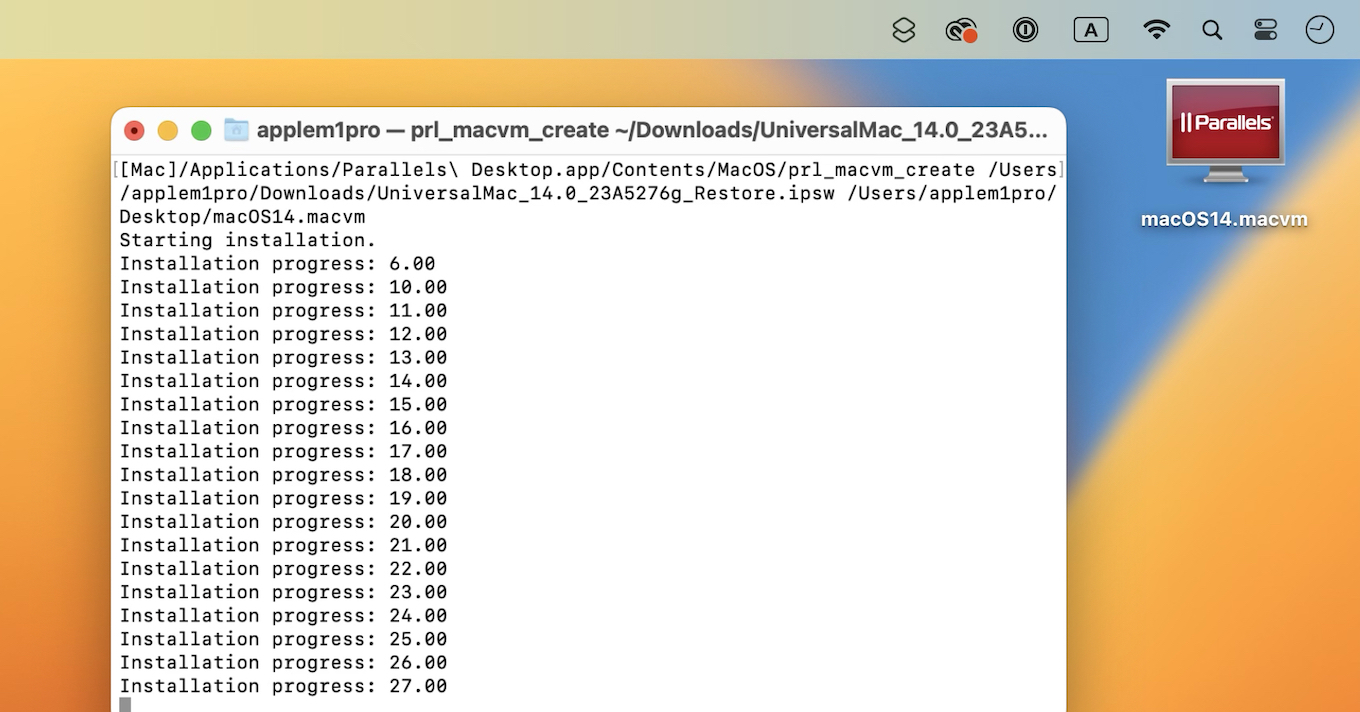
コメント