テキストから画像を生成できるStable Diffusionをワンクリックでデスクトップ環境に構築できるオープンソースの「Stable Diffusion UI」がIntel/Apple Silicon Macに対応しています。詳細は以下から。
![]()
2022年08月に独ミュンヘン大学のCompVisグループなどがtext-to-imageモデル「Stable Diffusion」を公開して以来、Stable Diffusionをローカルで実行する環境を構築するため、AnacondaやDockerを利用した方法や、Diffusion Bee, AI Photoなどのネイティブアプリが公開されていますが、
![]()
Full support for Mac, New graphical installer for Windows, Custom Image Modifier categories and thumbnails, Option to block NSFW images, Thumbnail size slider, Load mask from file and lots more!
- Full support for Mac M1/M2 Also runs in CPU mode on x86/Intel Macs. Thanks @thoritarian#736 , @JeLuF#6778 and @vishae#8011 !
リリースノートより抜粋
そんなStable Diffusionをローカル環境(Windows)に1-ClickでインストールしWeb UIベースで使用することができる、Stable Diffusion UI(Easy Diffusion)が、v2.5.24アップデートでApple Silicon M1/M2 MacおよびCPUモードでx86/Intel Macをサポートしたと発表しています。
Thanks! Mac has been released! 🙂 https://t.co/hItSLqUNS9
— cmdr2 (@cmdr2) March 13, 2023
Stable Diffusion UI/Easy Diffusionの使い方
Stable Diffusion UIは元Amazonのエンジニアで現在はVRゲームなどを開発されているShashank Shekhar(cmdr2)さんがオープンソースで開発しているStable Diffusionのインストーラー/スクリプトで、使い方はWindowsの場合はダウンロードしたインストーラーファイル内の実行ファイルを1クリック、Linux/macOSの場合はターミナルから”./start.sh”を実行するだけで、WebブラウザでStable Diffusionが利用できるようになります。
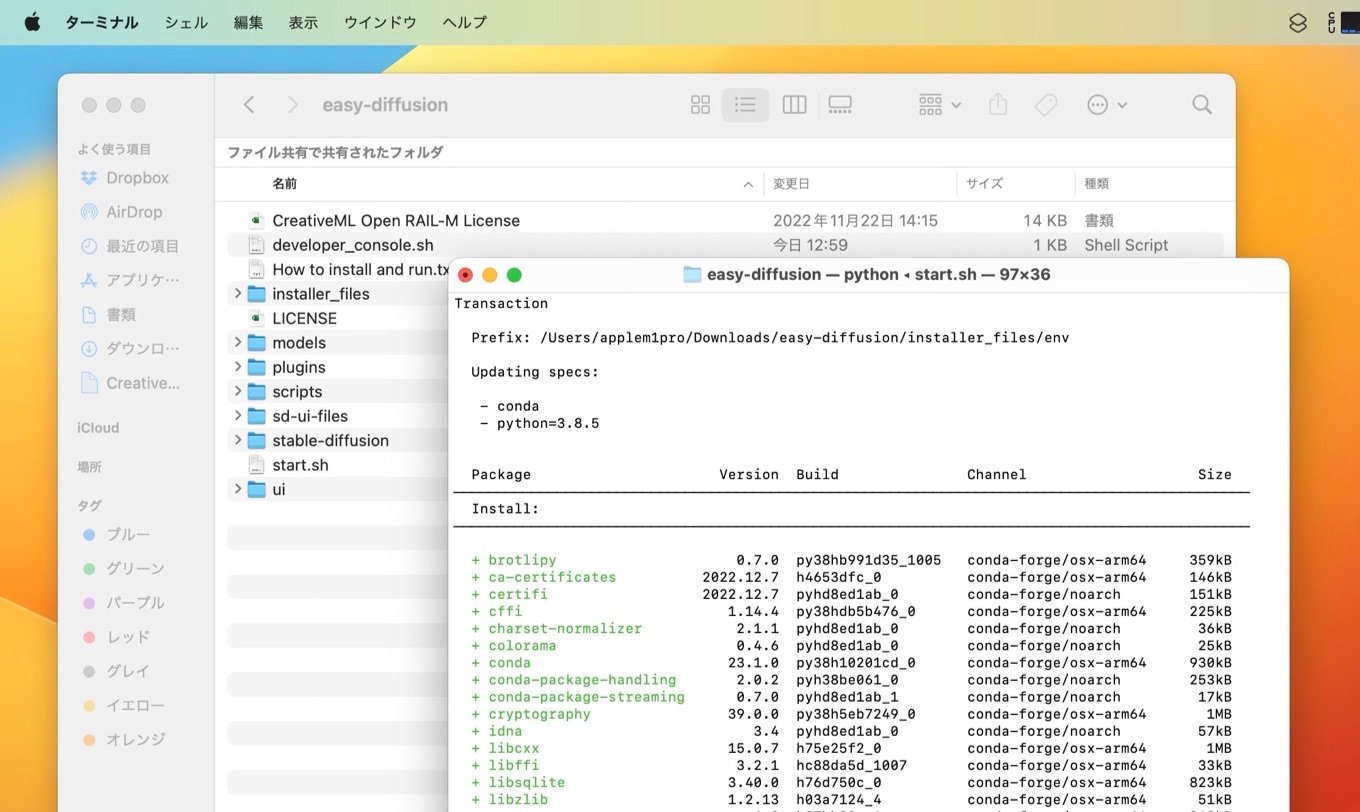
cd easy-diffusion ./start.sh
Stable Diffusion UIは”Text to Image”や”Image to Image”、19のSampler、ペイント/ドローツール、GFPGAN(顔)やRealESRGANを利用した高解像度化、出力イメージを入力イメージにするループバック、
![]()
ネガティブプロンプト、顔や背景のスタイルをクリックでプロンプトに入力できるプロンプトマトリックスなど利用できる他、Webペースのため、Stable Diffusionをインストールしたネットワーク上のMacやWindows、Linuxへスマートフォンやタブレットなどからアクセスして画像を生成することもできるので、興味のある方はチェックしてみてください。
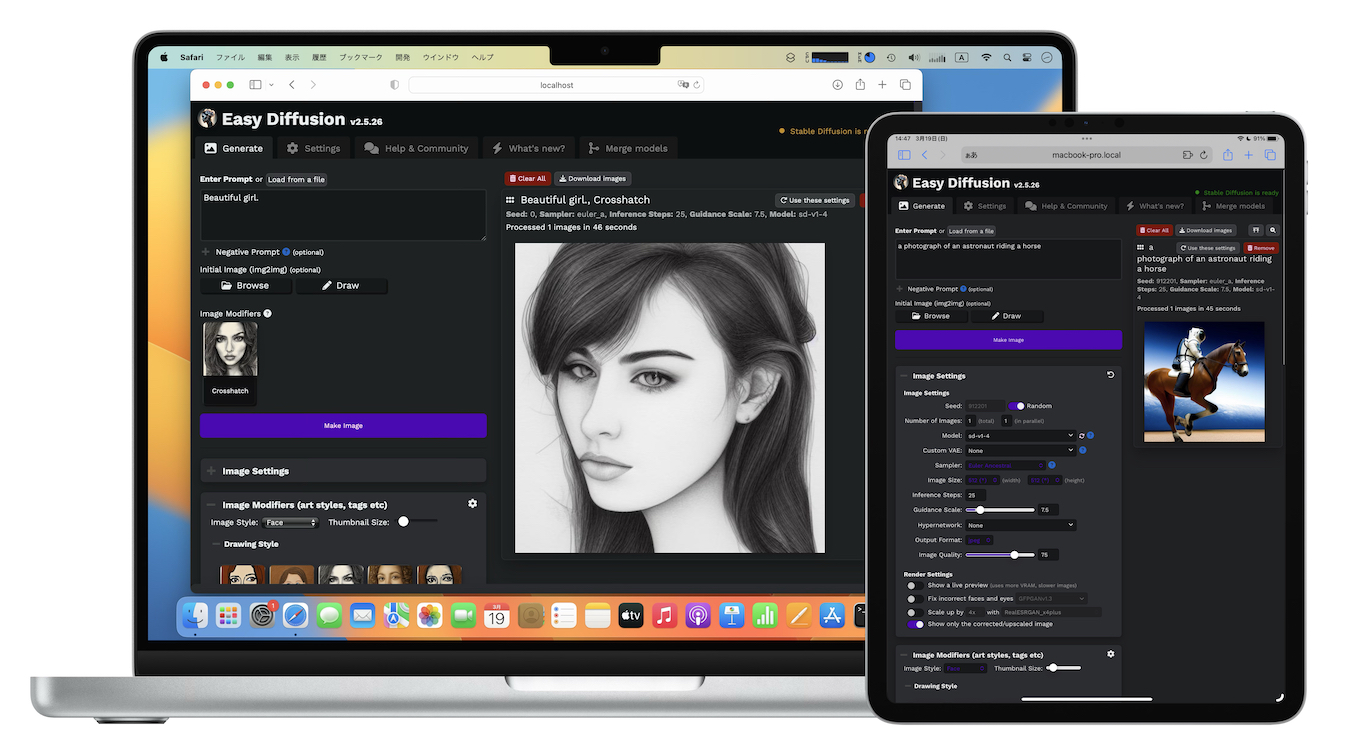
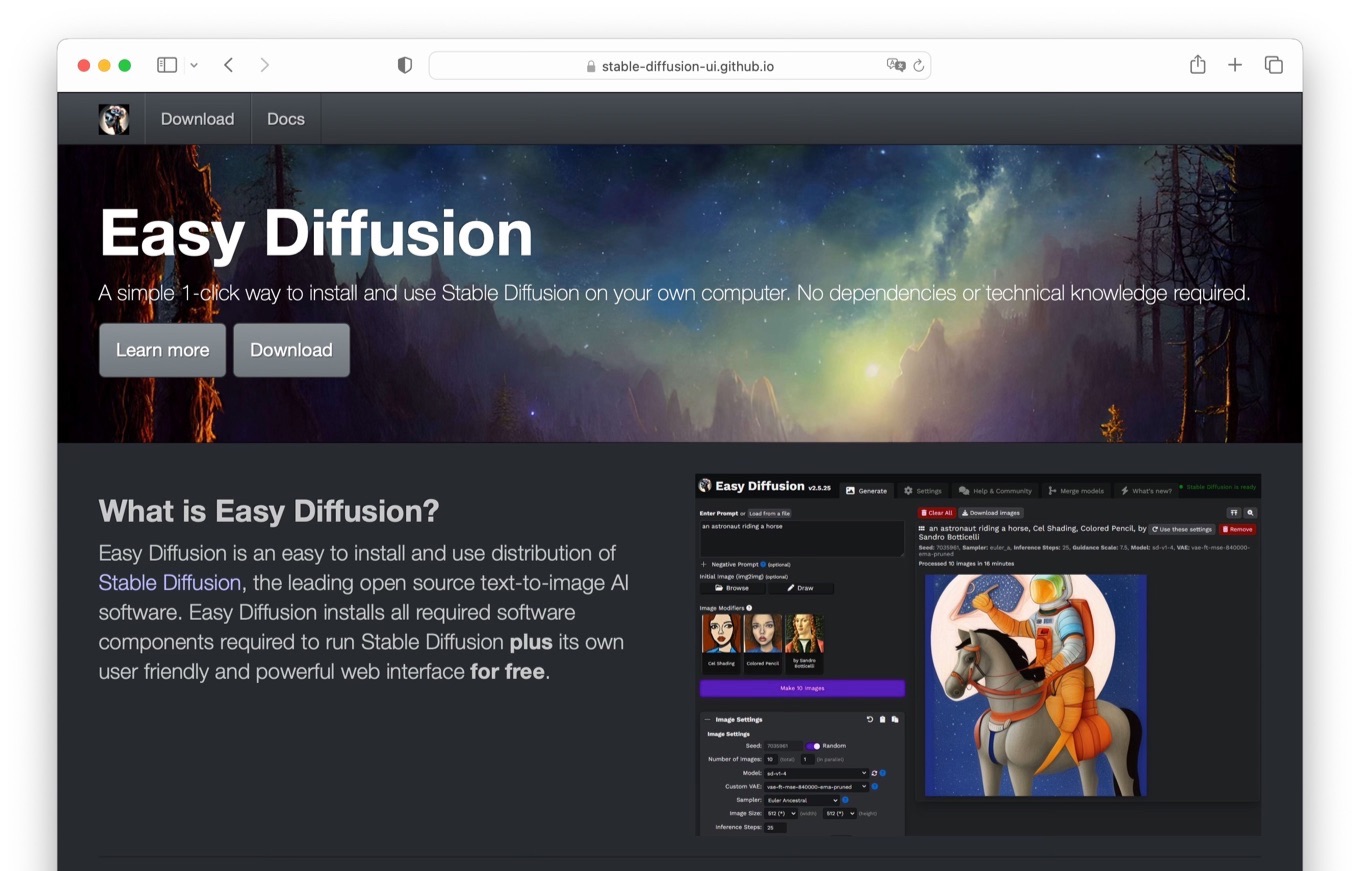


コメント