Raspberry Pi公式のインストールツール「Raspberry Pi Imager」が日本語にローカライズされています。詳細は以下から。
![]()
Raspberry Pi Imagerは英Raspberry Pi Foundationがオープンソースで開発&公開しているMac/Windows/Linux対応のRaspberry Pi用のOSイメージ・インストールツールで、簡単な操作でRaspberry Pi OS(Raspbain)をSDカードにインストール&設定することができますが、この「Raspberry Pi Imager」がv1.7.2アップデートで日本語にローカライズされています。
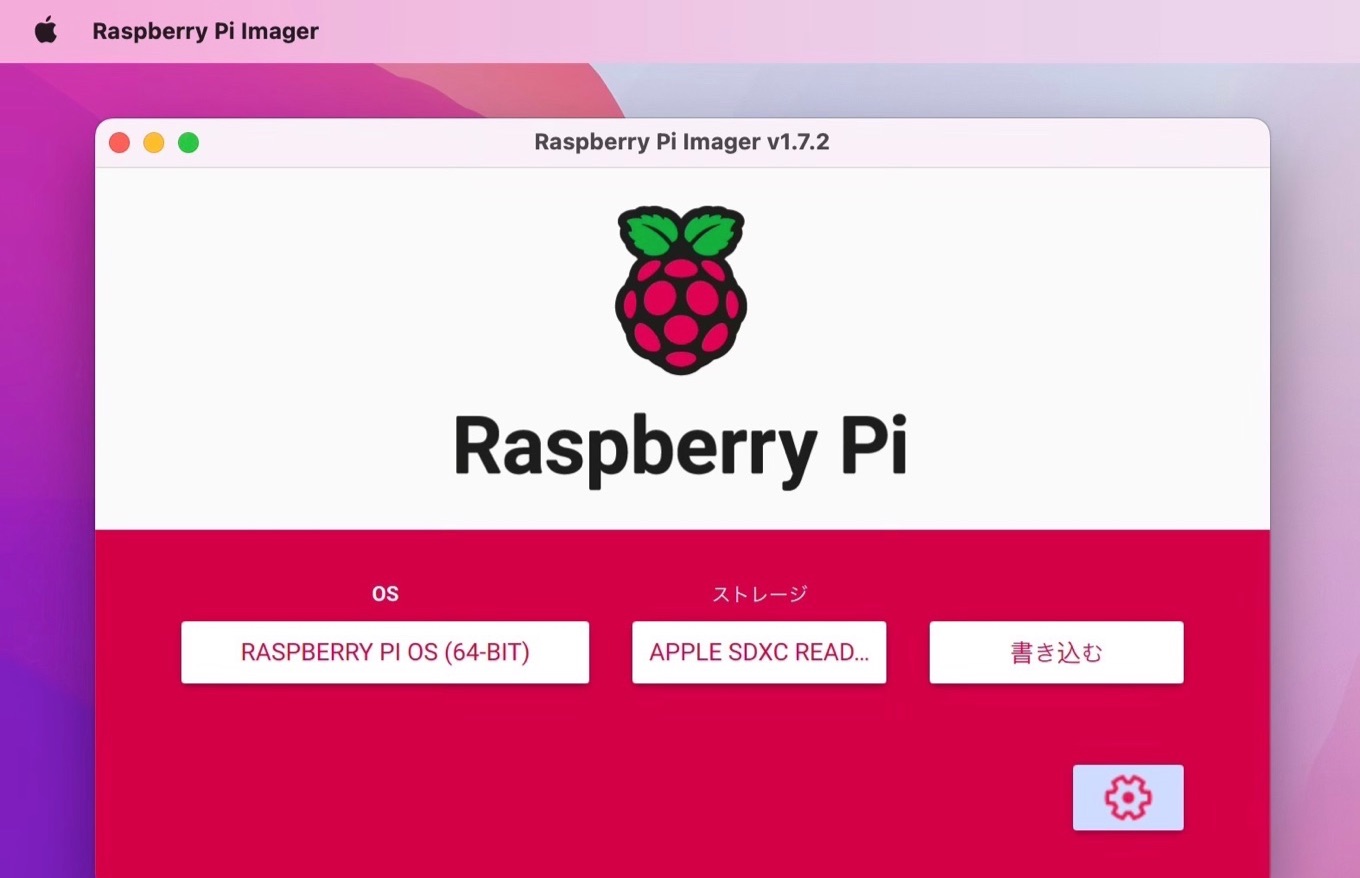
Raspberry Pi Imager is the quick and easy way to install Raspberry Pi OS and other operating systems to a microSD card, ready to use with your Raspberry Pi.
Raspberry Pi OS – Raspberry Pi
日本語にローカライズしてくださったのはokaitsさんで、詳細設定もローカライズされており、Raspberry Pi Imager v1.7.2では、この他、韓国語のローカライズと無線LANパスワードをハッシュ化して保存する機能、キーボード操作時にフォーカスされたボタンを青(macOSでは赤)で表示する機能が実装されているので、Raspberry Piユーザーの方はチェックしてみてください。
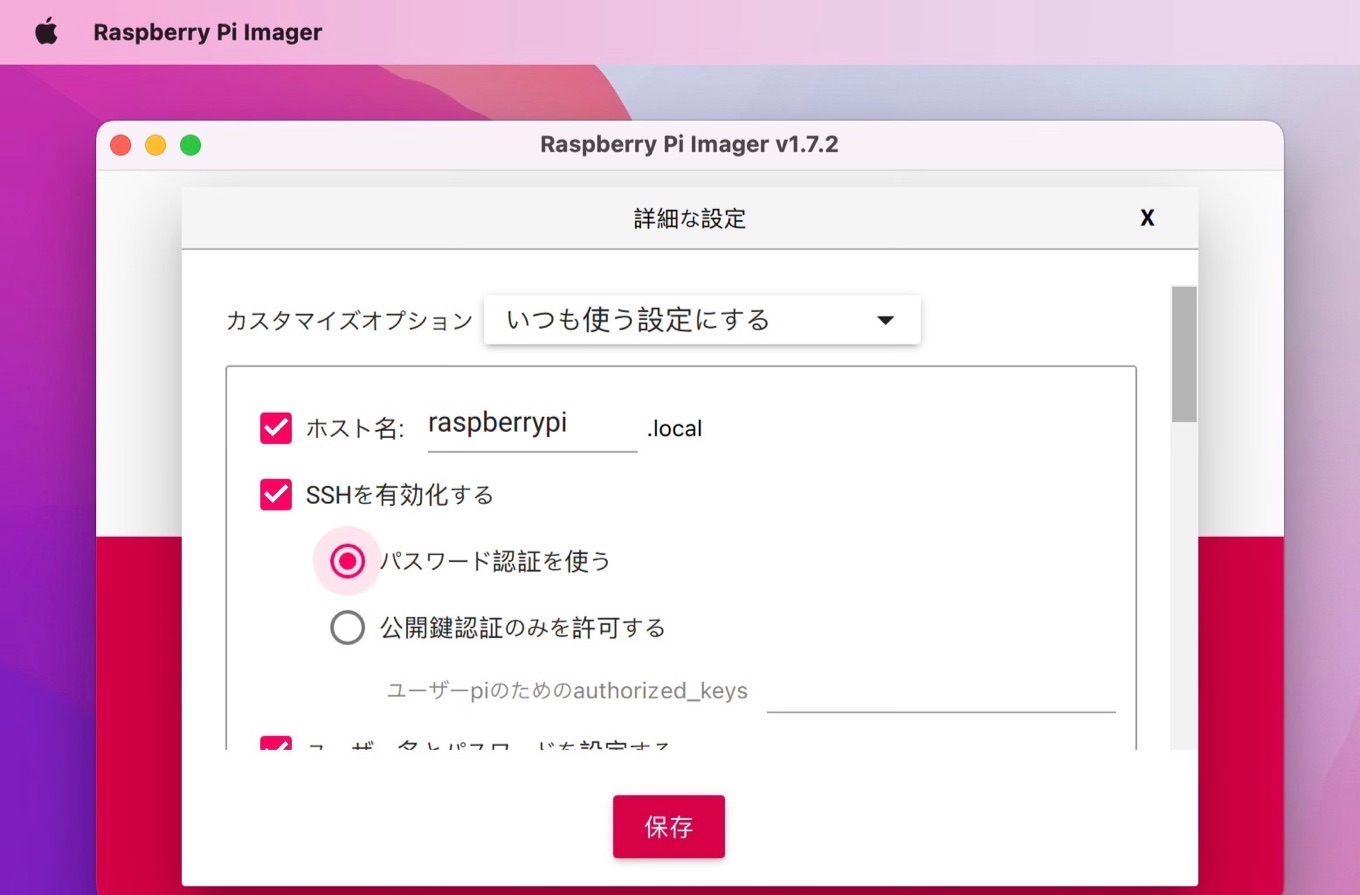
Raspberry Pi Imager v1.7.2 release
- Advanced options: remove overscan option
- Advanced options: remove first run wizard suppression option
- gz/xz/zstd custom images: pad if image size is not dividable by 512 byte
- Store saved wifi password hashed
- Make buttons blue on focus, to ease keyboard navigation
- Add Japan, Korean translations
- Raspberry Pi OS – Raspberry Pi
- raspberrypi/rpi-imager Raspberry Pi Imaging Utility – GitHub
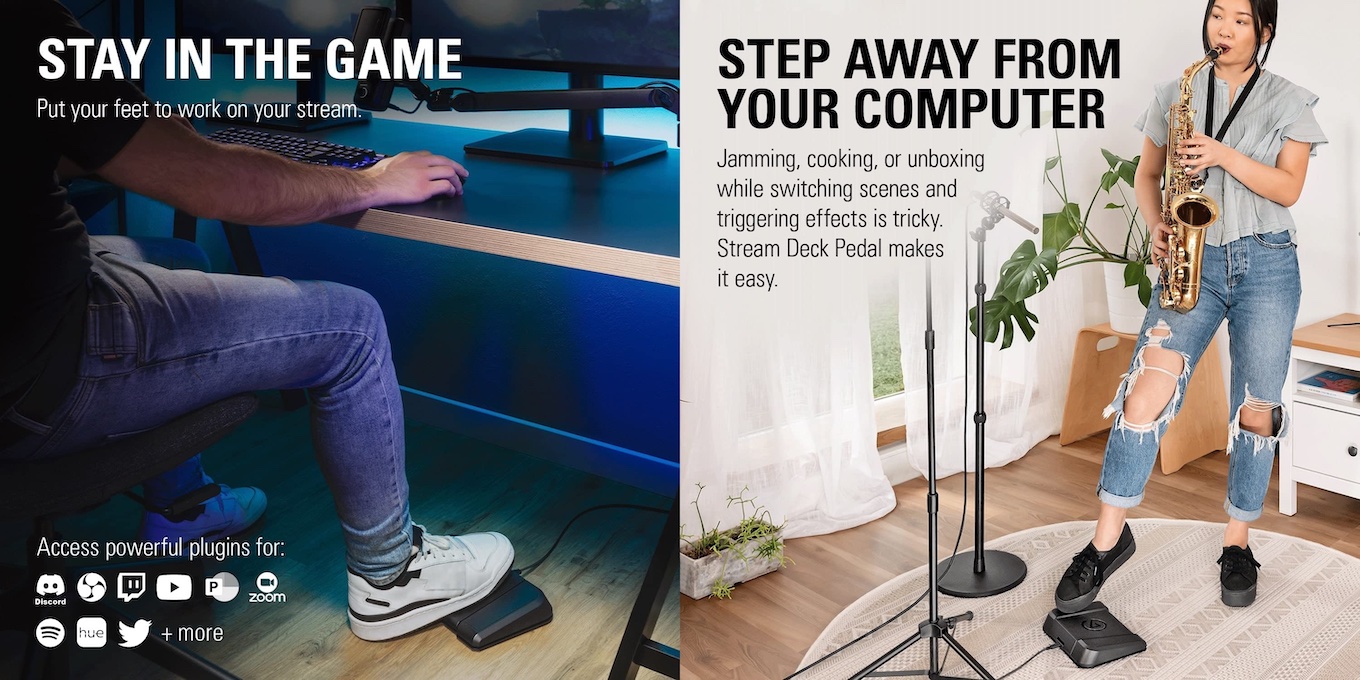

コメント