MacBook Pro (2021)のノッチに触れると様々なエフェクトを表示してくれる「Notchmeister」がディスプレイ設定に対応し、System7時代のControl Panelがスクリーンショットに写るようになっています。詳細は以下から。
![]()
米The Iconfactoryは昨年(2021年)のクリスマスに、MacBook Pro (14/16インチ, 2021)のノッチ周辺に様々なエフェクトを表示してホリデーシーズンを祝うことが出来るアプリ「Notchmeister」を公開しましたが、新たにDockアイコンを隠すオプションなどを追加した「Notchmeister v1.0.1」アップデートがリリースされています。
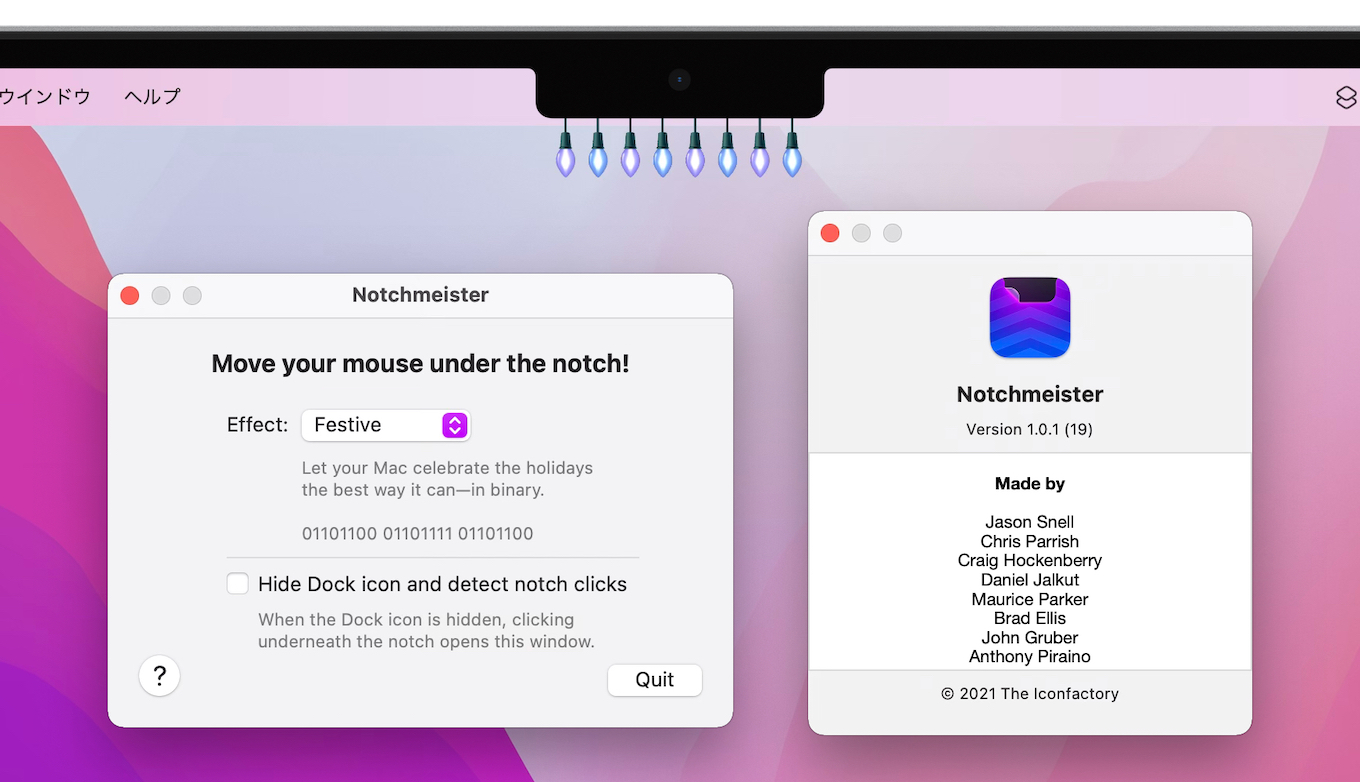
Notchmeister v1.0.1では、Dockアイコンを隠すオプションが追加とMacのディスプレイ解像度を変更してもノッチの場所が最適な位置に移動するようになったほか、スクリーンショットにClassic Macユーザーには懐かしいSystem 7時代のControl Panelを模したNotchmeister Control Panel(NCP)が写るようになっています。
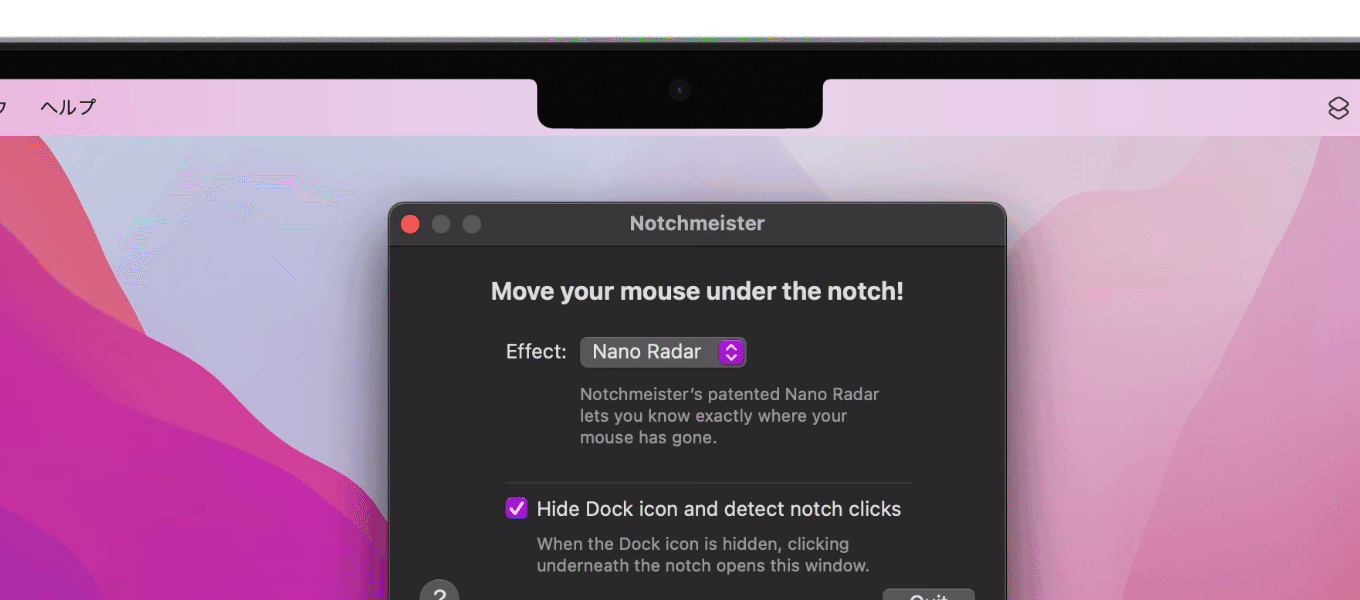
Notchmeister v1.0.1
The best way to appreciate the seminal work of @SusanKare is by trying to replicate it. https://t.co/v8LLzFguqb
— Craig Hockenberry (@chockenberry) January 3, 2022
- Added setting to hide Dock icon [Yay Avakining!]
- Updated notch placement when displays and screen settings change [Yay JackL6!]
- Notchmeister Control Panel (NCP) for screenshots [Yay Iain!]
- Fixed problems with external displays [Yay Dimitri!]
- Fixed problems with effects getting “stuck” [Yay Chris!]
おまけ
System 7時代のControl Panelを調べていて知りましたが、Classic MacOSのアイコンやUIのデザインしたSusan Kareさんの公式サイトでControl PanelやHello, Dogcowプリントが購入できるそうなので、興味のある方はチェックしてみてください。
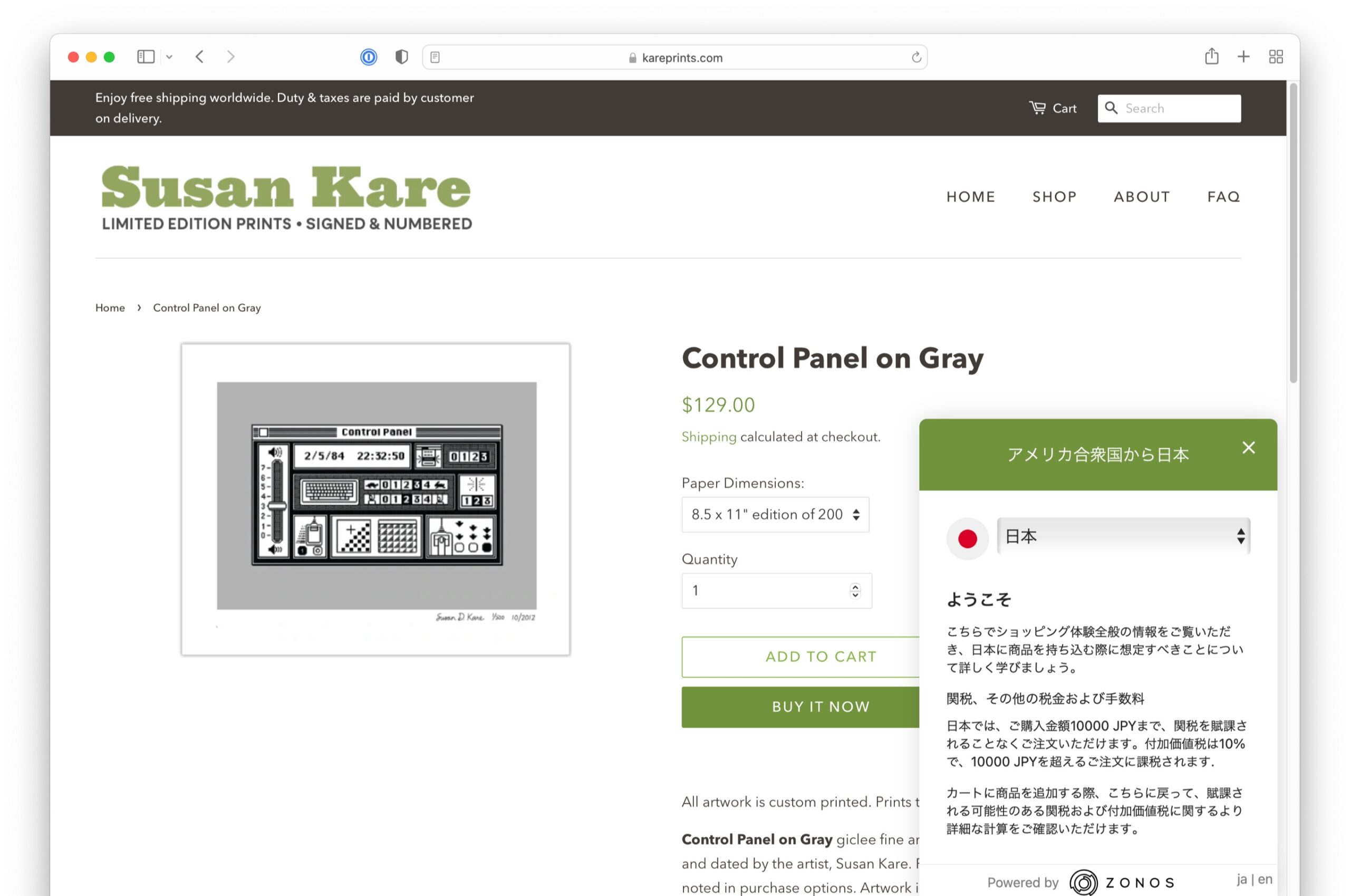
This print includes small gray type in the lower left margin at the edge of the paper: Icon originally designed by and used with permission from Apple Inc.
Control Panel on Gray – Susan Kare
- Notchmeister – Mac App Store
- chockenberry/Notchmeister: Notches Gone Wild! – GitHub

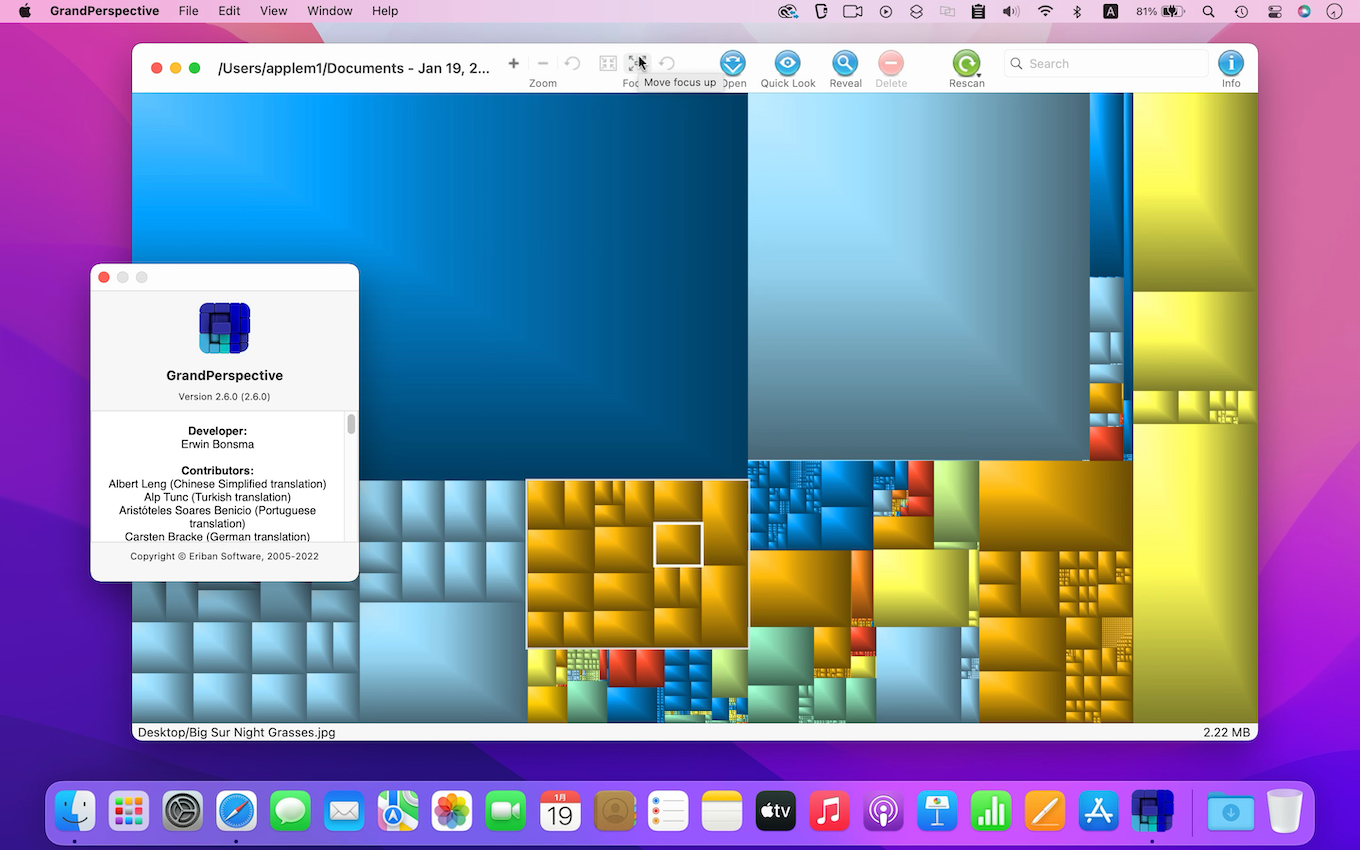
コメント