AgileBitsがパスワード管理アプリ「1Password 8 for Mac/Win/Linux」でQuick Accessを改善すると発表しています。詳細は以下から。
![]()
カナダAgileBitsは現在、Mac/Windows/Linuxのクロスプラットフォームに対応したパスワード管理アプリ1Passwordシリーズの次期メジャーアップデート版となる「1Password v8」のEarly Accessを開始していますが、現地時間2021年09月07日、新たに公開されたBeta版にて次期1Passowrd v8ではQuick Access機能がアップデートされることが発表されています。
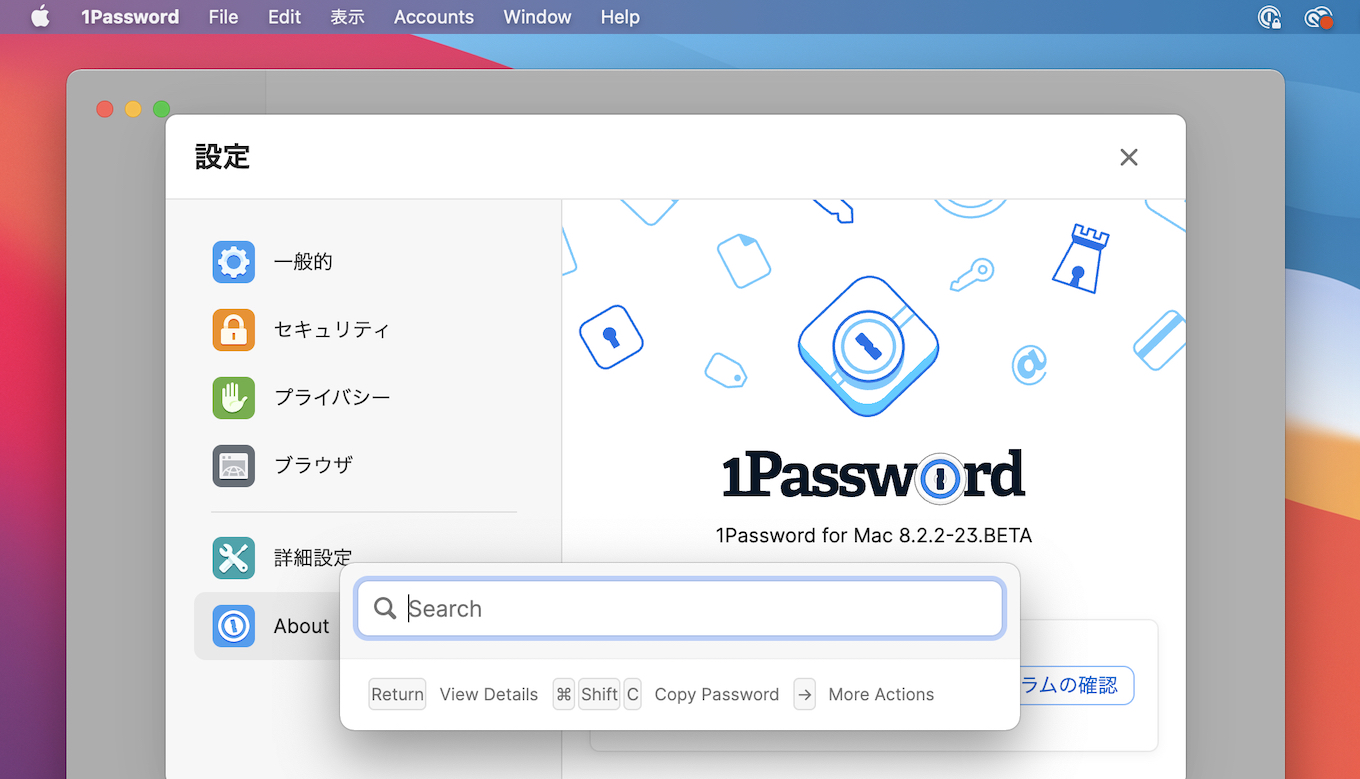
September 7 2021
1Password for Mac 8.2.2-23
- Quick Access is now smarter and more helpful by prioritizing items based on your previous searches {#8819}
リリースノートより抜粋
Quick Accessはメニューバー/タスクバーの1PasswordアイコンまたはショートカットキーでVaults内のデータを検索できる機能で、1Password 7でも利用できますが、1Password 8のQuick Access機能は前回検索したアイテムを上位に表示し、ウィンドウのサイズが変更されなくなり、よりコンパクトに設計されています。

また、AgileBitsの設立者のDave Teareさんによると、1Password 8では旧バージョンでユーザーに好評だったアンロック時に誤ったパスワードを入力すると表示される鍵アニメーションが復活し、Yubico社が販売するYubikeyなどのセキュリティキーがアイテム内やアンロック時にサポートされるそうです。
By popular demand today’s update includes a cute little animation when entering an incorrect password. 😍 I think you’ll enjoy it @caseyliss 😘 pic.twitter.com/CJqakisL9G
— Dave Teare (@dteare) September 7, 2021
Support for security keys including @Yubico is coming to 1Password 8 nightly build 🎉 pic.twitter.com/oyPlgpPBsC
— Roustem Karimov (@roustem) September 10, 2021
1Password for Mac 8.2.2-23
- Quick Access is now smarter and more helpful by prioritizing items based on your previous searches {#8819}
- Quick Access no longer resizes the window when searching
- Avoid showing dupicate categories within Quick Find results
- Now hiding the main window after unlocking if unlock was started via Quick Access
- Fixed Quick Access menu text overflow issue
- Copy actions are now shown first in Quick Access Menu
- Added the ability to clear keyboard shortcuts in preferences
- Removed an inappropriate word from the secure password generator word list but we won’t tell you which one 😂
- The main app menu now has a divider before ‘Quit 1Password’
- 1Password 8 for Mac is now in Early Access! – 1Password
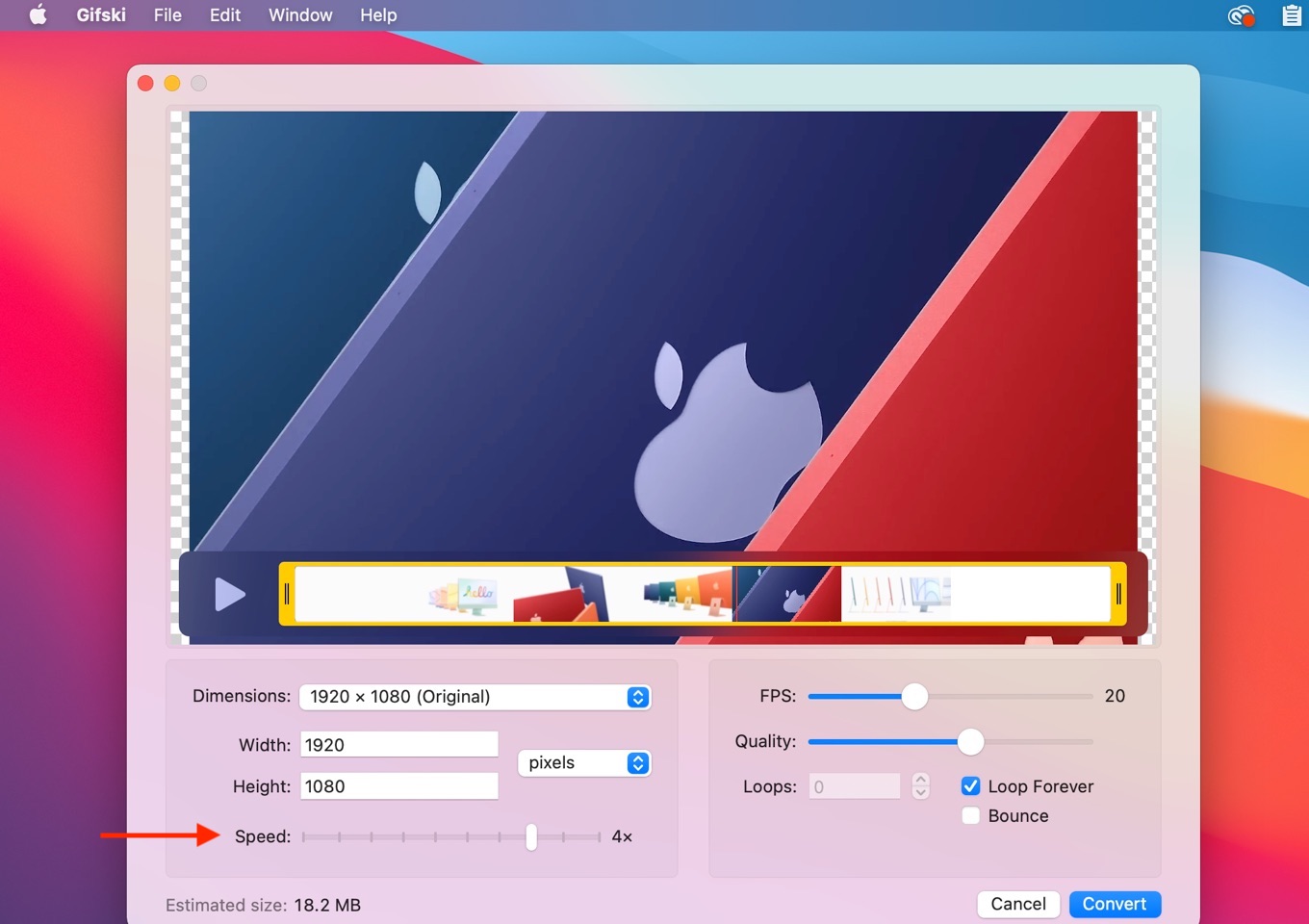

コメント