AgileBitsがパスワード管理ツール「1Password」の機能を利用できるコマンドラインツール「op」コマンドのPublic Beta版を公開しています。詳細は以下から。
![]()
カナダのAgileBitsは現地時間2017年09月06日、クロスプラットフォームに対応したパスワード管理ツール「1Password」シリーズの機能をターミナルなどから利用できるコマンドラインツール「op」コマンドのPublic Beta版の提供を開始したと発表しています。
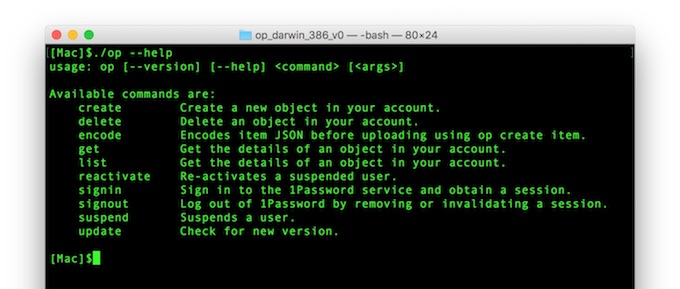
1Password apps are available on just about every platform, but they’ve always had the same dependency: a graphical interface. Now all of 1Password is available with just two characters: op.
Announcing the 1Password command-line tool public beta – AgileBits Blog
opコマンドは1Passwordのアイテムデータベースからユーザーネームやパスワードを抽出したり、新しいアイテムやVaultsの作成、ドキュメントの操作などを行うことが出来、Darwin (aka macOS)の他、FreeBSD, Lunux, NetBSD, OpenBSD, Windowsバイナリーが公開されています。
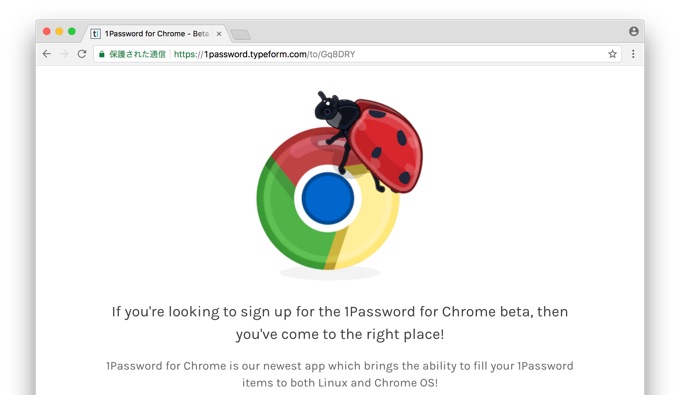
Two weeks ago we shared a treat with Linux users, and this week it becomes a feast. You might have already tried 1Password for Linux and Chrome OS, but we know what really makes developers salivate: a CLI. You can download op for macOS, Linux, FreeBSD, OpenBSD, and NetBSD on i386, ARM, and AMD64 architectures. Oh, and our Windows friends can play too!
Announcing the 1Password command-line tool public beta – AgileBits Blog
また、opコマンドのPublic Beta公開に先駆け1PasswordをChrome OSやLinuxでも利用できるようにする「1Password for Chrome」のBetaユーザーの募集も行っているそうなので、Chrome OSやLinuxユーザーで興味のある方はBetaユーザーへSign Upしてみてください。
- 1Password CLI Release Notes – AgileBits
- Announcing the 1Password command-line tool public beta – AgileBits Blog



コメント
今の所、サブスクリプションしてないと無理で、ローカルのVaultは扱えないらしい。
ローカルなアプリでいいのになぁ