YouTubeへの接続がより簡単になりマルチビューで18シーン表示が可能になったライブ配信アプリ「OBS Studio v27.1 RC 1」がリリースされています。詳細は以下から。
![]()
オープンソースでクロスプラットフォームに対応したライブ配信アプリ「Open Broadcaster Software(OBS) Studio」を開発しているOBS Projectは現地時間2021年08月26日、OBS Studioの次期バージョン候補となる「OBS Studio 27.1 Release Candidate 1」を新たに公開したと発表しています。
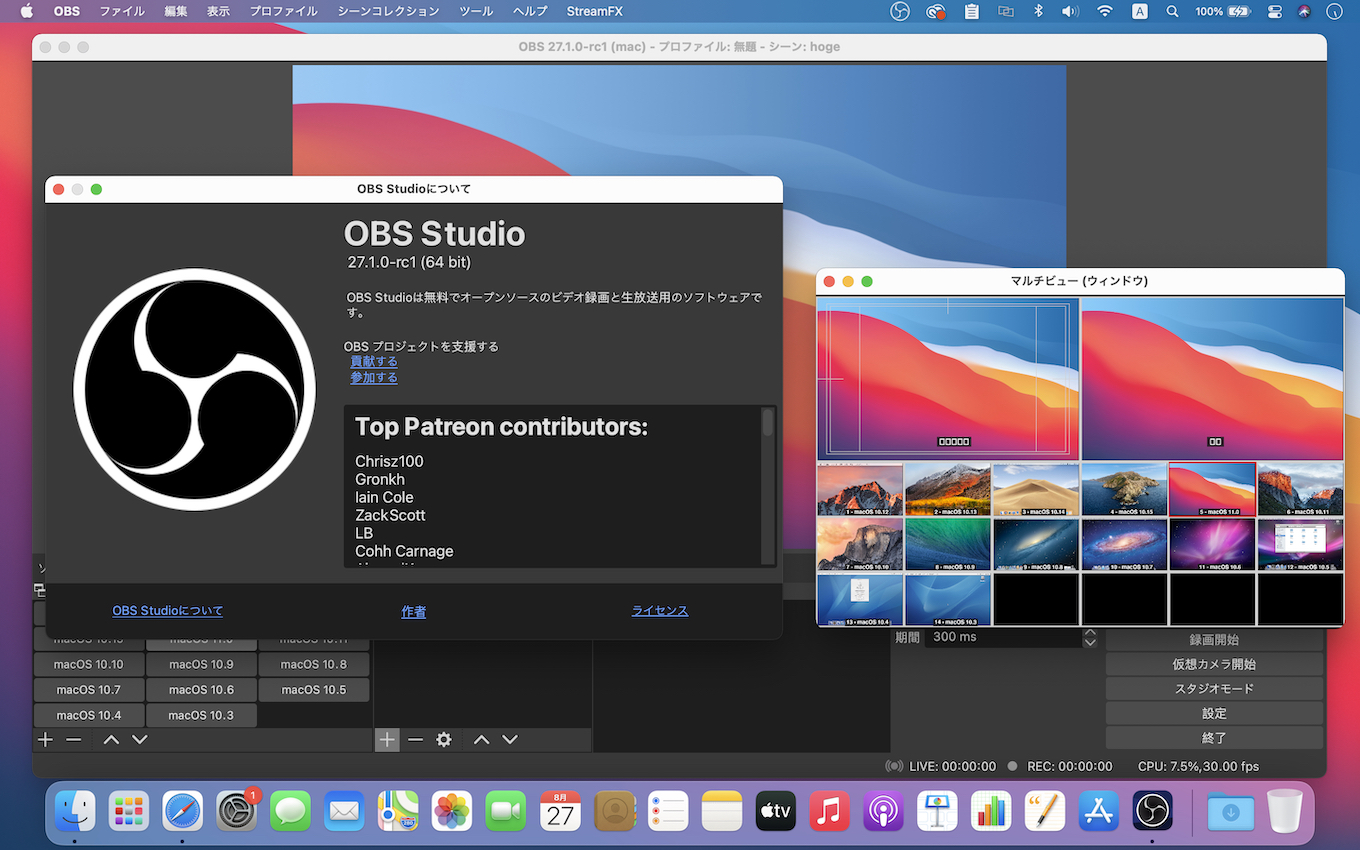
OBS Studio v27.1の新機能
OBS Studio v27.1 RC 1では新機能として、[設定] → [配信]でYouTubeサービスへ接続する際に新たに[アカウント接続]を選択できるようになっており、これまで必要だったStream Keyの設定が不要になっています。
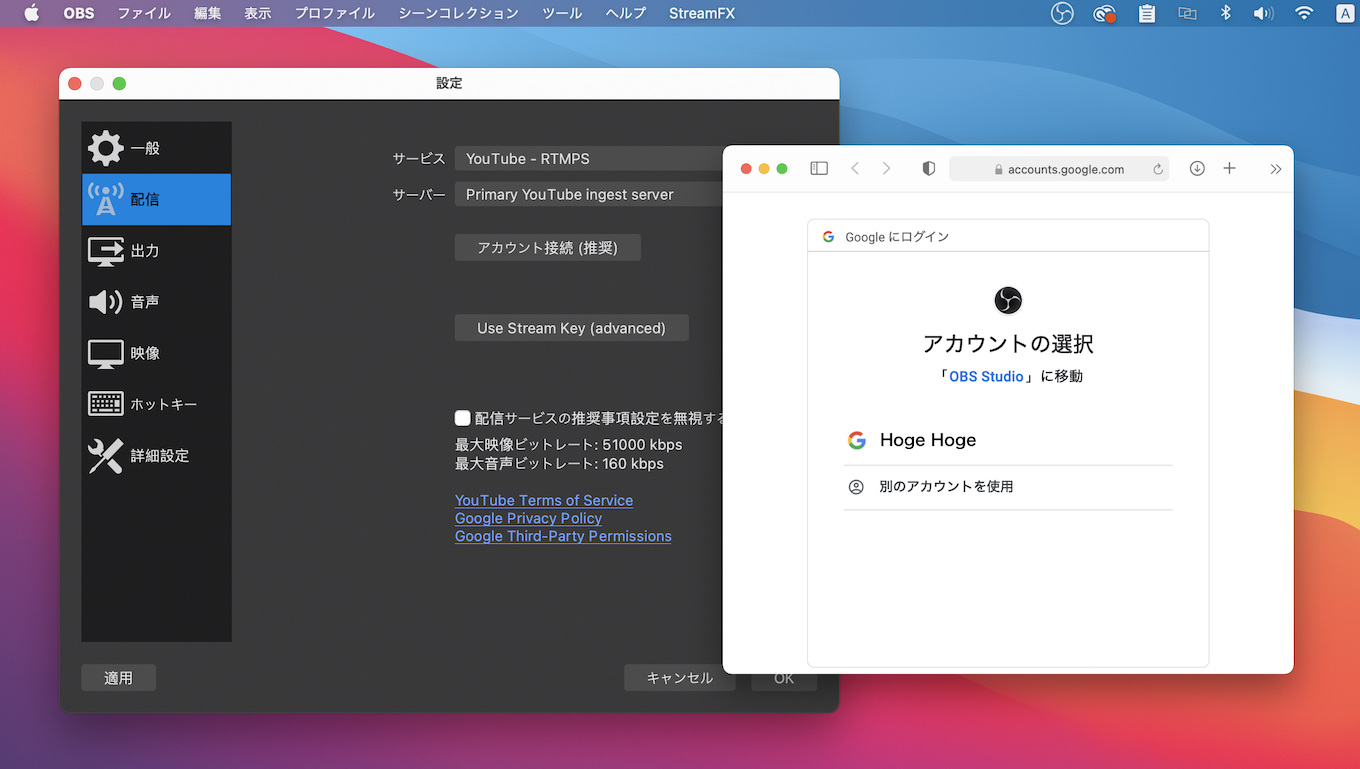
OBS Projectによると、YouTubeアカウント接続機能のアップデートは昨年12月にOBS ProjectのプレミアスポンサーとなったYouTubeの開発陣が支援してくれたおかげ、これによりOBSからイベントのスケジュール、今後のイベントの表示、プライバシー設定の調整が可能になっています。
The primary focus of 27.1 is the newly added YouTube integration! This allows you to connect your account, schedule events, view upcoming events, adjust privacy settings, and more from within OBS.
A big thanks to our Premiere sponsor YouTube for their help the with development! pic.twitter.com/zzJ8cnAUwF
— OBS (@OBSProject) August 26, 2021
また、OBS Studio 27.1 RC 1では新たに[設定] → [一般] → [マルチビュー]のマルチビューレイアウトに8シーン/24シーンに加えて18シーンが追加され、スティンガートラジッションのマットレイアウトに[Mask only]が追加されているので、ユーザーの方は試してみてください。

New Features and Additions
- Added YouTube integration [yuriy-chumak]
- Allows the ability to connect your YouTube account without using a stream key
- Adds various features when starting your stream that allows you to set settings for each stream: your stream title, description, privacy settings, scheduling streams, and more
- Also features a chat dock for public and unlisted broadcasts (currently read-only) [derrod]
- Special thanks to the developers at YouTube for working with us directly on the initial implementation of this feature and helping to make it a reality
- Added an 18-scene multiview option [XDelta]
- Added a “Mask Only” option to the stinger track matte [Jim]
- Added a feature to browser sources to allow limited control over OBS, which must be explicitly granted by the user [gxalpha]
- Added an option to draw safe areas in the preview (same as the safe areas in the multiview) [cg2121]
- obsproject/obs-studio: OBS Studio – GitHub

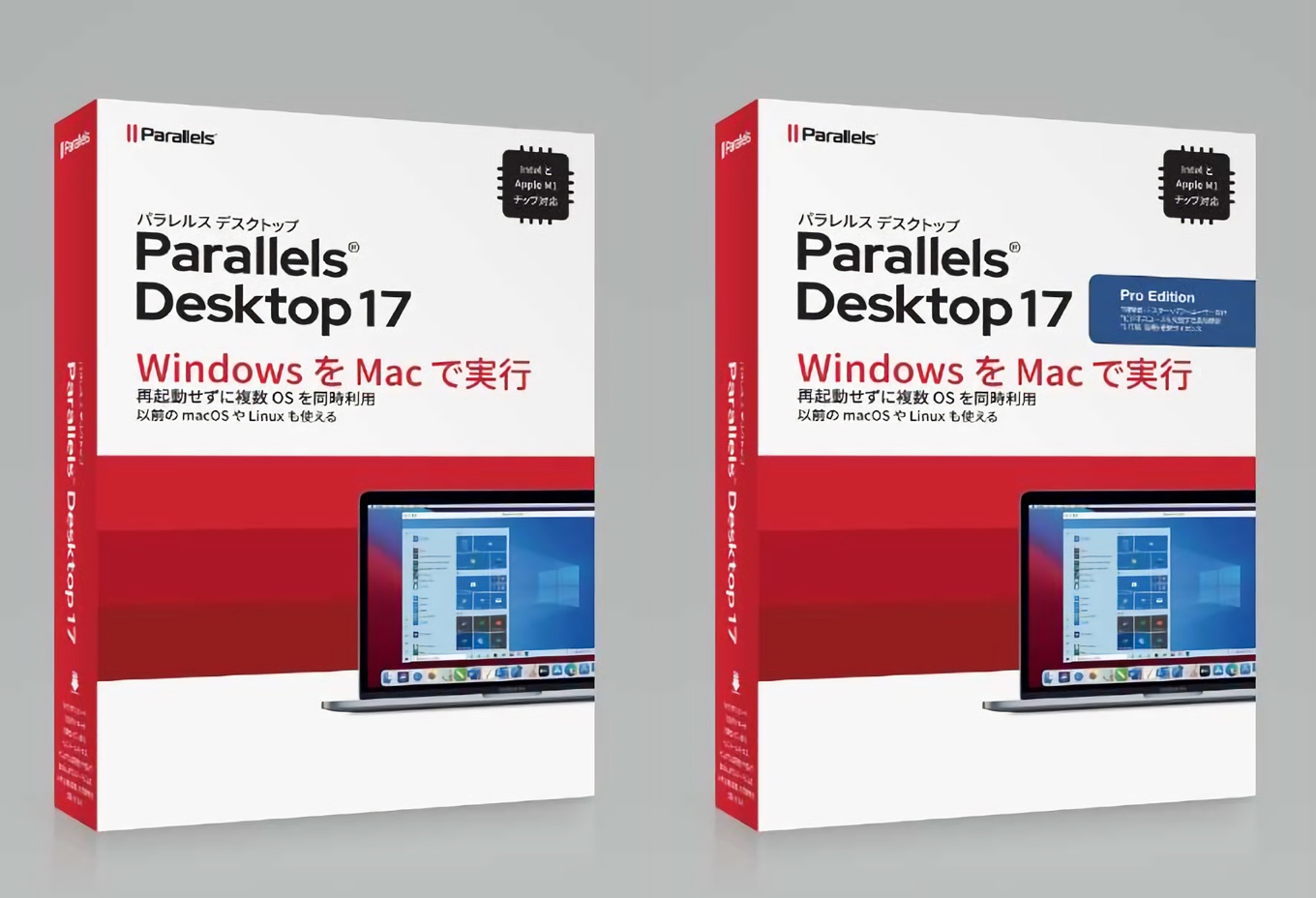
コメント