Macに接続された外部ディスプレイの輝度とボリュームをメニューバーから操作できるユーティリティ「MonitorControl v3.0」のRC1がリリースされています。詳細は以下から。
![]()
AppleやLG製の外部ディスプレイではmacOSからディスプレイの輝度やコントラスト、ディスプレイに搭載されているBuild-Inスピーカーのボリュームを調整することができますが、他のサードパーティ製の外部ディスプレイでも同じようにmaOSからディスプレイの輝度やボリューム調整を可能にしてくれるユーティリティを開発しているユーティリティを開発するMonitorControlプロジェクトが最新バージョンのRC版となる「MonitorControl v3.0.0 RC1」を公開しています。

MonitorControlはベルギーのソフトウェアエンジニアJoni Van Roostさんがオープンソースで開発しているメニューバー常駐型のユーティリティで、VESAが策定したDDC規格対応の外部ディスプレイの輝度やコントラスト、ボリュームをMacのメニューバーから操作することができます。

MonitorControl v3.0 (RC1)ではIntelとApple SiliconアーキテクチャをサポートしたUniversal 2 Binaryとなったほか、アイコンやUIがmacOS 11 Big Surに最適化され、輝度やボリュームを調整した際にディスプレイ上に表示されるOSD(On-Screen Display)インジケータの改善などが行われているそうです。
![]()
MonitorControl v3.0 RC1はApple Silicon M1チップ搭載のMacに対応していますが、Mac mini (M1, 2020)を含む2018年製以降のMac mini (Late 2018)のHDMIポートにはDDCサポートに問題があり、輝度やボリュームの操作ができないそうなので、その際はUSB-C/Thunderbolt3ポートにディスプレイを接続して利用して欲しいとコメントされています。
Known incompatibilities
Mac Minis made after 2018 (including the M1 Mini) have trouble supporting DDC via the built-in HDMI port. Use the USB-C/Thunderbolt port instead!Monitor Troubleshooting – GitHub
MonitorControl v3.0.0 RC 1
Enhancements
- Added support for Apple Silicon
- Updated application icon.
- Replaced menu bar slider titles with icons (only on macOS Big Sur and above).
- New Big Sur style menu on Big Sur and above
- Added an “About” tab.
- New “Displays” tab in preferences (this combines the functions of the old “Display” and “Advanced” tab).
- Enable software dimming if required, this is enabled by default.
- Hide OSD function hides the mac volume OSD instead of trying to suppress LG display overlay.
- Show an OSD lock symbol when keyboard change is not allowed for a few seconds after sleep or display reconfiguration.
- Keyboard controls now works when menu is open.
- Active screen is now determined solely by the location of the mouse cursor (no need to click or anything). This also solves the issue regarding full screen apps which in the past resulted in the wrong screen being detected as active.
- Added “Enable Mute DDC command” to handle displays that do or do not support this command (Thanks to @robertbressi)
- In Settings/Display the ‘DDC’ checkbox can now be unchecked this combined with ‘Enable software control…’ will let misbehaving displays be controlled via software dimming. This might also be a better alternative for OLED or microLED displays.
- Full compatibility with custom expert ColorSync Display Calibration Profiles.
- Subtle OSD effect when using ‘Further lower brightness via software shading’
- Upon configuration change, when previously saved software dimming values are restored, a subtle OSD effect will give a hint to the user that MonitorControl is doing this.
- Upon configuration change, restoring software dimming is smoothed out to be less disruptive.
- Moved “Change Brightness/Volume for all screens” under Keyboard in Settings.
- Added software darkening option in place of ‘lower contrast after brightness’.
- Added software brightness control as a fallback if DDC is not available.
- Added Hide Menu Icon option.
- Displays that has mirrored screens are controlled along with mirror master.
- OSD is shown on the mirror master screen when a controllable display is shadowed by an uncontrollable display.
- Display naming reflects mirroring better.
- Better handling of rapid configuration changes (when user closes/opens lid or plugs in and out displays rapidly).
- Added “MonitorControl” name to the version in General Preferences.
- Submenu mode looks better now and is activated only with 3 or more displays.
- Proper support for (future) Apple Silicon Macs with multiple external display support.
- Better handling of runtime changes in display configuration.
- Added option to disable volume slider.
- DisplayServices framework bridging instead of existing Swift workaround.
- Major refactoring, moved most arm64 related stuff to a single self-contained utility class.
- Lazy display update (upon configuration changes the OS sent 4-8 notifications to the app which made updating the display configuration costly the app now waits 2 seconds until things settle).
- Added Hungarian translation.
- Added Polish translation (Thanks to @rodkiewicz, @nazgu1)
- Better handling of mirrors (displays that are mirror targets are now detected by the app).
- Fixed Display and system sleep issues.
- MonitorControl now disengages from media keys when there is no external display connected.
- Better handling of virtual screens (AirPlay, Sidecar).
- Display naming changes (now consistent with System Preferences).
- Detection and blocking of M1 Mac Mini (Macmini9,1) HDMI port to prevent issues.
- General stability improvements & bug fixes
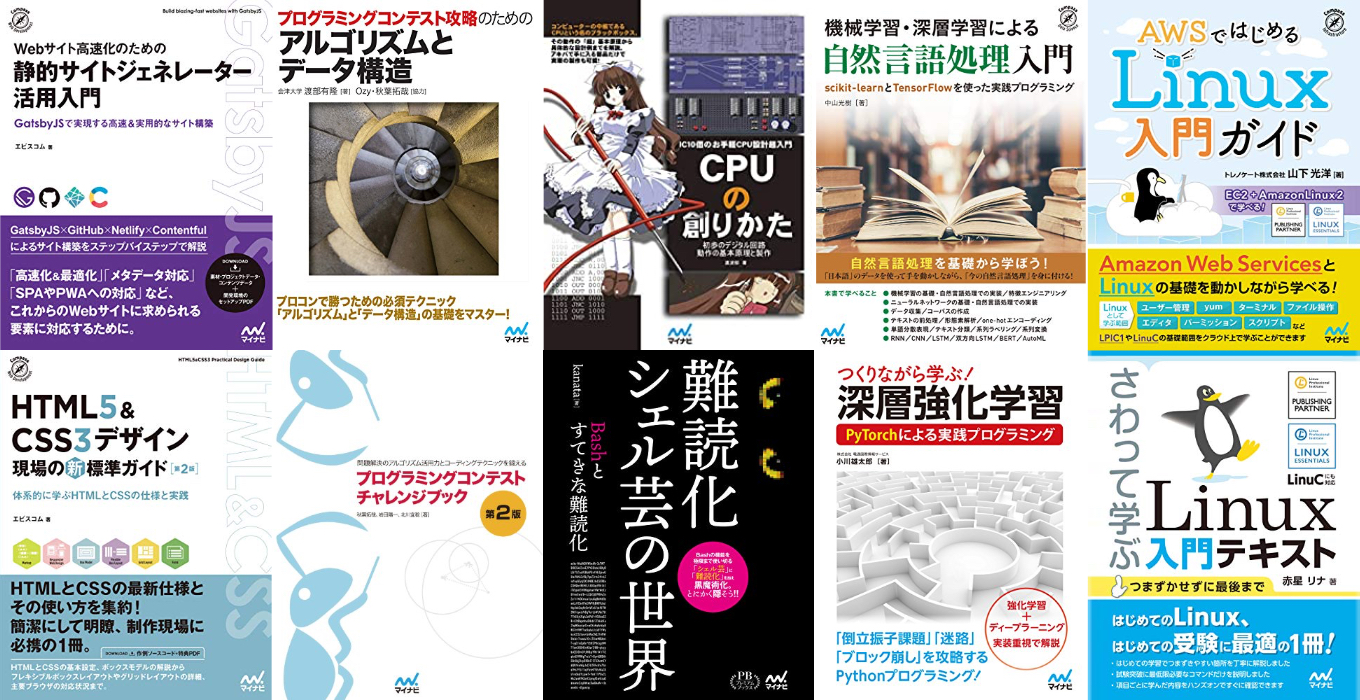
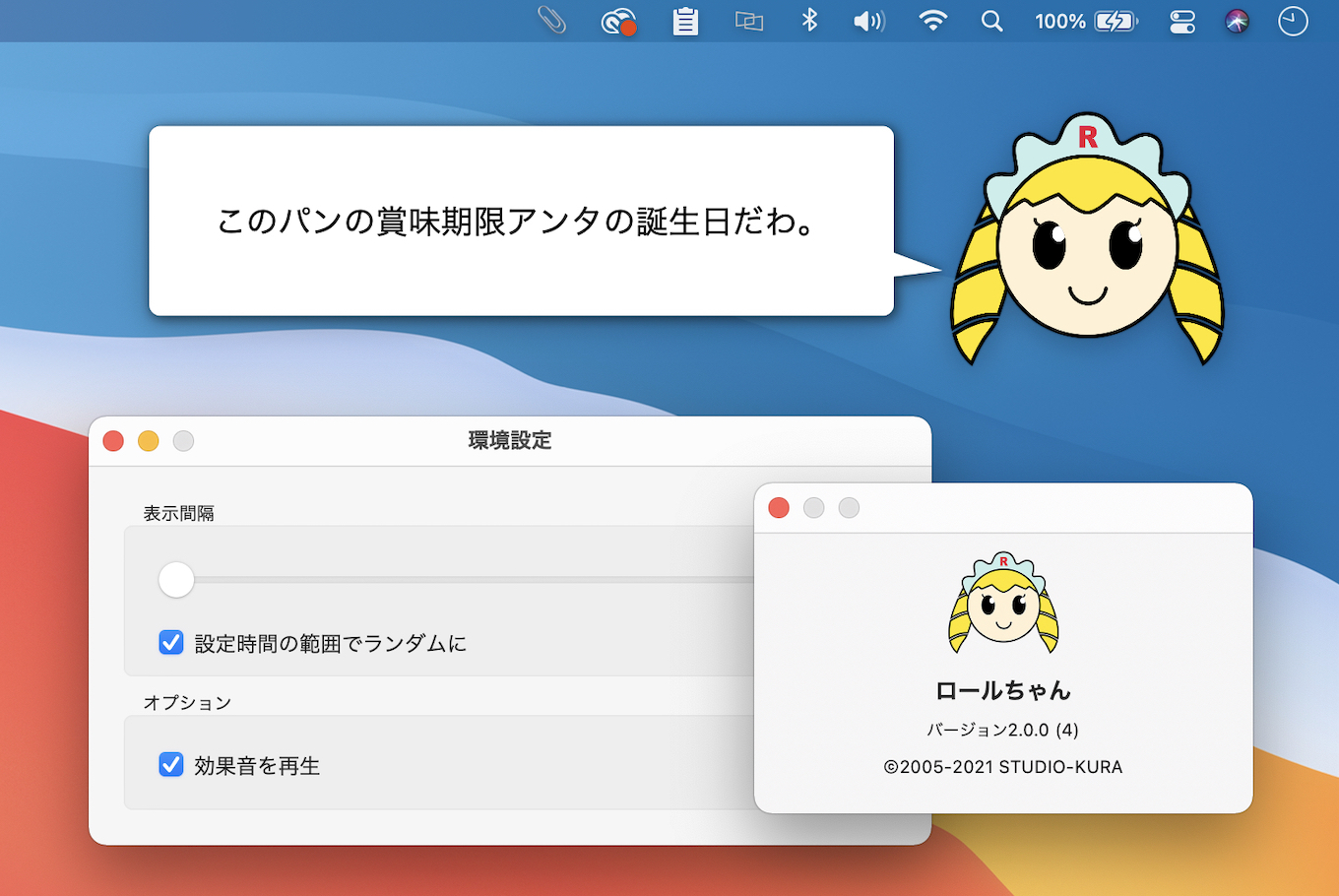
コメント