収録した動画のトリミングに対応し、パフォーマンスを向上させたiOSシミュレータ録画ツール「RocketSim 5.0」がリリースされています。詳細は以下から。
![]()
RocketSimはファイル転送サービスWeTransferのiOSエンジニアを務めるAntoine van der Leeさんが2020年から開発しているiOSシミュレータ向けのユーティリティアプリで、iOSシミュレータの画面を録画し、GitHubやSlackで共有しやすいGIFやMP4フォーマットで書き出してくれる機能がありますが、このアプリの最新バージョンとなる「RocketSim v5.0」がリリースされています。
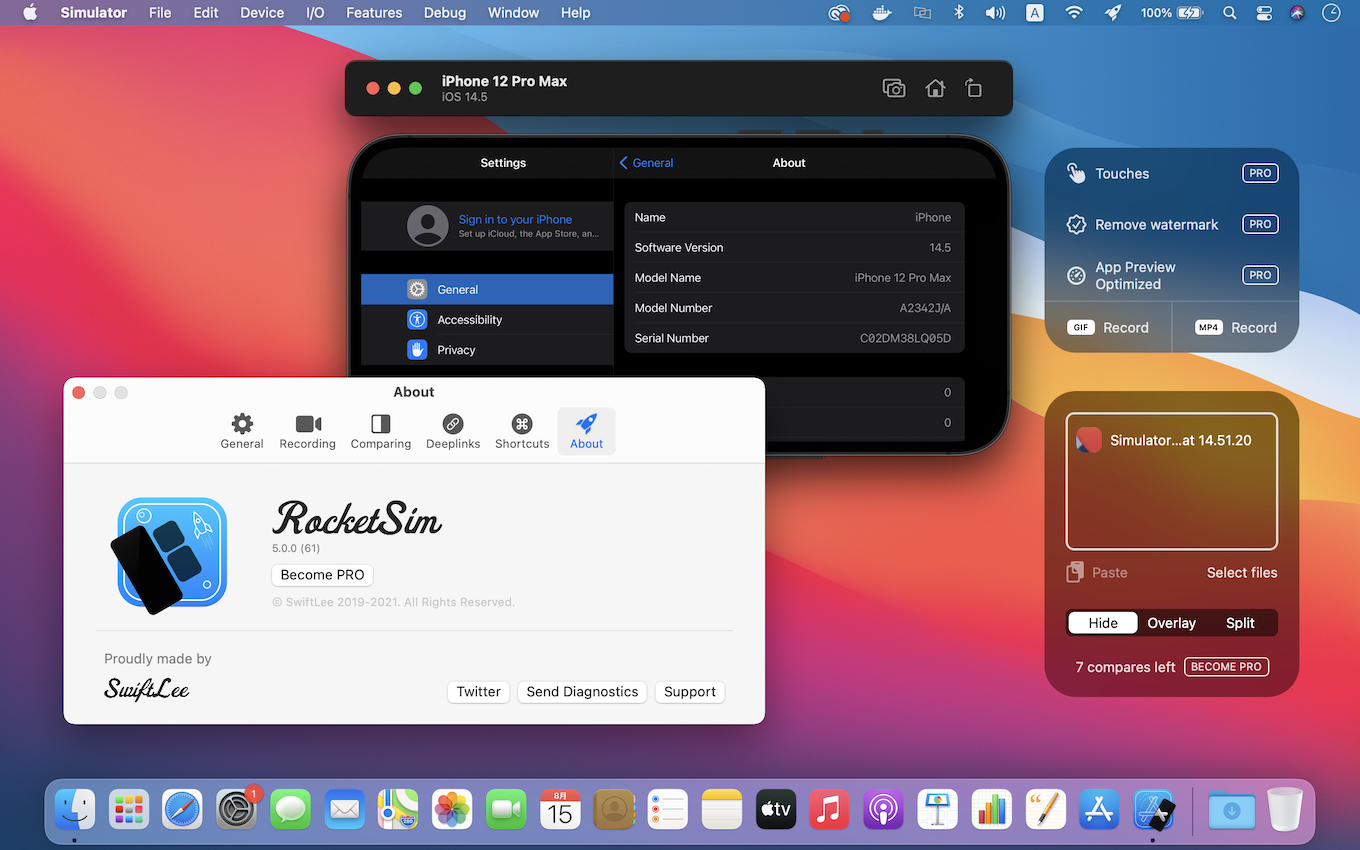
Welcome to RocketSim 5.0! A huge update containing a lot of changes under the hood, combined with many visible changes
リリースノートより
RocketSim 5.0では新たに収録したiOSシミュレータの映像をトリミングできるようにフローティング・サムネイルウィンドウにトリムボタンが追加されたほか、収録前に書出しフォーマットをGIF/MP4から選択することによりパフォーマンスが向上し、動画の書き出し時間または品質の優先設定も追加されています。

タッチ操作の録画やウォーターマークの削除などが可能なRocketSim Proは年額1,730円(5.99ドル)または月額250円(13.99ドル)のサブスクリプション制ですが、RocketSim 3.0からは基本機能は無料で試すことが可能になっているので、興味のある方は公式サイトなどをチェックしてみてください。
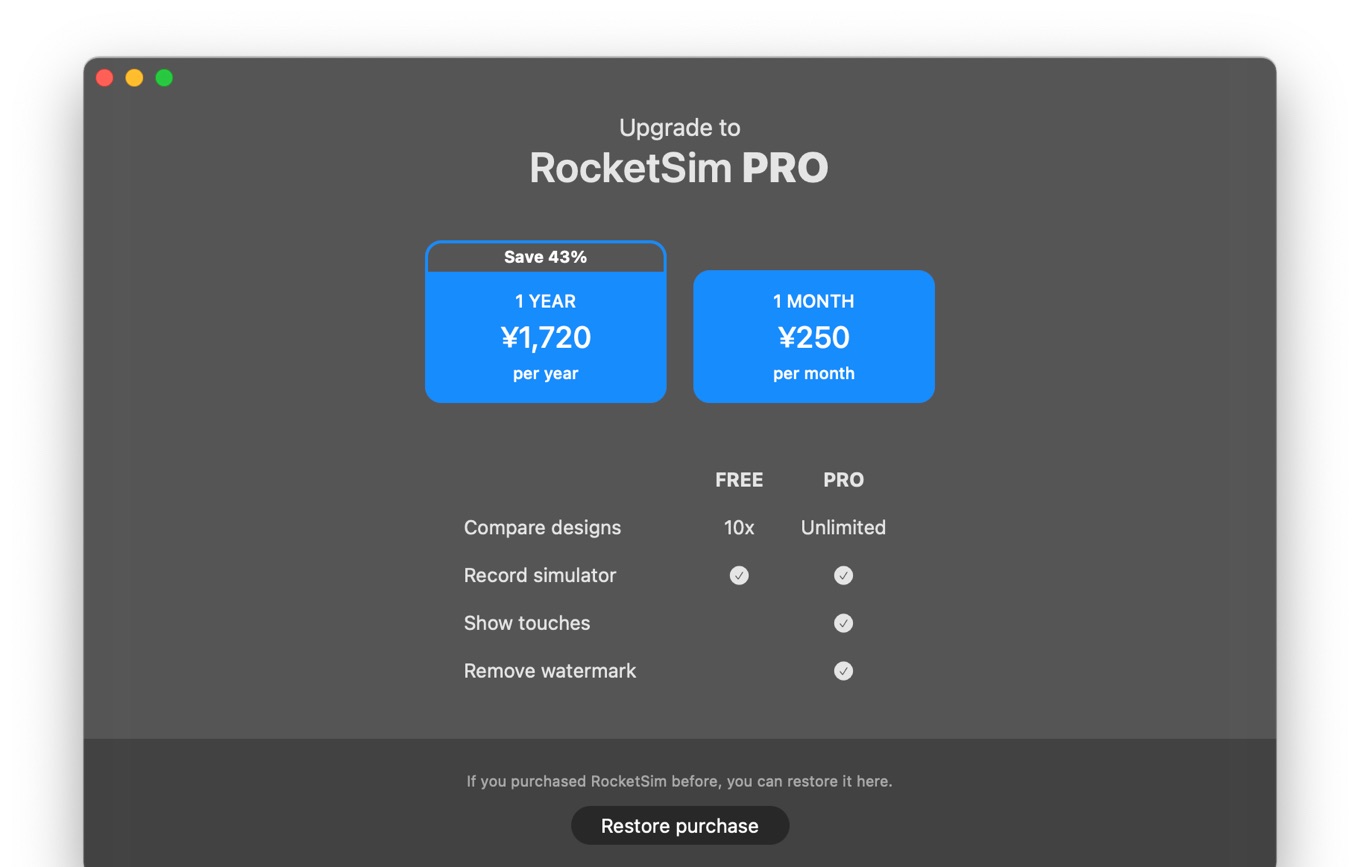
RocketSim 5.0リリースノート
Welcome to RocketSim 5.0! A huge update containing a lot of changes under the hood, combined with many visible changes:
- You can now trim MP4 videos. You can find the button on the floating thumbnail
- Selecting GIF or MP4 from the start allows for better performance
- App Store Preview optimization is now opt-in
- Video export intent can be configured to optimize for speed or quality
- Exporting progress is now always visible on the floating thumbnail
- RocketSim’s Simulator Window will now use the space available and jumps to the left side if needed
- RocketSim for Xcode – Mac App Store
- Enhancing the iOS Simulator – RocketSim
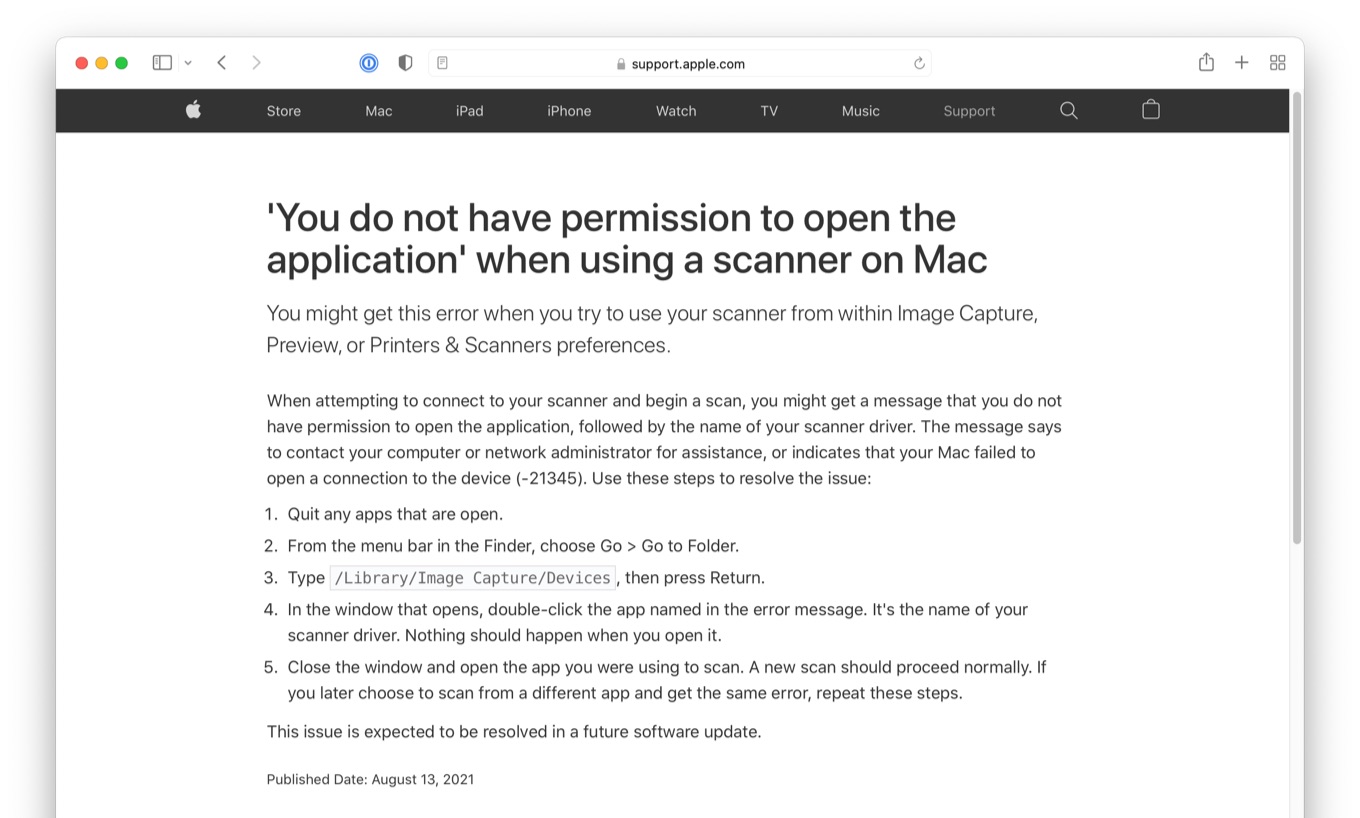
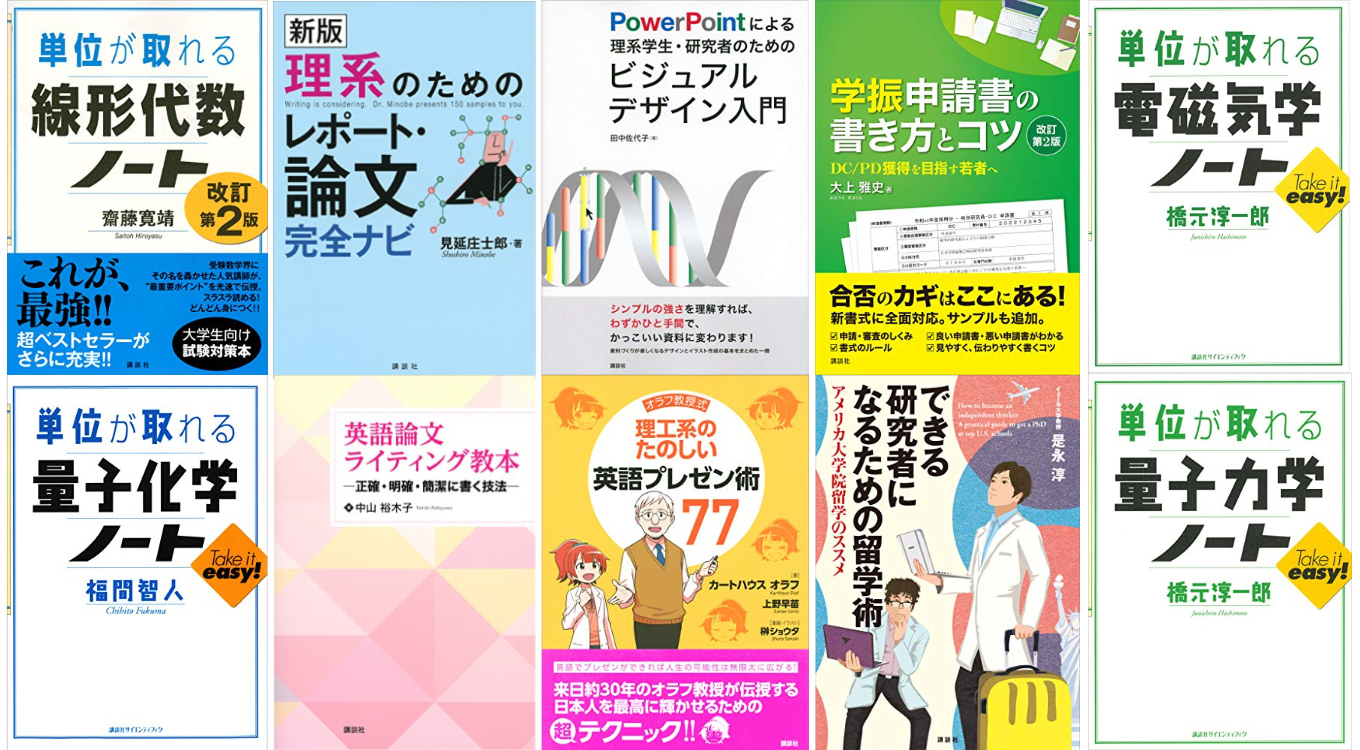
コメント