Apple M1チップ搭載のMacでDCI 4K解像度が選択できない不具合やポートレートモード時のパフォーマンスを修正した「DisplayLink Manager v1.4」がリリースされています。詳細は以下から。
![]()
米カリフォルニア州Synaptics傘下の英DisplayLink社は現地時間2021年06月02日、外部ディスプレイの最大利用数が+1台という制限のあるApple M1チップ搭載のMacで3台以上のマルチディスプレイを可能にするDisplayLinkチップ搭載のグラフィック・アダプタ用のユーティリティ「DisplayLink Manager v1.4」アップデートを新たにリリースしています。
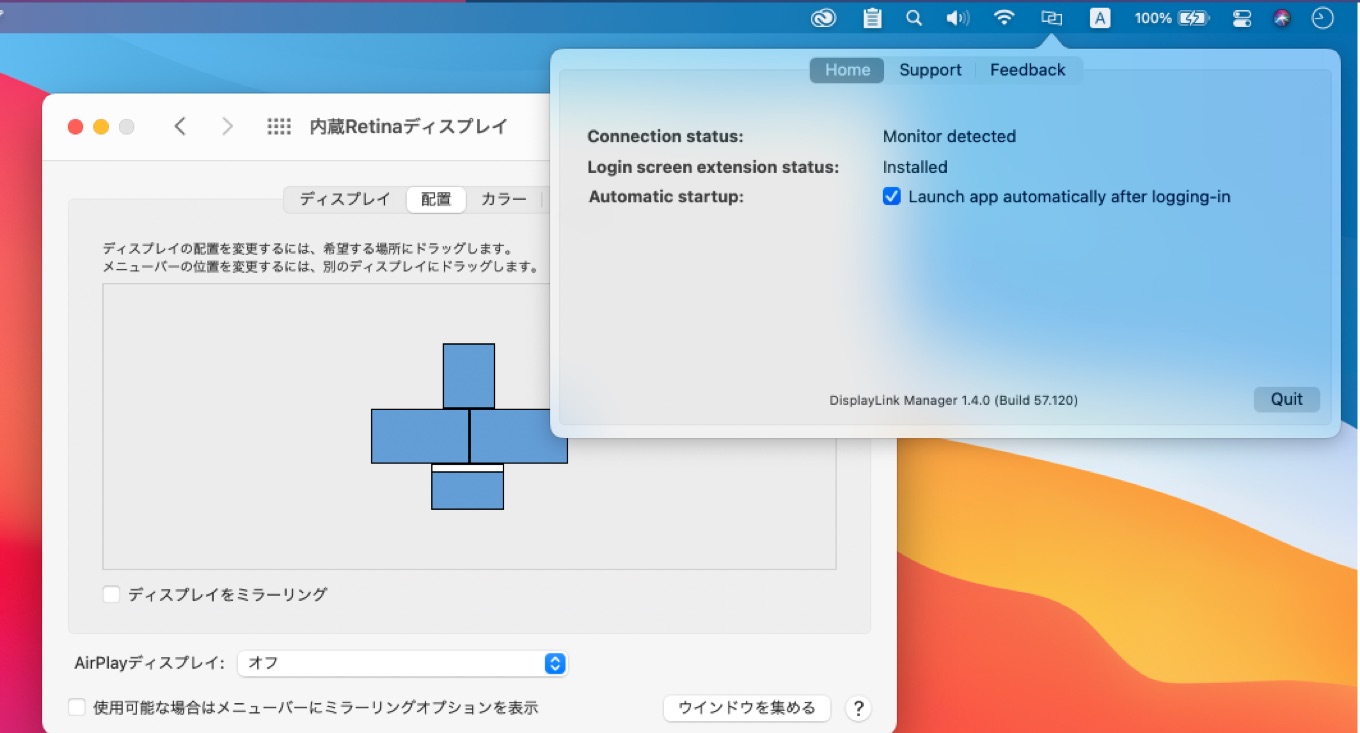
- User experience improvements
- Added a welcome page to the support ticket creation wizard
- DisplayLink Manager will be invoked automatically after installation or updates
- Removed security warning during the uninstall procedure
- Improved performance of rotated screen (portrait mode)
メーリングリストより
DisplayLink Manager v1.4
ポートレートモード
DisplayLink Manager v1.4ではまず、DisplayLink社製チップを搭載したUSBグラフィックアダプタ経由で接続したディスプレイを90度または270度回転させて利用するポートレートモード(ピボット)で発生してたパフォーマンスの問題が改善され、よりスムーズに映像をレンダリングできるようになっているそうですが、

このポートレートモードが利用できるのはmacOS 11 Big SurへアップグレーされたIntel Macのみで、引き続きApple M1チップを搭載したMacではポートレートモードを利用することはできないそうです。
Display rotation
Rotation currently requires an Intel-based computer on macOS Big Sur 11.0 and later. Display rotation is yet available on computers using Apple M1 silicon. This feature is under development.Clamshell and rotation support on macOS Big Sur 11.x with DisplayLink Manager
DCI 4K
また、DisplayLink Manager v1.4ではApple M1チップを搭載したMacでDCI 4K (4096×2160)解像度が選択できるようになった他、サポートチケット作成時のWelcomページの追加、ログイン画面用の機能拡張のアンインストーラーにAppleの公証を追加しているそうなので、USBC-6950UEなどDisplayLinkチップを搭載したUSBグラフィックアダプタを利用されている方は公式サイトをチェックしてみてください。
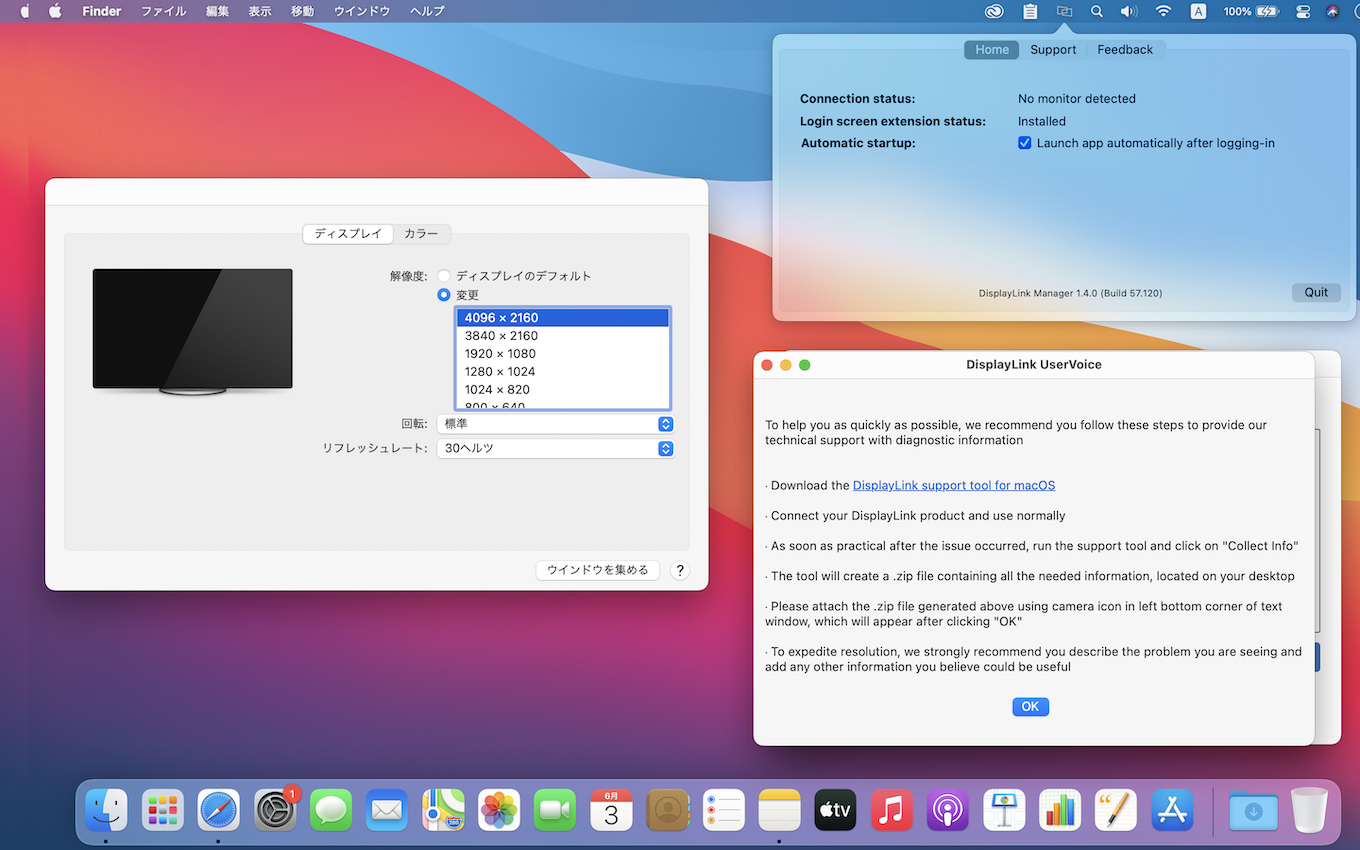
Changes in 1.4.0 release
- Improved rotated-screen performance (32926)
- Added notarisation to the Login Screen Extension uninstaller, removing security warning during removal
- Added a welcome page to the support ticket creation wizard
- Fix for missing cinema/DCI 4K (4096×2160) resolution on Apple M1 computers (33069)
- Fixed issue with erroneously showing clone mode when extended is set (32848)
- DisplayLink Manager will start automatically after installation and updates
- DisplayLink macOS Software – DisplayLink
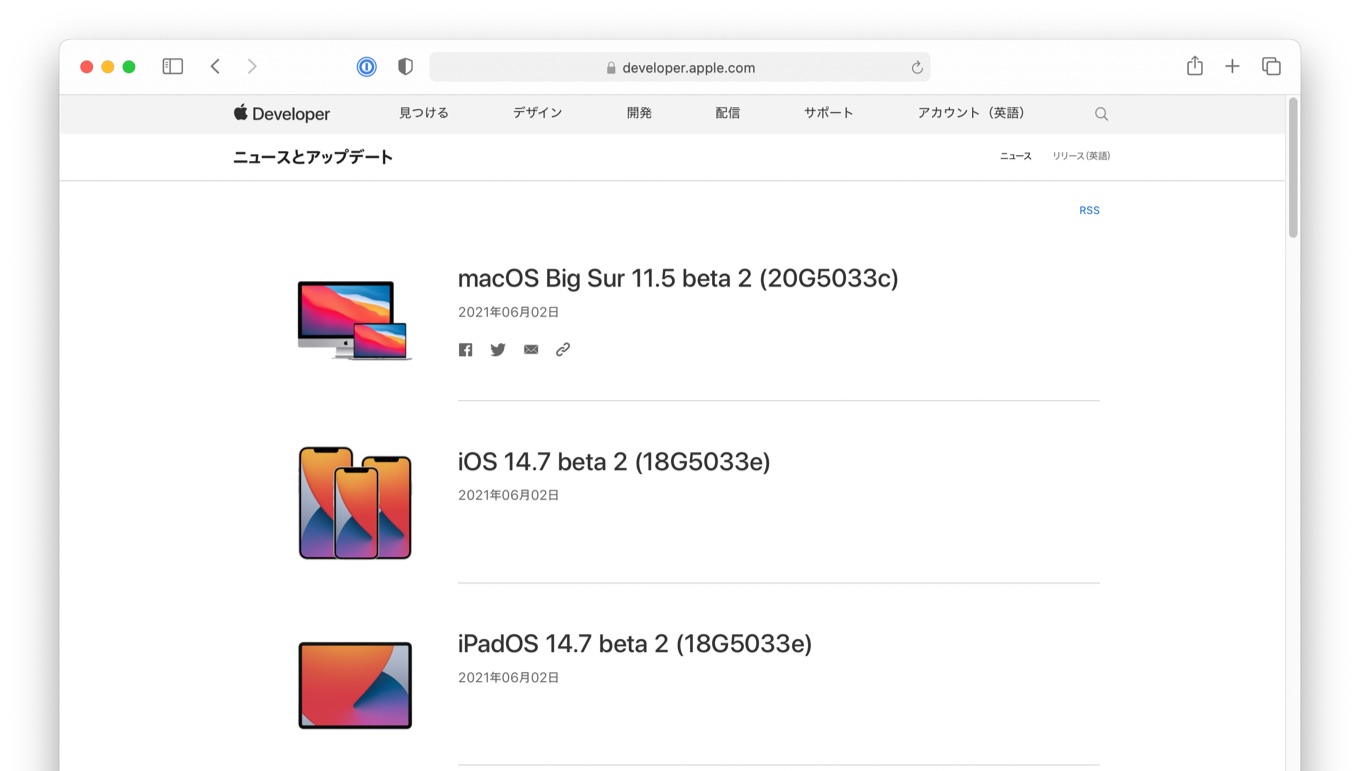

コメント