Macのメニューバー下にホットキーで素早く表示可能な計算機アプリ「CalcBar」がリリースされています。詳細は以下から。
![]()
CalcBarはAubree Kendallさんが2020年01月にリリースした計算機アプリで、ホットキーを押すだけで素早く計算式の入力が可能ですが、このCalcBarがバージョン1.4アップデートで最新のmacOS 11.1 Big Surに対応しています(それ以前のバージョンはBig Surで起動できないなどの不具合があります)。

This simple calculator is based on the functions used in your typical spreadsheet program. It slides in and out of the menu bar for use. If you want to keep it visible while you work on something you can lock the panel in place.
CalcBar – Mac App Store
CalcBarはホットキーのほか、メニューバー常駐のアイコンをクリックしても表示可能で、ダークモードのサポートや計算結果のコピー、ウィンドウの常時表示(🔒:lock)、メニューバーアイコンの変更、扱う小数点以下の桁数が設定可能で、
演算子についてはmacOSデフォルトの計算機(科学計算)とほぼ同じく、以下の演算子がサポートされているので、興味のある方は試してみてください。
Supported functions
- Operators: multiplication (*), division (/), addition: (+), remainder (%), exponent (^)
- max(x,y,…): maximum of set (x,y,…)
- min(x,y,…): minimum of set (x,y,…)
- avg(x,y,…): average of set (x,y,…)
- sqrt(x): square root of x
- pow(x,y): exponent (x to the power y))
- abs(x): absolute value of x
- floor(x): round x down to the nearest integer
- ceil(x): round x up to the nearest integer
- round(x):round x to the nearest integer
- mod(x,y):remainder of x divided by y)
- log(x,y): logarithm of x with base y
- ln(x): natural logarithm of x
- sin(x): sine of x
- cos(x): cosine of x
- tan(x): tangent of x
- arcsin(x): arcsin (or inverse sine) of x
- arccos(x): inverse cosine of x
- arctan(x): inverse tangent of x
- atan2(y,x): four-quadrant inverse tangent of Y and X
- pi: returns the value of pi
- CalcBar – Mac App Store
- CalcBar Docs – Aubscenity
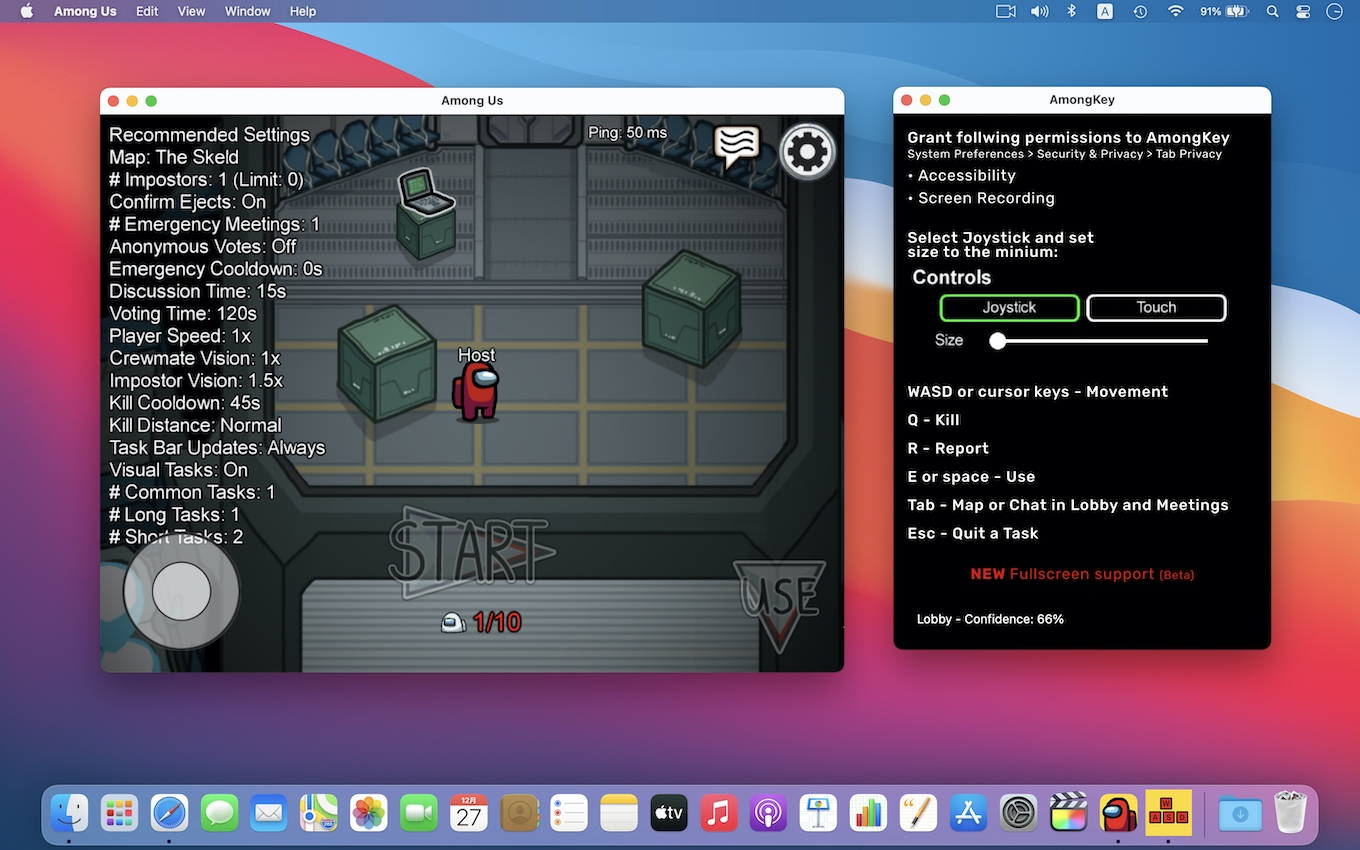
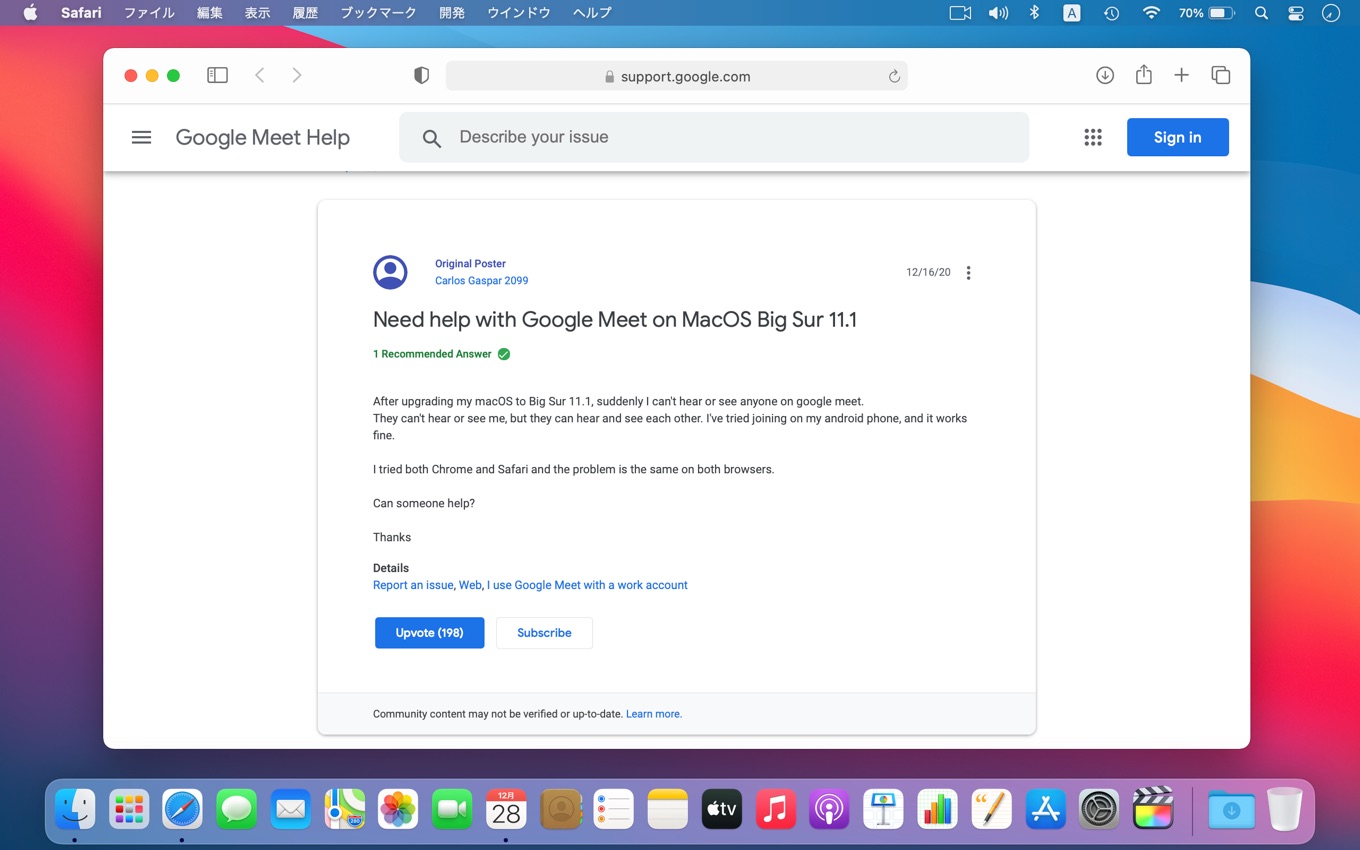
コメント