SerifがAffinity for Mac/iPadOS v1.8.4をリリースし、同バージョンではiPad版ではMagic Keyboardやトラックパッドジェスチャーがサポートされています。詳細は以下から。
![]()
WindowsやMac/iPad向けのデザイン/写真編集アプリ「Affinity」シリーズを開発している英Serif Labsは現地時間2020年08月03日、MacおよびiPad版のAffinityシリーズをv1.8.4へアップデートしたと発表しています。

A new update has arrived! Check out the latest improvements and fixes we’ve implemented below as part of the 1.8.4 version, which is available now and free to download for existing users.
Affinity 1.8.4 updates available now – Affinity Spotlight
Affinity 1.8.4アップデートでは大きな新機能の追加はないものの、DTPアプリ「Affinity Publisher」でIDMLやPDFファイル、テキストの取り扱いが改善した他、Affinity Designer/Photo for iPadでは、Appleが今年03月にiPad Pro向けに発売を開始した「Magic Keyboard for iPad」がサポートされ、カーソルのホバー状態の表示やトラックパッドジェスチャーが利用できるそうになったそうです。

また、Affinity Photoでは複数のRAWフォーマットのサポートや全てのAffinityシリーズでグループレイヤーにフォルダアイコンが表示されるようになり、Appleが今年秋にリリースするmacOS 11 Big SurとiPadOS 14に向けた「Ready for the launch of Big Sur and iOS 14」アップデートにもなっているそうなので、ユーザーの方はアップデートしてみてください。
![]()
リリースノート
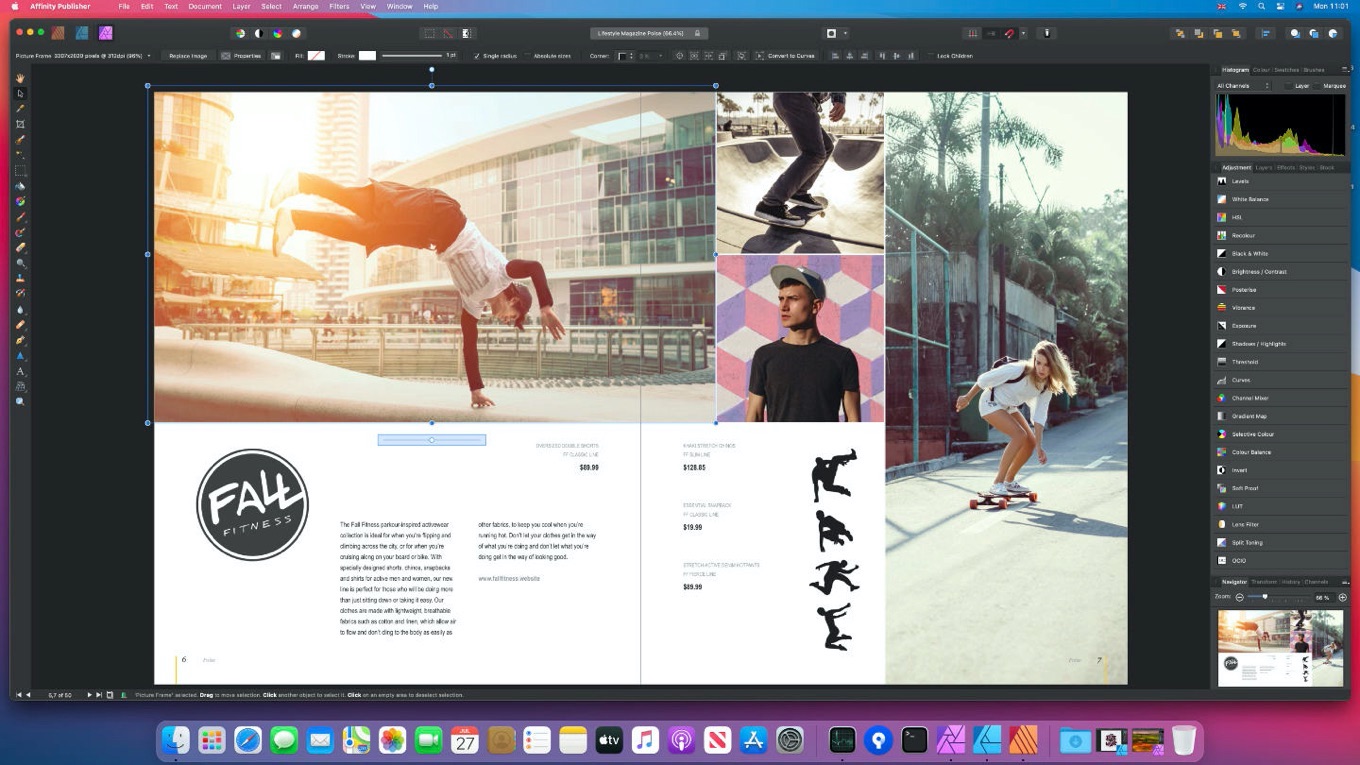
The focus of this version has been on lots of fixes, performance improvements and various small tweaks, including:
- Many IDML, PDF and text improvements in Affinity Publisher
- Magic Keyboard support for the iPad versions of both Affinity Designer and Affinity Photo, including updated cursors to show hover states and trackpad gesture support
- Numerous RAW improvements in Affinity Photo
- The ability to show groups as folder icons in the Layer Panel across all apps
- Preparations to our macOS and iPad apps to ready them for the release of Big Sur and iOS 14 later in the year.
おまけ
ちなみに、AffinityシリーズはAppleが年末から発売を開始するApple Silicon搭載のMacでバイナリトランスレーターRosetta 2を通しても、82メガピクセル程度の写真ならばメモリを使い切ることなく操作やフィルタを適用することができるとデモされていました。
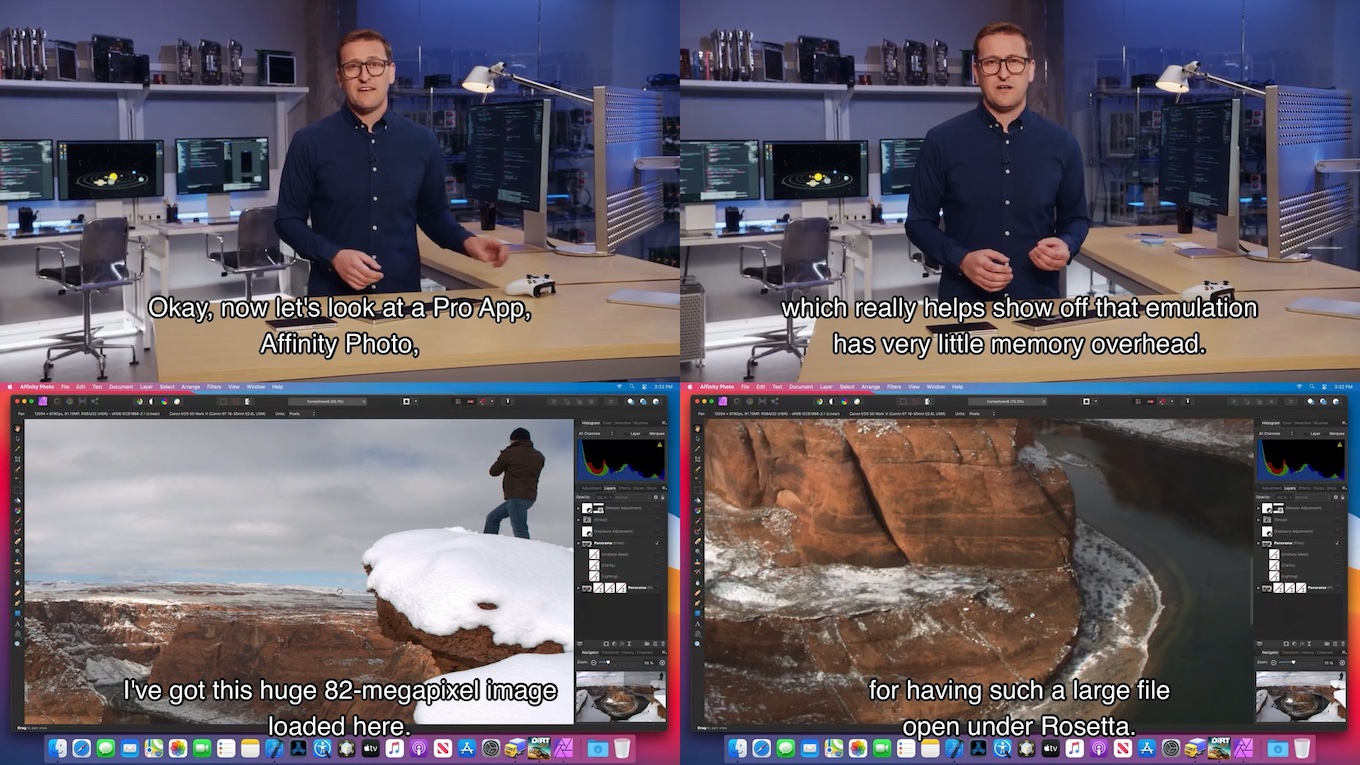
- Affinity 1.8.4 updates available now – Affinity Spotlight

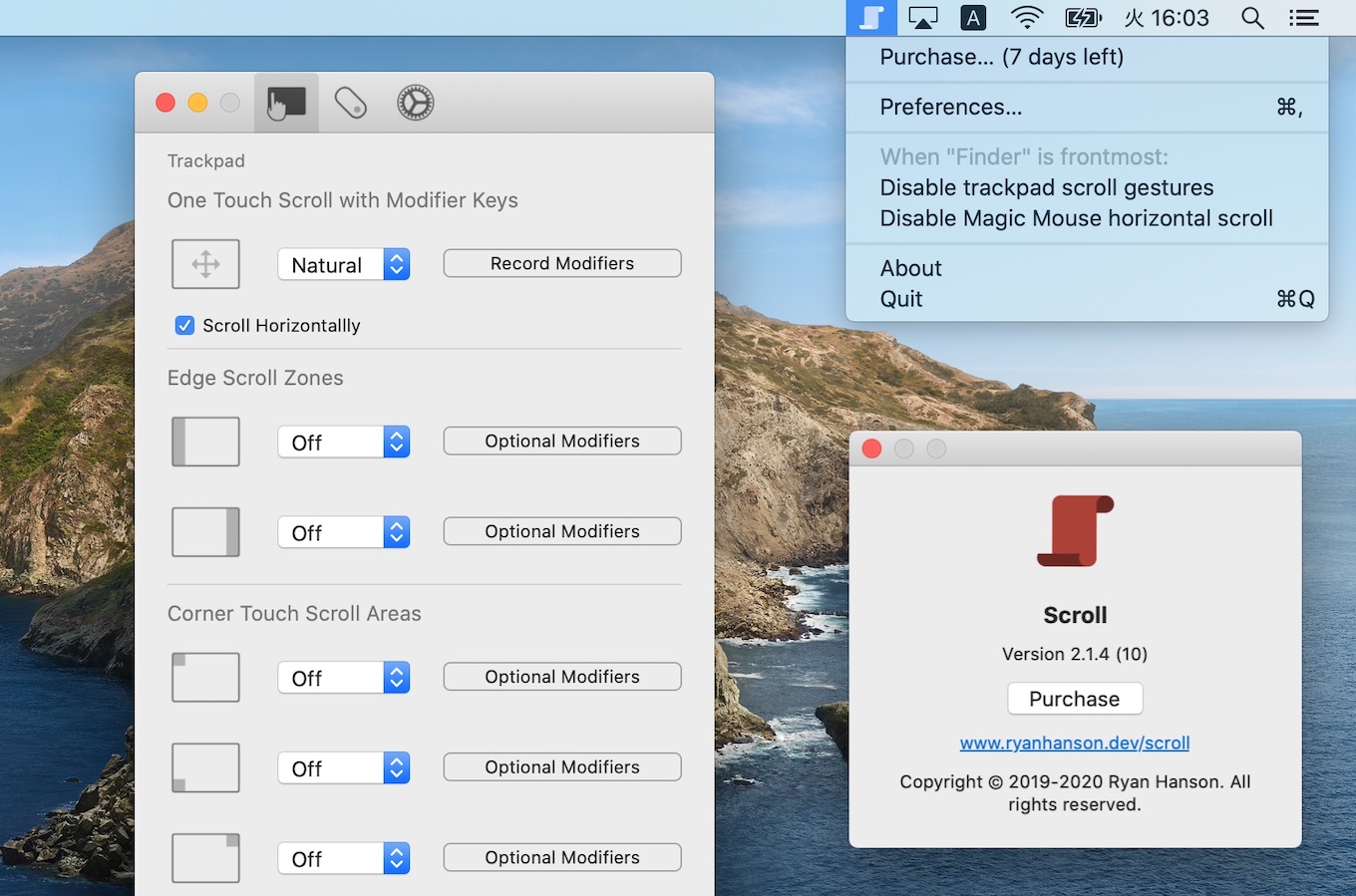
コメント
キーボード対応してくれるのか、ありがたい。