Serif LabsがMac用グラフィックツール「Affinity Designer/Photo v1.6」に「Light UI」を追加すると発表しています。詳細は以下から。
![]()
Mac用グラフィックスツールAffinityシリーズを開発しているイギリスのSerif Labsは本日、Affinityシリーズの次期バージョン「Affinity Designer/Photo v1.6」で新たに「Light UI」モードを追加すると発表しています。
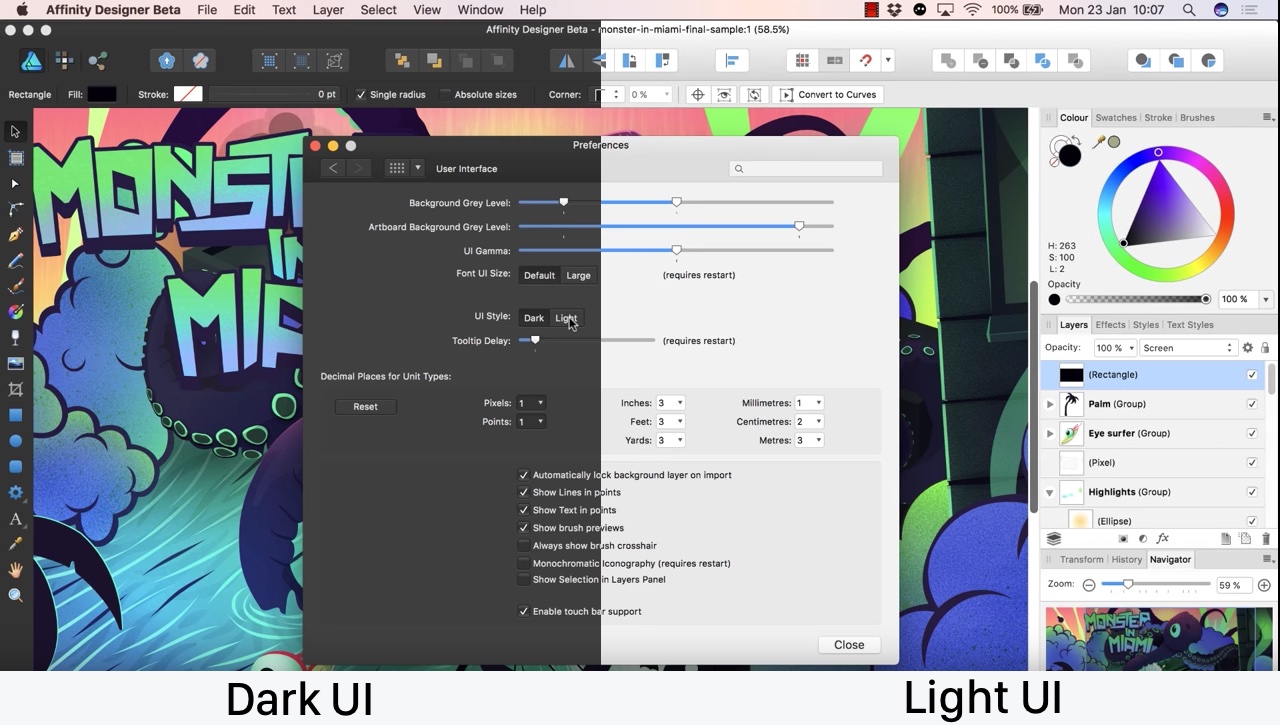
One of the most commonly requested features we have had for Affinity is the ability to switch to a light UI mode. Well, we’re excited to reveal today that this functionality will be included with both the Affinity Photo and Affinity Designer update to version 1.6.
Affinity 1.6 versions to include light UI mode – Affinity Blog
今までのDark UIモードは写真の編集などに適していましたが、Light UIモードはレイアウトデザインなどに最適となっており、Affinityアプリの[Preferences]から簡単に切り替えが可能となっているそうです。
また、Serif Labsは次期バージョンv1.6でブラシを安定させる”Bungee”と”Rope”機能を追加するとも発表しています。
- Affinity 1.6 versions to include light UI mode – Affinity Blog



コメント
高級感が無くなって一気に凡百のアプリに落ちぶれた感が凄い
黒UIの偉大さよ
ツールに高級感を求める凡百の人間か。ツールは実用性だ。