Mac用グラフィックツール「Pixelmator Pro」がGoogleの開発している画像フォーマット「WebP」をサポートしています。詳細は以下から。
![]()
リトアニアのPixelmator Teamは現地時間2020年06月04日、Mac用・写真編集アプリ「Pixelmator Pro v1.6 (コードネーム Magenta)」をバージョンv1.6.4へマイナーアップデートし、新たにGoogleが開発している画像フォーマット「WebP」をサポートしたと発表しています。
![]()
Pixelmator Pro 1.6.4 adds support for opening and exporting images in WebP format and brings a number of additional fixes.
Pixelmator Pro – Mac App Store
Pixelmator Pro v1.6.4では新たにWebPの表示や書き出しが可能になっているほか、透過性のサポートに加えてWebP用のQuick Lookプラグインを同梱しているためmacOSではネイティブサポートしていないWebPをFinderで表示(Quick Look)することが出来るようになっています。
![]()
WebPは同一画像/同等画質で可逆圧縮(ロスレス)のPNGと比較して26%、非可逆圧縮のJPEGと比較して25~34%ファイルサイズを縮小できる事が知られていますが、WebPに対応したPixelmator Pro の書き出し機能は画質を調整することが可能になっており、画質100%の可逆(ロスレス)から99%~の非可逆圧縮での書き出しをサポートしています。
Pixelmator Teamは、現在Webイメージとして利用されているPNGやJPEGファイルをWebPフォーマットに変換することで、画質を保持しながらファイルサイズを約25%削減出来るとコメントしいますが、御存知の通りSafariがWebPをサポートしていない(Can I Use)ためWebPへの完全な移行にはまだ時間がかかりそうです。
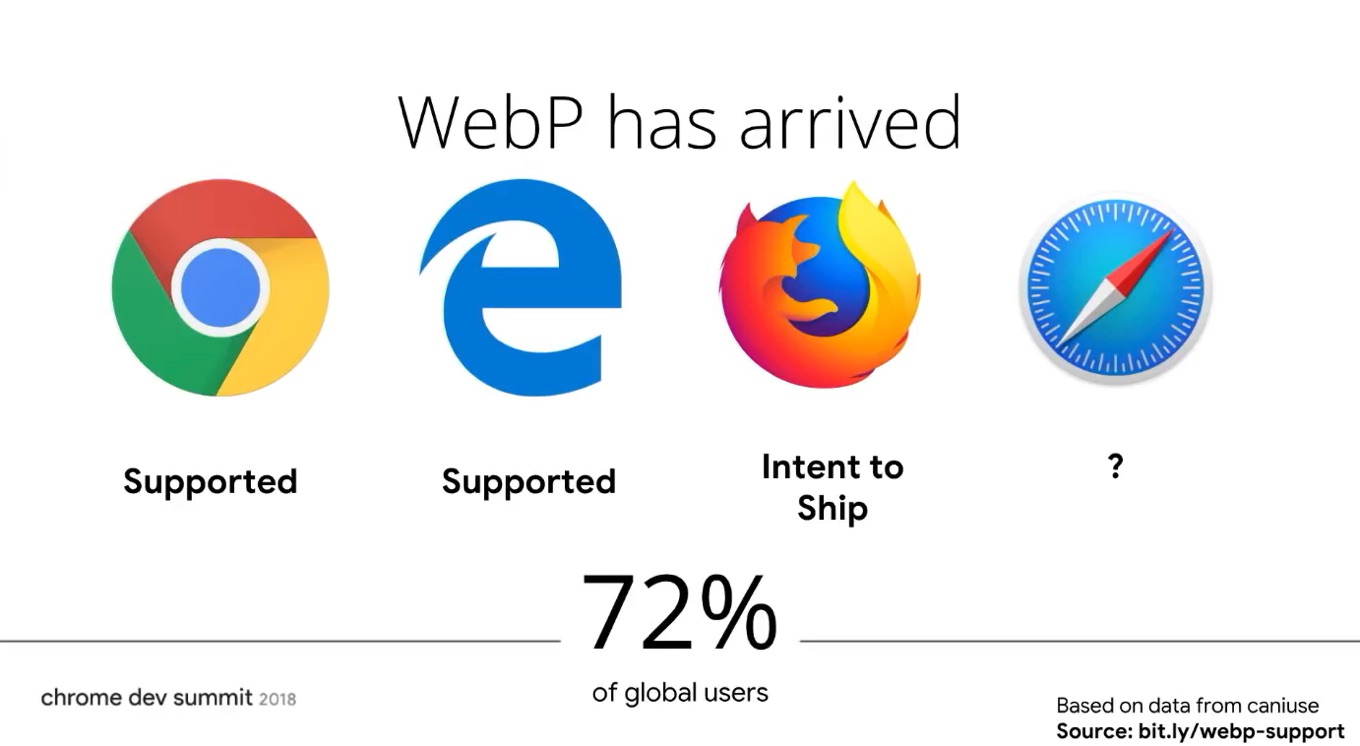
リリースノート
Pixelmator Pro 1.6.4 adds support for opening and exporting images in WebP format and brings a number of additional fixes.
- Enjoy support for opening and exporting images in WebP format.
- Preview WebP images in the Finder with Quick Look.
- Drag and drop WebP images right into Pixelmator Pro as new layers.
- Export WebP images with lossless compression or lossy compression with adjustable quality.
- Export WebP images with transparency.
- Having a series of periods in the name of a file would result in the filename being truncated during export. Fixed.
- Moving selected image content would sometimes work incorrectly. Fixed.
- Rotating an image using the Crop tool and then using the Delete mode to crop it would not work correctly. Fixed.
- Editing shape paths using the Style tool while the gradient handles were visible would not work correctly. Fixed.
- When moving between Retina and non-Retina screens, the appearance of shape paths would change. Fixed.
- When duplicating shape layers, the layer names of the new duplicates would not get “Copy”, “Copy 2”, etc. added to them. Fixed.
- The Quit Pixelmator Pro command would become inactive after dragging and dropping large images from the preview of the Export for Web tool.
- In certain rare cases, drawing selections would cause Pixelmator Pro to quit unexpectedly. Fixed.
- On some MacBook Pro computers, JPEG images with certain color profiles would be opened incorrectly.
- On macOS High Sierra, image content would shift in certain cases when the Show Scroll Bars option in System Preferences was set to Always.
- Pixelmator Pro – Mac App Store
- Pixelmator Pro – Pixelmator Team
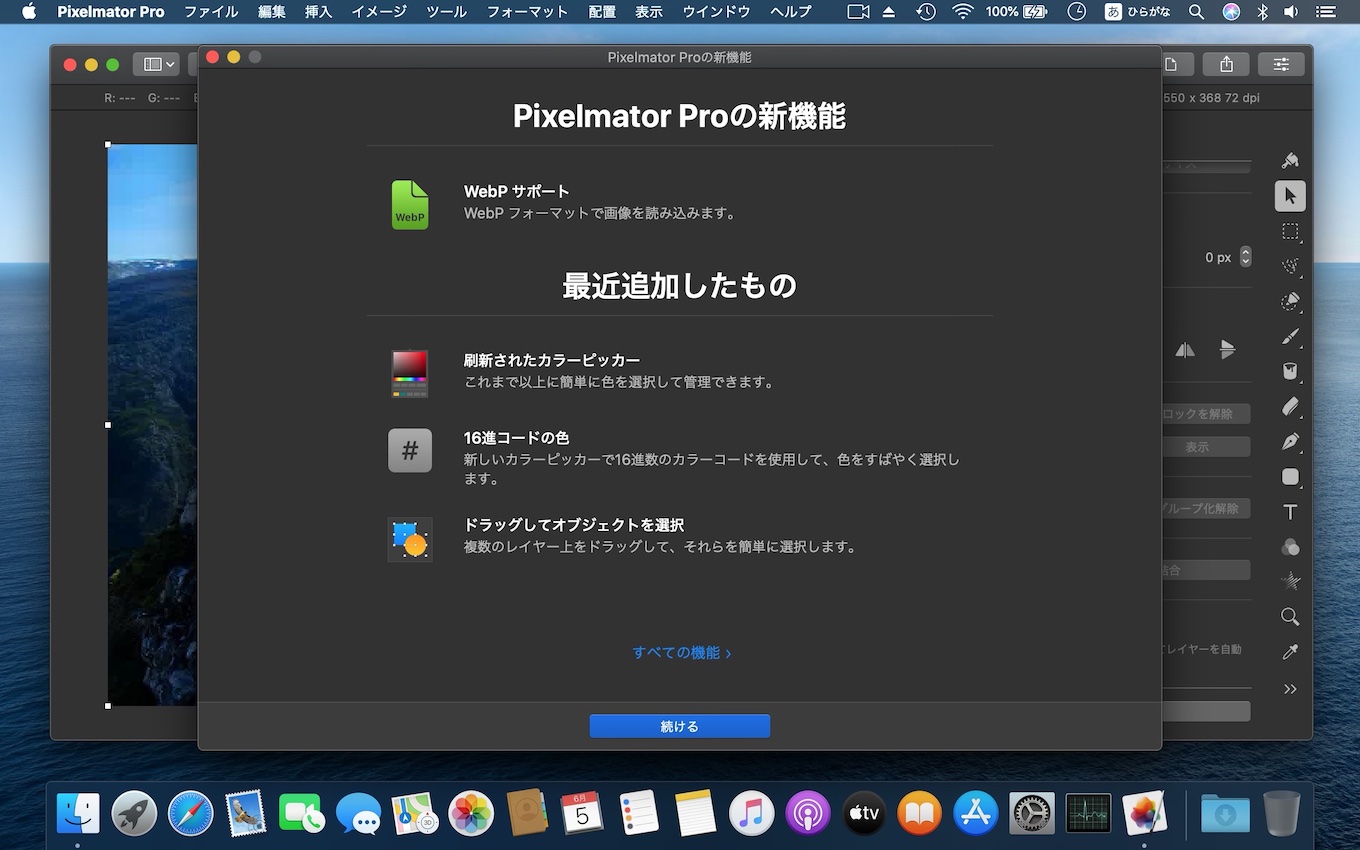
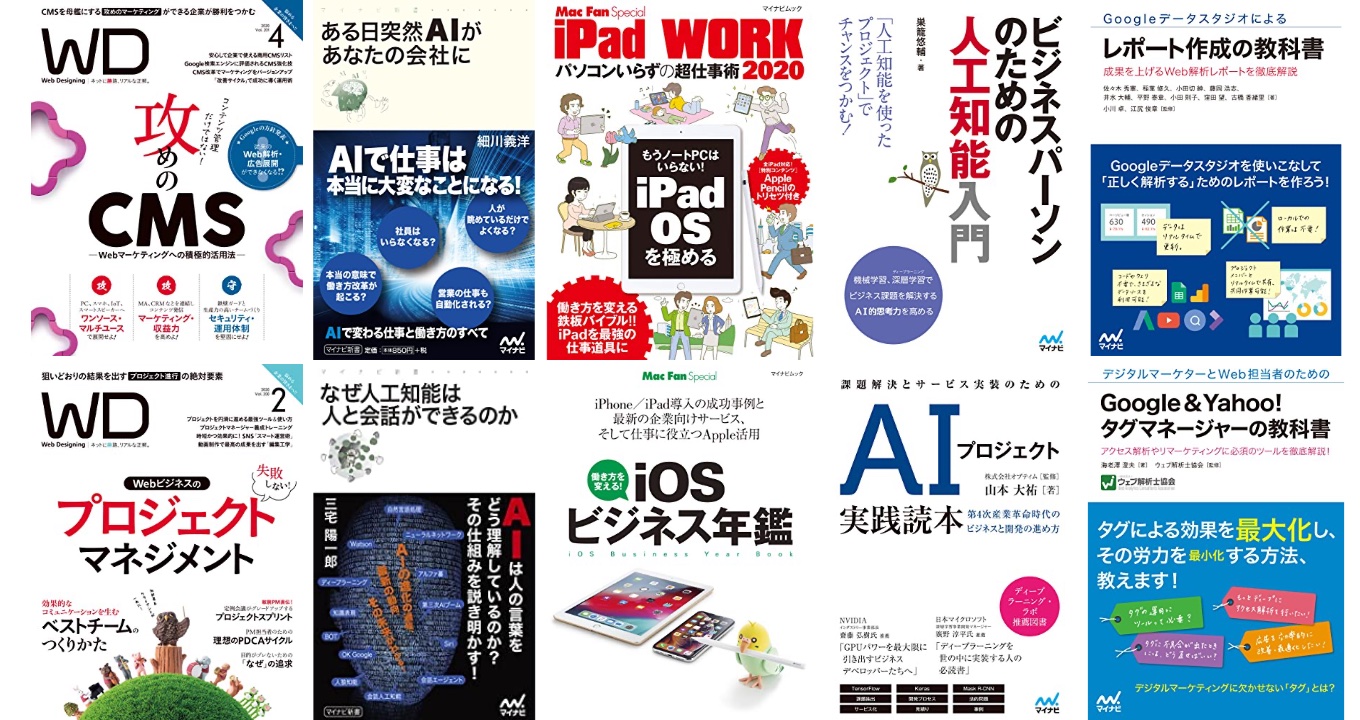
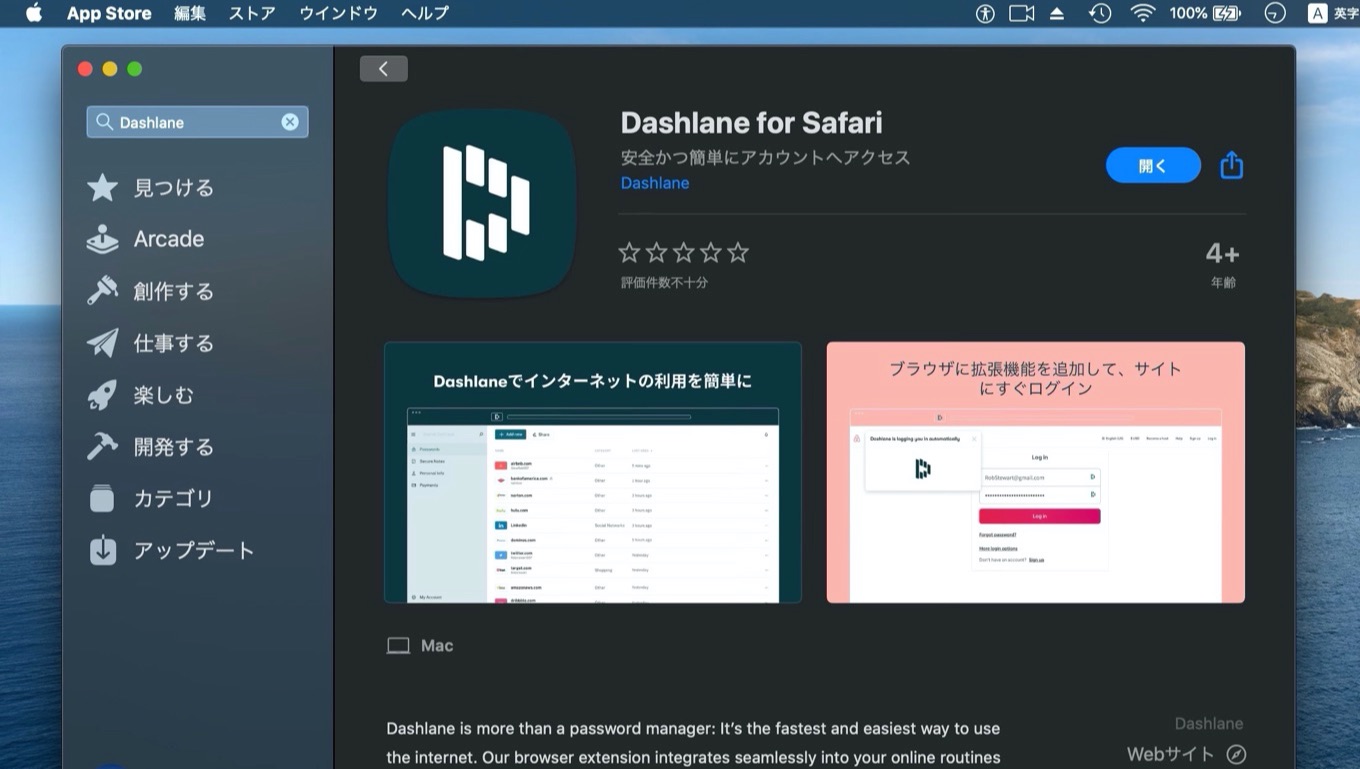
コメント
がんばれPixelmator
Adobeも2020版からGPU使用率上がったのか
GUIはかなりサクサクになってる
でもPixelmator、Luminar Affinity Photo 応援してる