オープンソースでクロスプラットフォームに対応したベクターグラフィック・アプリ「Inkscape」が約3年の開発期間を経てv1.0としてリリースされています。詳細は以下から。
![]()
InkscapeはSodipodiやX.orgを開発していたTed GouldさんやBryce Harringtonさんらが中心となって設立したThe Inkscape Teamが2003年から開発している、オープンソースのベクターグラフィック・アプリで、Windowsはもちろん、macOSやLinuxなどのクロスプラットフォームに対応していますが、現地時間2020年05月04日に新たに「Inkscape v1.0」が正式リリースされています。

Smoother performance, HiDPI support, new & improved Live Path Effects & native macOS app.After a little over three years in development, the team is excited to launch the long awaited Inkscape 1.0 into the world.
Introducing Inkscape 1.0 – Inkscape
Inkscape 1.0
InkscapeのmacOS版は、これまでmacOS向けのX Window System「XQuartz」を用いて表示されていましたが、Inkscape v1.0ではmacOSネイティブアプリ(GUIは引き続きGTKなのでネイティブアプリと呼ぶには苦しいかもしれませんが)となり、XQuartz不要で利用することが可能で、Macのメニューバーやキーボードショートカット、Retinaディスプレイをサポートし、
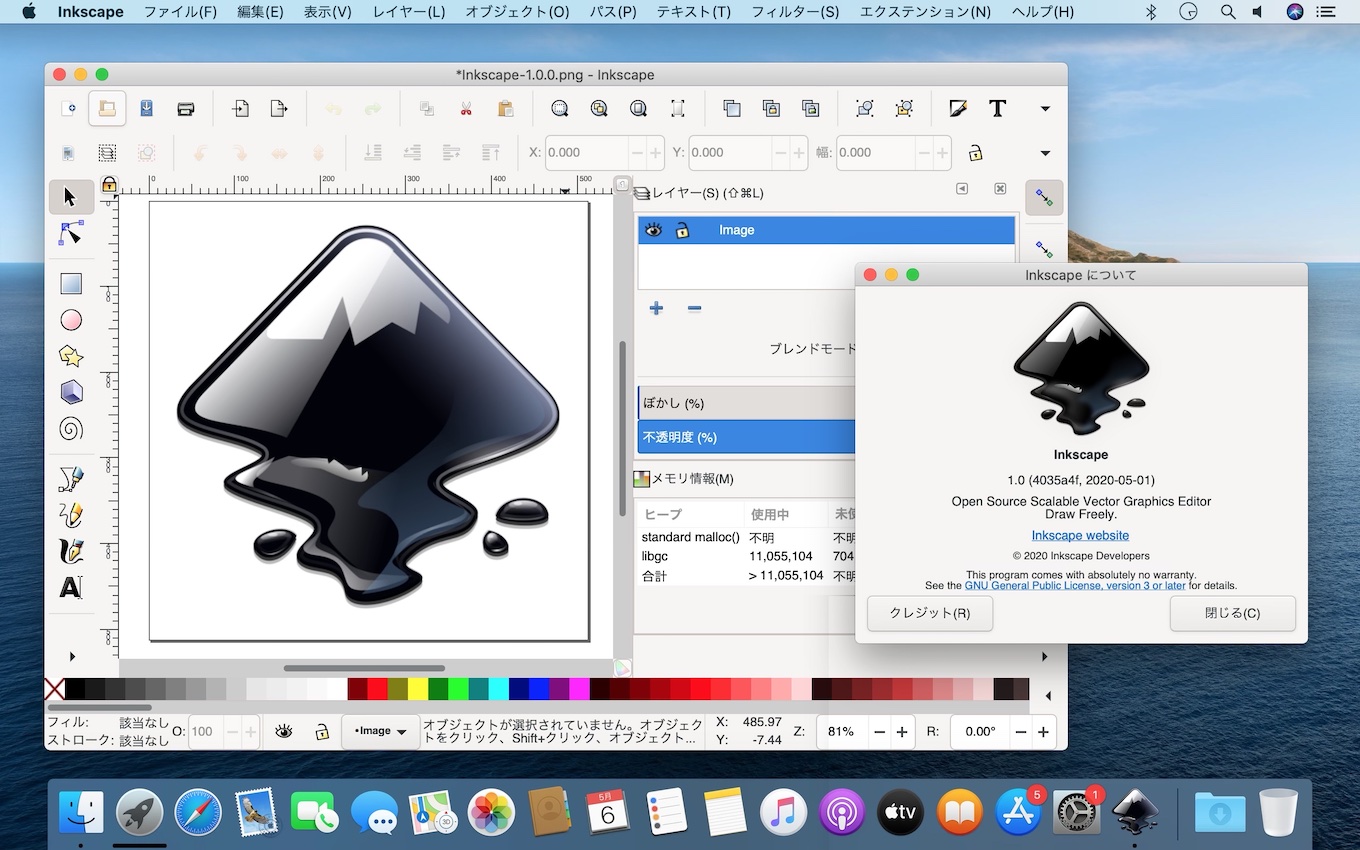
Inkscape is now a first-rate native macOS application, and no longer requires XQuartz to operate. The minimum required operating system version is OS X El Capitan 10.11.
It has a standard Mac-style menu bar (rather than a menu bar within the window). Keyboard shortcuts now use the command (⌘) key rather than the control key. Retina display screen resolution is now supported. The build is now cleanly 64-bit, a prerequisite for macOS Catalina 10.15 and beyond. It comes bundled with Python 3 to power Inkscape extensions.InkscapeのWikiより
macOS 10.15 Catalina以降のmacOSで利用可能な64-bitアプリとなり、Appleの開発者署名と公証を取得したためGatekeeperにブロックされずに起動することが出来ます。
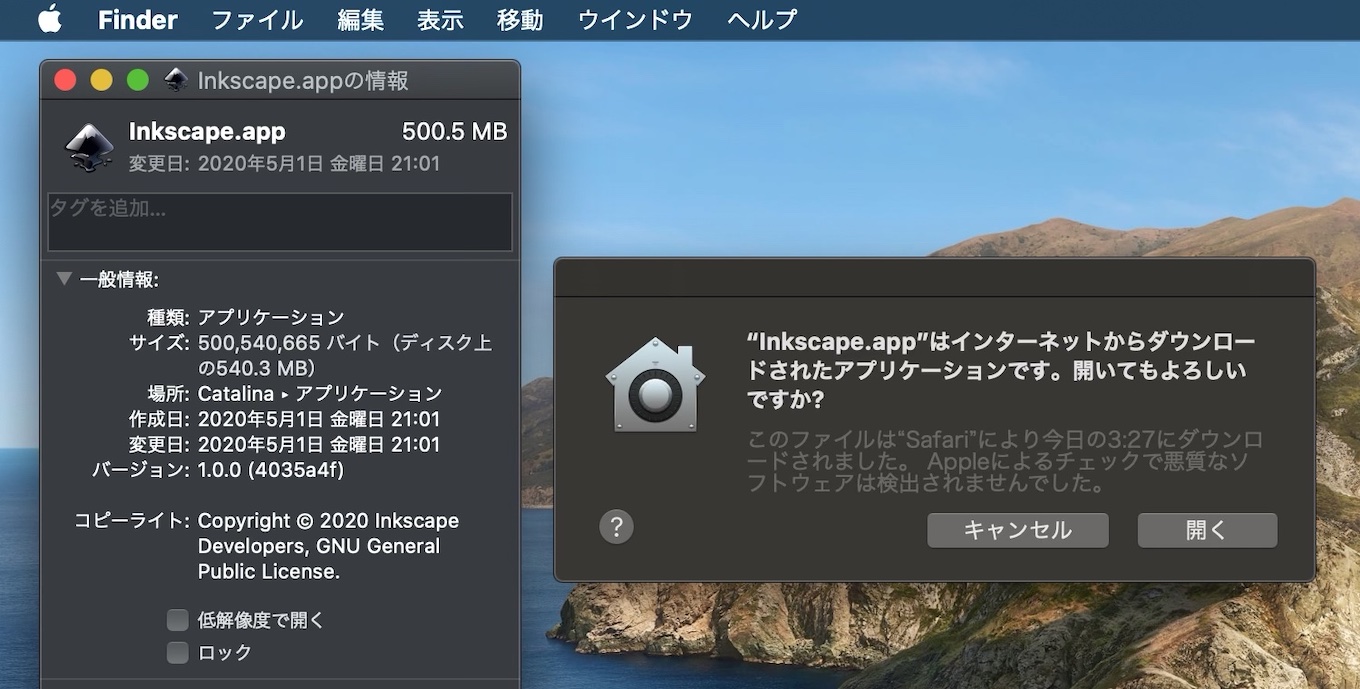
Inkscape 1.0ではこの他、テーマのカスタマイズが可能になり、キャンパスの回転やミラーリング、Split View、X-Rayモード、感圧センサーを搭載したタブレットで筆圧による様々な幅のストロークを描写できるPowerPencil、ベクターシンボルの検索、新しいパス・エフェクト、バリアブル・フォント、Python3のサポートなど、3年以上かけて開発された30近くの新機能が導入されているので、興味のある方は利用してみてください。
- Draw Freely – Inkscape
- Introducing Inkscape 1.0 – Inkscape
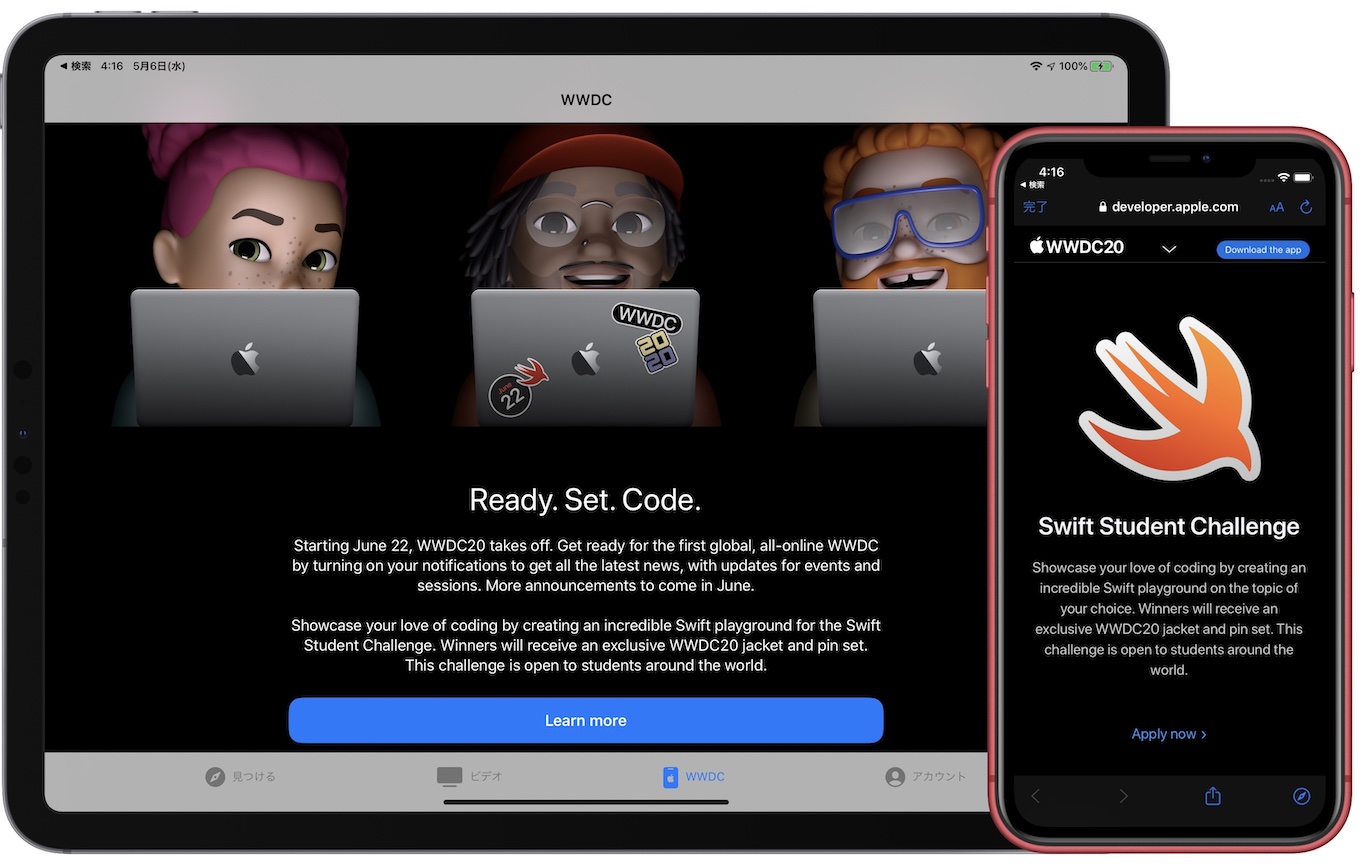

コメント
全く使い込んでないのですがAffinity Photoのベクターより使い易ければいいかなああと。
Designerは持ってませんw