Paragon、ネットワークトラフィックのフィルタリングやモニタリング機能を搭載したオープンソースのファイアウォールアプリ「Paragon Firewall for Mac」をリリースしています。詳細は以下から。
![]()
MacからMicrosoftのNTFSフォーマット・ストレージの読み書きを可能にする「NTFS for Mac」などを開発&販売しているドイツParagon Softwareは現地時間2020年02月27日、オープンソースのMac用ファイアウォール・アプリ「Paragon Firewall for Mac」を新たにリリースしたと発表しています。
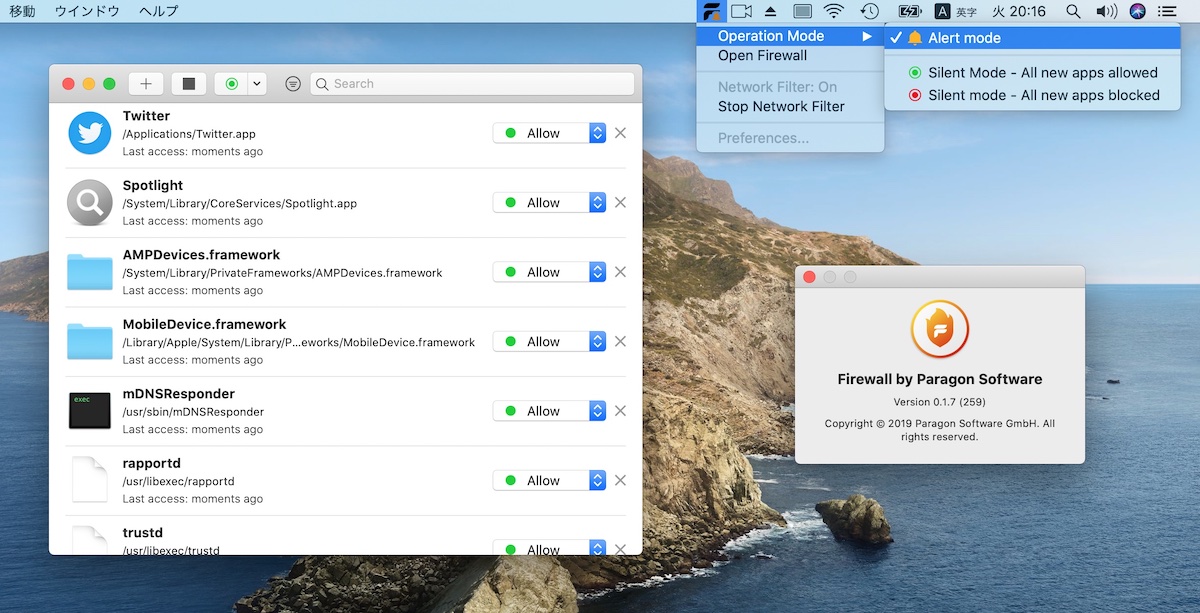
While built-in macOS firewall efficiently blocks unwanted incoming connections, Paragon Firewall for Mac helps you control programs and services that send information to the Internet, making sure not a single bit of data leaves your computer without your permission.
Paragon-Software-Group/paragon_firewall_ce: Paragon Firewall for Mac – GitHub
Macでファイアウォール・アプリといえばObjective Development Softwareの「Little Snitch」が有名ですが、ParagonがリリースしたFirewall for MacもLittle Snitchほど多機能ではありませんが、使用中のMacへの不明なアクセスをブロックするモニタリングや、Macで利用しているアプリのトラフィックを監視/ブロックするフィルタリングなど基本的な機能は搭載しています。
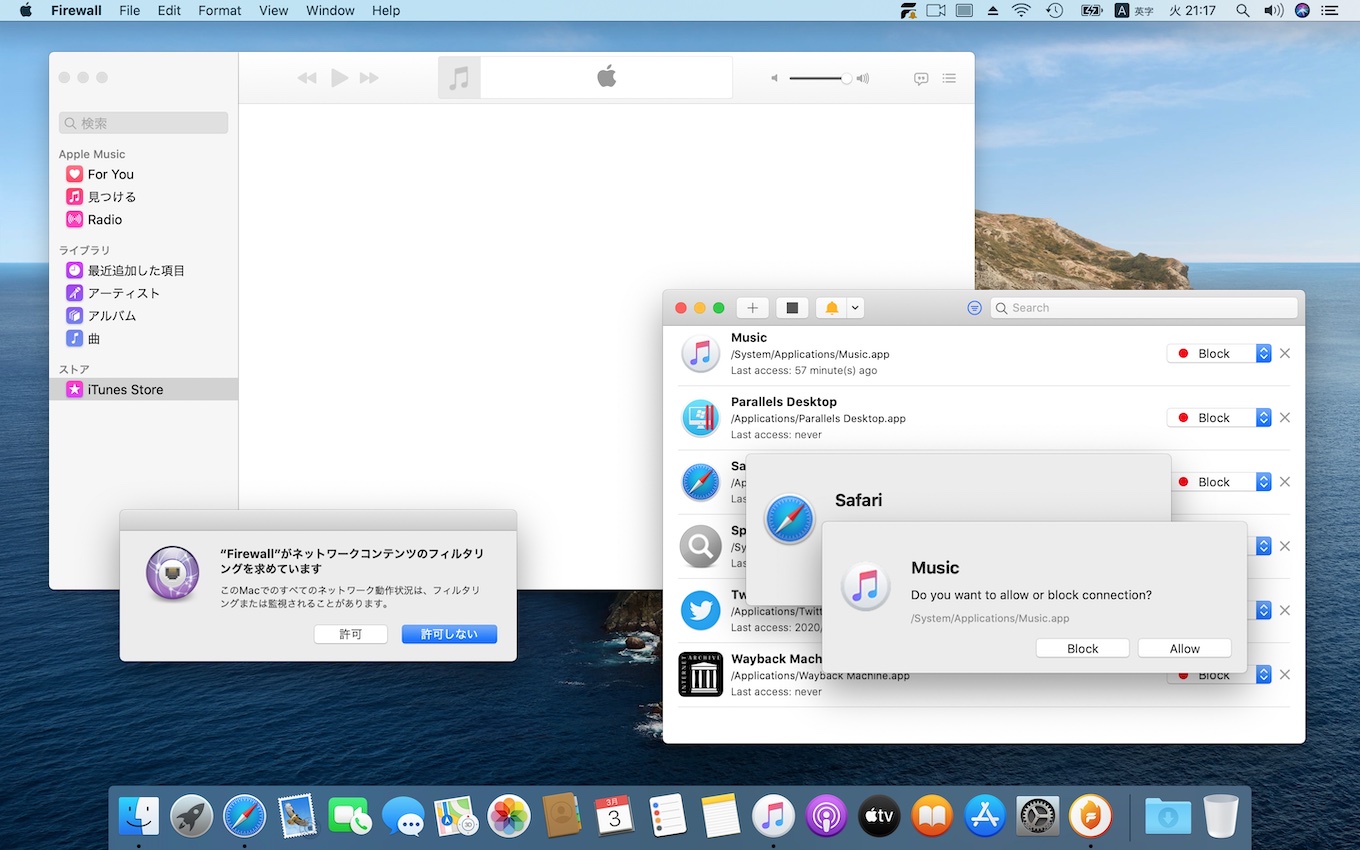
Paragon Firewall for Macでブロックされたミュージックアプリ
モニタリング機能はネットワークにアクセスしようとするアプリを逐次警告する「Alert mode」と全てのアクセスを一時的に許可/無効にする「Silent mode」が選択可能で、システム要件はmacOS 10.15 Catalina以上となっており、ソースコードはGPL v3.0でアプリはMac App Storeで配布されているので、興味のある方は試してみてください。
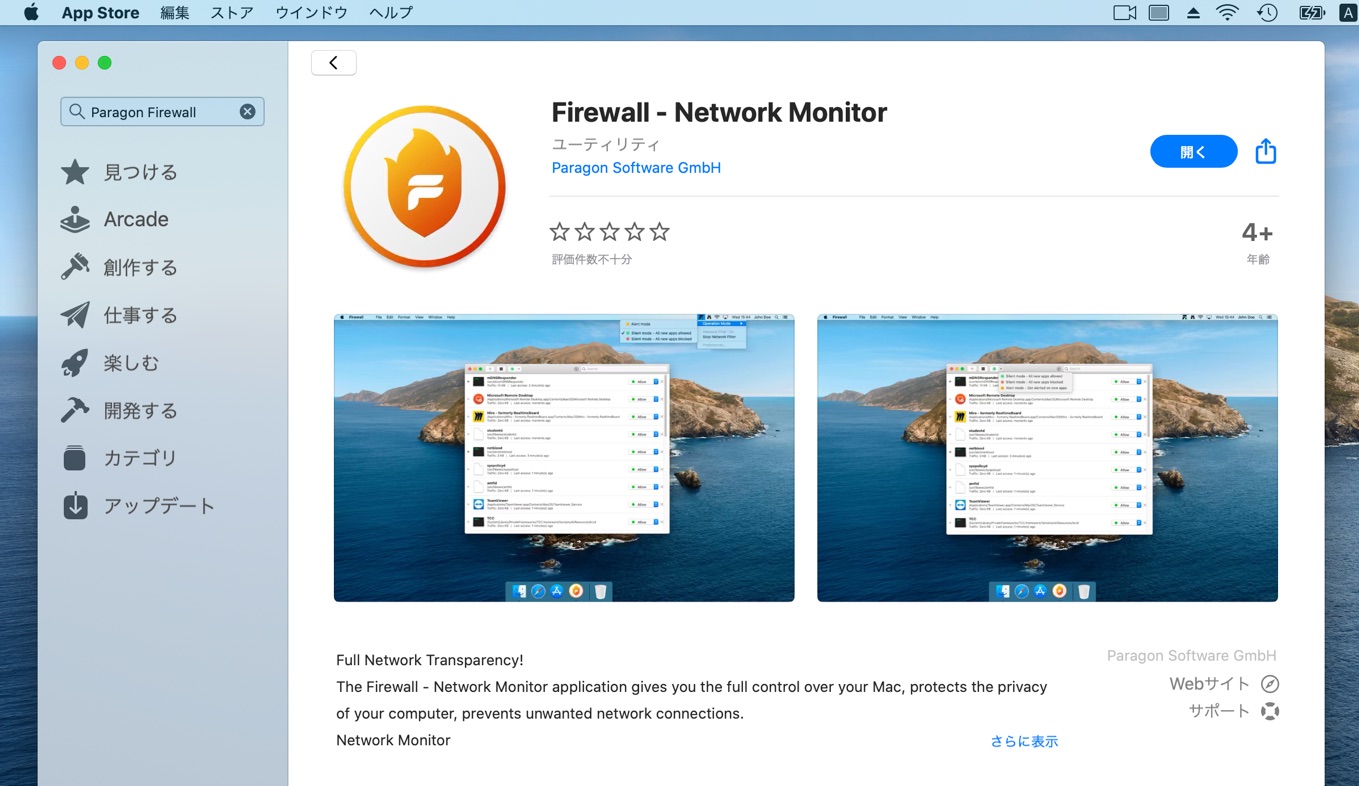
- Paragon Firewall – Network Monitor – Mac App Store
- Paragon-Software-Group/paragon_firewall_ce: Paragon Firewall for Mac – GitHub

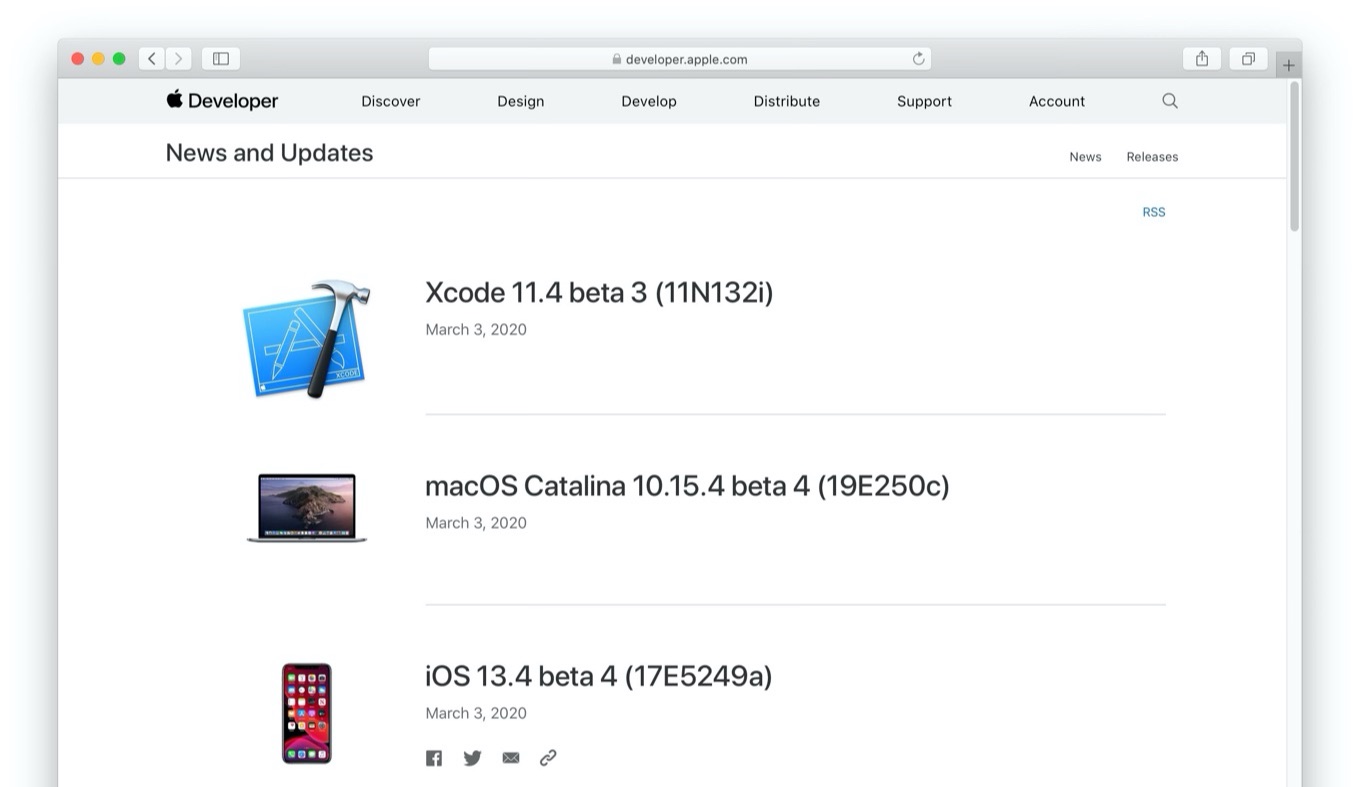
コメント