macOS 10.15 CatalinaやSidecarでのApple Pencilをフルサポートした「Pixelmator for Mac v3.9」がリリースされています。詳細は以下から。
![]()
リトアニアのPixelmator Teamは現地時間2019年11月13日、フォトレタッチアプリ「Pixelmator for Mac」をバージョン3.9へアップデートし、macOS 10.15 Catalinaとその新機能であるSidecarに対応させたと発表しています。
![]()
Pixelmator 3.9 Classic adds full support for macOS Catalina, including support for Sidecar and Apple Pencil, and brings a few other improvements and fixes.
リリースノートより抜粋
Pixelmator Teamは既に、上位アプリとなるPixelmator Pro for Macのバージョン1.5でmacOS 10.15 CatalinaとSidecarをサポートしていましたが、Pixelmator for Mac v3.9でもSidecarがサポートされ、SidecarでApple Pencilを利用したさいの筆圧の感度も改善されているそうなので、ユーザーの方はアップデートしてみてください。
![]()
リリースノート
Pixelmator 3.9 Classic adds full support for macOS Catalina, including support for Sidecar and Apple Pencil, and brings a few other improvements and fixes.
- Pixelmator is now fully compatible with macOS Catalina, including support for Sidecar and Apple Pencil.
- A new button to change the visibility of the Layers palette has been added to the Touch Bar.
- When showing palettes, they will now appear on the currently active screen rather than the primary display.
- Pressure sensitivity when using graphics tablet pens (and Apple Pencil with Sidecar) has been improved.
- The Pixelmator extensions for the Photos app have been rebuilt using optimized Swift code.
- Brush size by pressure will now scale linearly from 1-100% and algorithmically from 100%-1000%.
- It is now possible to open Pixelmator documents with some missing data.
Fixes
- The Tools palette’s shortcut menu would sometimes be slightly offset on external displays. Fixed.
- When using vector tools and setting the Stroke slider in the Touch Bar to the minimum value, the arrow buttons in the Tool Options bar would be disabled. Fixed.
- The Continuity camera was not working. Fixed.
- The effect rope would sometimes be displayed incorrectly on external displays. Fixed.
- The color of text would change slightly while creating a new layer and pasting something into the document. Fixed.
- The color of text would change slightly when opening another document with a different color space. Fixed.
- The default orientation of new alignment guides was incorrect. Fixed.
- When clicking the color well in the Rulers Preferences, the Colors window would not appear if it was already open before opening the Preferences window. Fixed.
- Pixelmator would quit unexpectedly when attempting to use the Touch Bar while the trial window was open. Fixed.
- Pixelmator would quit unexpectedly when adding numerical values to the names of layer slices. Fixed.
- Pixelmator would sometimes quit unexpectedly when trying to use the color well in the Fonts palette. Fixed.
- Various fixes improve the stability of Pixelmator.
- Pixelmator – Mac App Store
- Pixelmator – Pixelmator Team


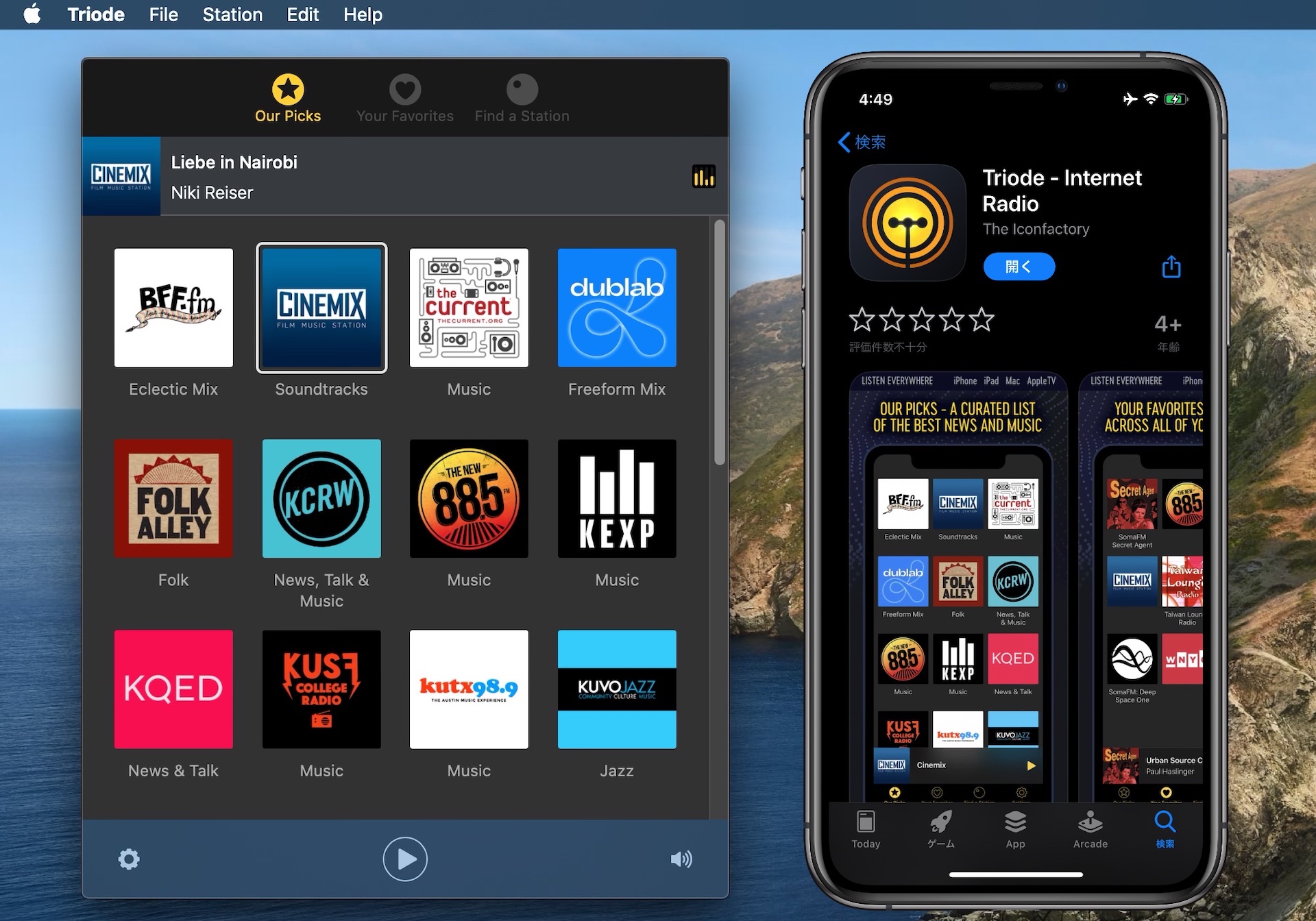
コメント