AgileBitsが「1Password for iOS」のリリースノートを更新しStandalone Vaultの新規作成機能を削除したことを追加しています。詳細は以下から。
![]()
先日、カナダAgileBitsが公開している「1Password for iOS」のv7.3.3アップデート後、1Passowrd for iOSをスタンドアロン版として利用できない(Standalone Vault:スタンドアロン保管庫を新規作成できない)ことが判明し、一部のユーザーから批判が出ていましたが、AgileBitsは現地時間2019年07月12日付けでこの機能を削除したことをリリースノートに明記したそうです。
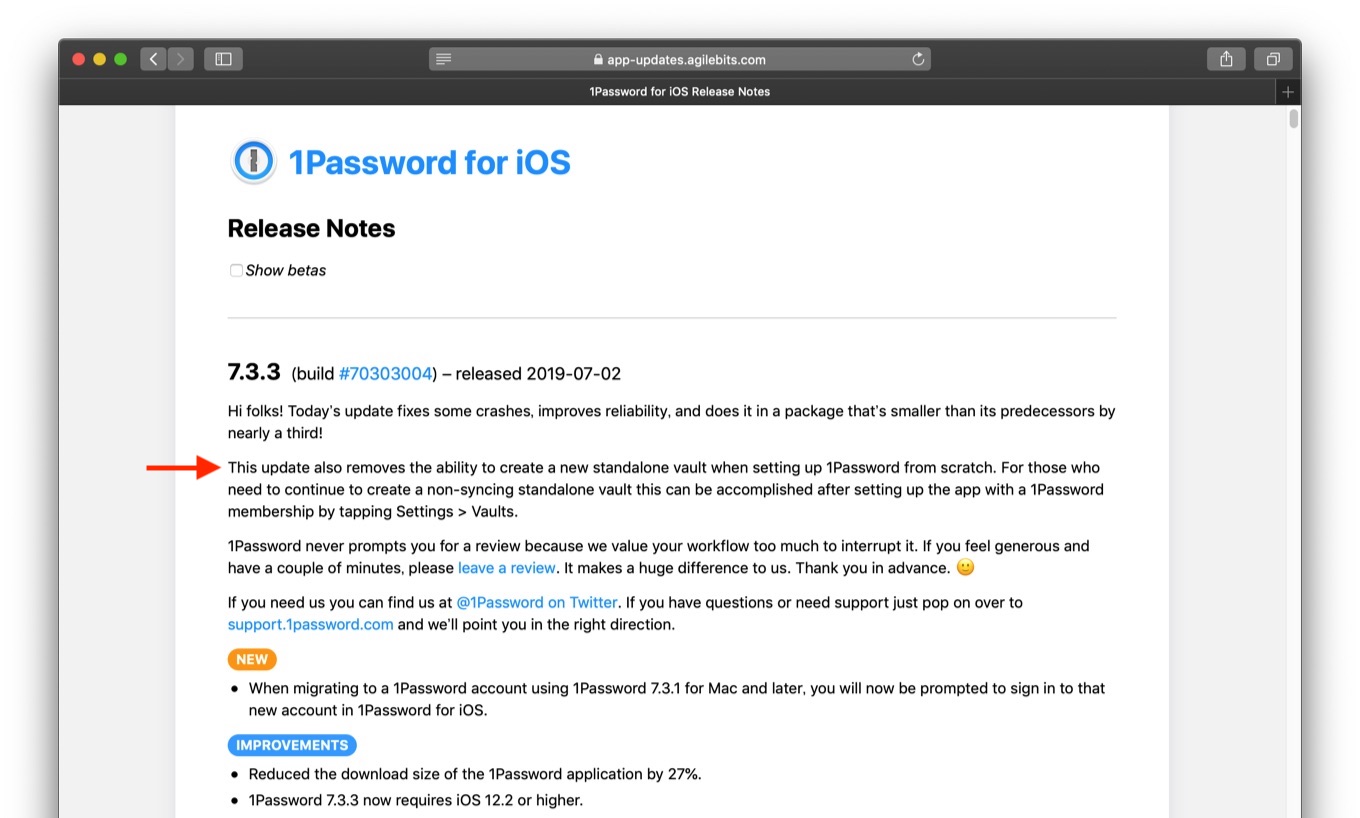
This update also removes the ability to create a new standalone vault when setting up 1Password from scratch. For those who need to continue to create a non-syncing standalone vault this can be accomplished after setting up the app with a 1Password membership by tapping Settings → Vaults.
1Password for iOS v7.3.3リリースノートより
削除理由
1PasswordのAppleチームのチームリーダーでVPのMichael Feyさんは同時にサポートフォーラムでこの機能を削除したことをリリースノートに明記していなかったことを謝罪すると共に、1Password for iOSは1Passwordシリーズの中で唯一無料で利用(*1)できたアプリでしたが、現在1Passwordは有償製品/サービスであり、加えてこの機能を削除した理由の1つは非同期のStandalone Vaultでセットアップした1Password for iOSをiOSデバイスごと紛失し、全てを失ったユーザーからの報告に基づいたものだとコメントしています。
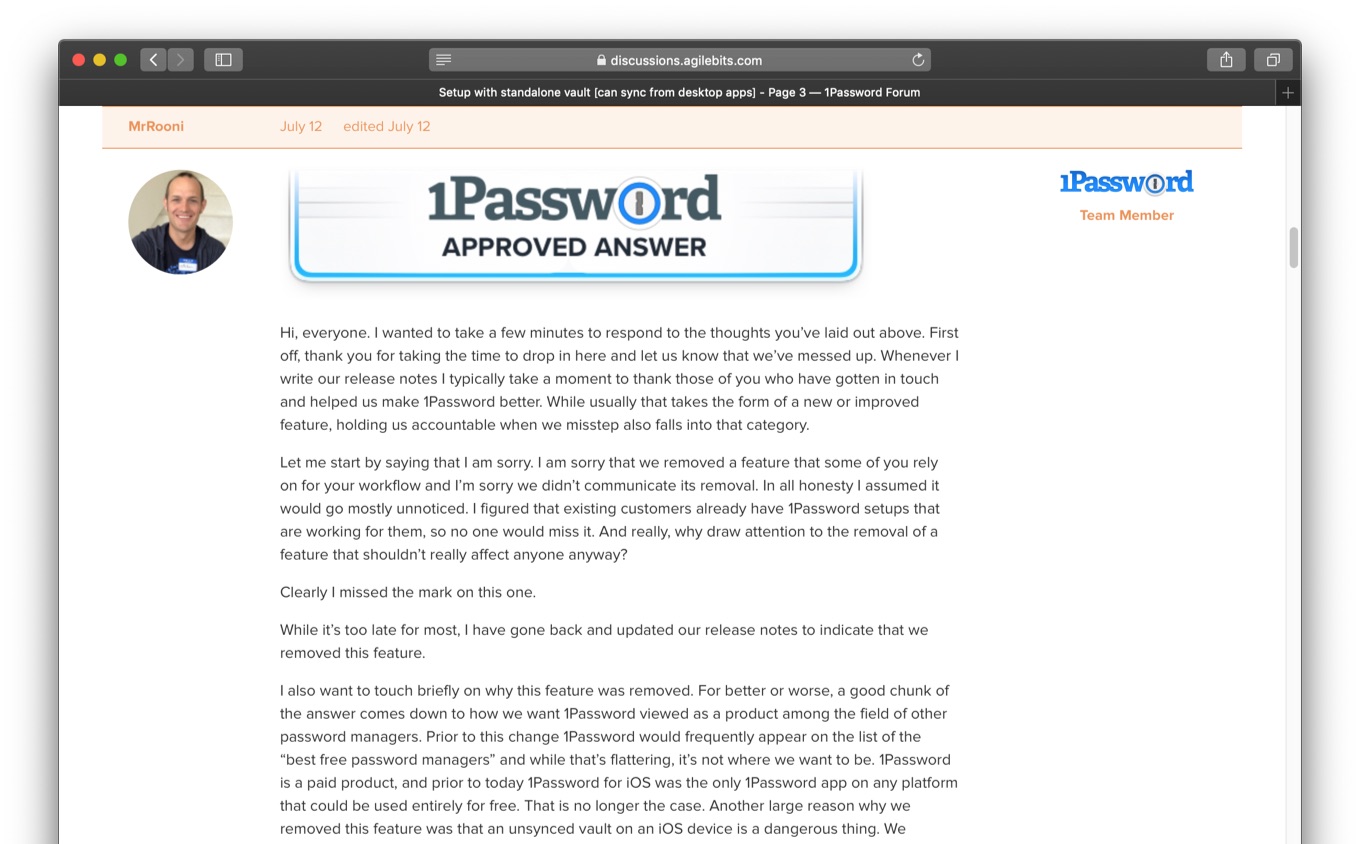
I also want to touch briefly on why this feature was removed.[…] 1Password is a paid product, and prior to today 1Password for iOS was the only 1Password app on any platform that could be used entirely for free. That is no longer the case. Another large reason why we removed this feature was that an unsynced vault on an iOS device is a dangerous thing.
Standalone / Local Vault Option Gone? — 1Password Forum
また、スタンドアロン版ライセンスの購入は現在も「1Password for Mac/Windows」で可能で、プリペイド式携帯電話(burner phone)で非同期のStandalone Vaultを利用したい場合は一旦iCloudやDropboxの同期設定でセットアップした後、1Password for iOSの[設定] → [保管庫]から設定し、iCloud/Dropbox同期機能を無効にすることで可能だそうです。

- 1Password – Password Manager – App Store
- Standalone / Local Vault Option Gone? — 1Password Forum
- Password Manager for Families, Businesses, Teams – 1Password


コメント