サムネイルを作成し、高速に画像を表示できるMac用イメージブラウザ「Spect」がリリースされています。詳細は以下から。
![]()
SpectはMac/iOS用アプリCodaやTransmitなどを開発&販売しているソフトウェアメーカー「Panic」の共同設立者であるSteven Frankさんが新たに公開したイメージブラウザアプリで、サムネイルを作成しネットワークドライブにある画像でも一度読み込んでおくことで高速に表示できるといった機能があります。
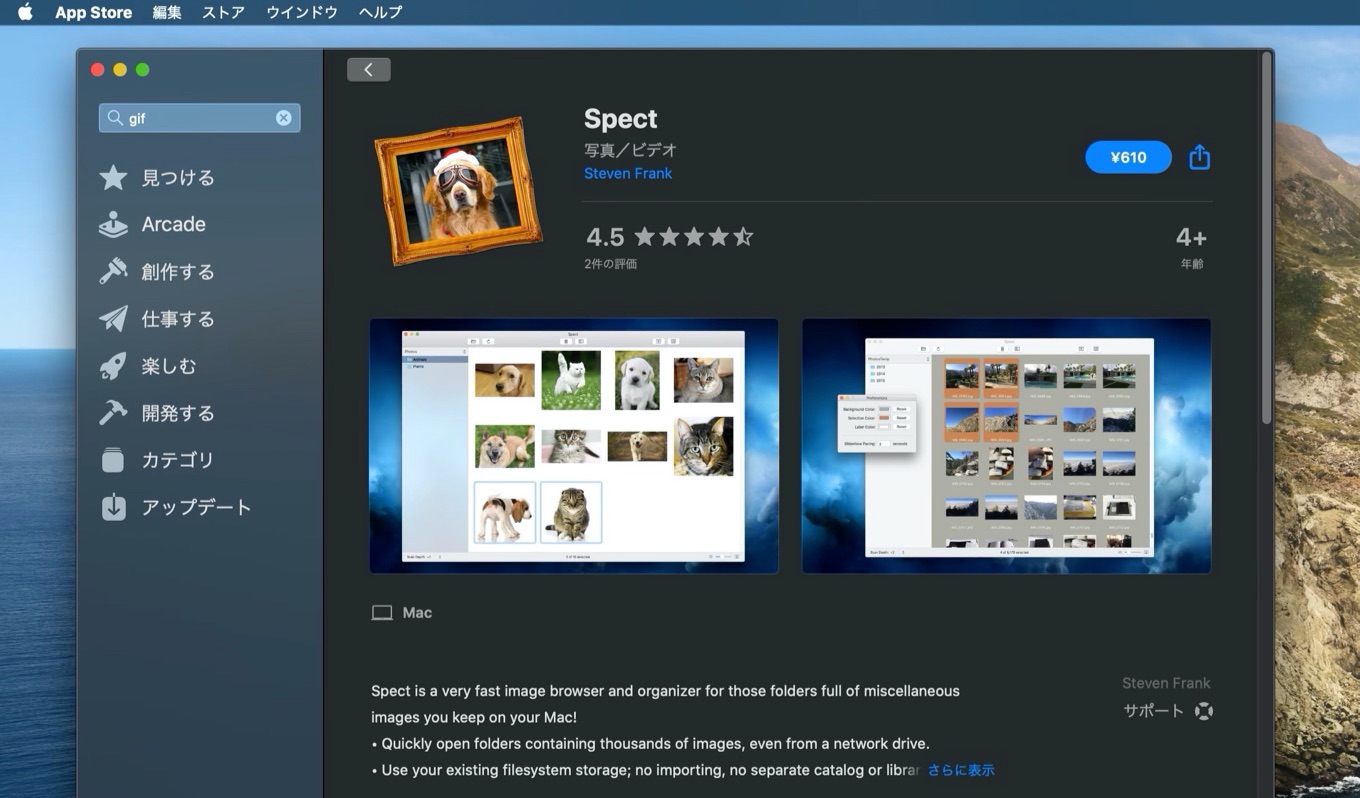
Spect is a very fast image browser and organizer for those folders full of miscellaneous images you keep on your Mac!
- Quickly open folders containing thousands of images, even from a network drive.
- Use your existing filesystem storage; no importing, no separate catalog or library files.
- Browse just top-level folders, or deep scan into sub-folders.
- Prune images you no longer want with marquee selection and delete.
- Slideshow and shuffled slideshow.
- Drag and drop images.
- A fast, native Mac app built with Cocoa technologies!
Spect – Mac App Store
Spectはサムネイルの作成のほか、階層構造になっているサブフォルダ内の画像のスキャンや表示、スライドショーやシャッフル、ドラッグ&ドロップでの画像の取り込み、画像の移動/削除などが利用できるMacのネイティブアプリとなっています。
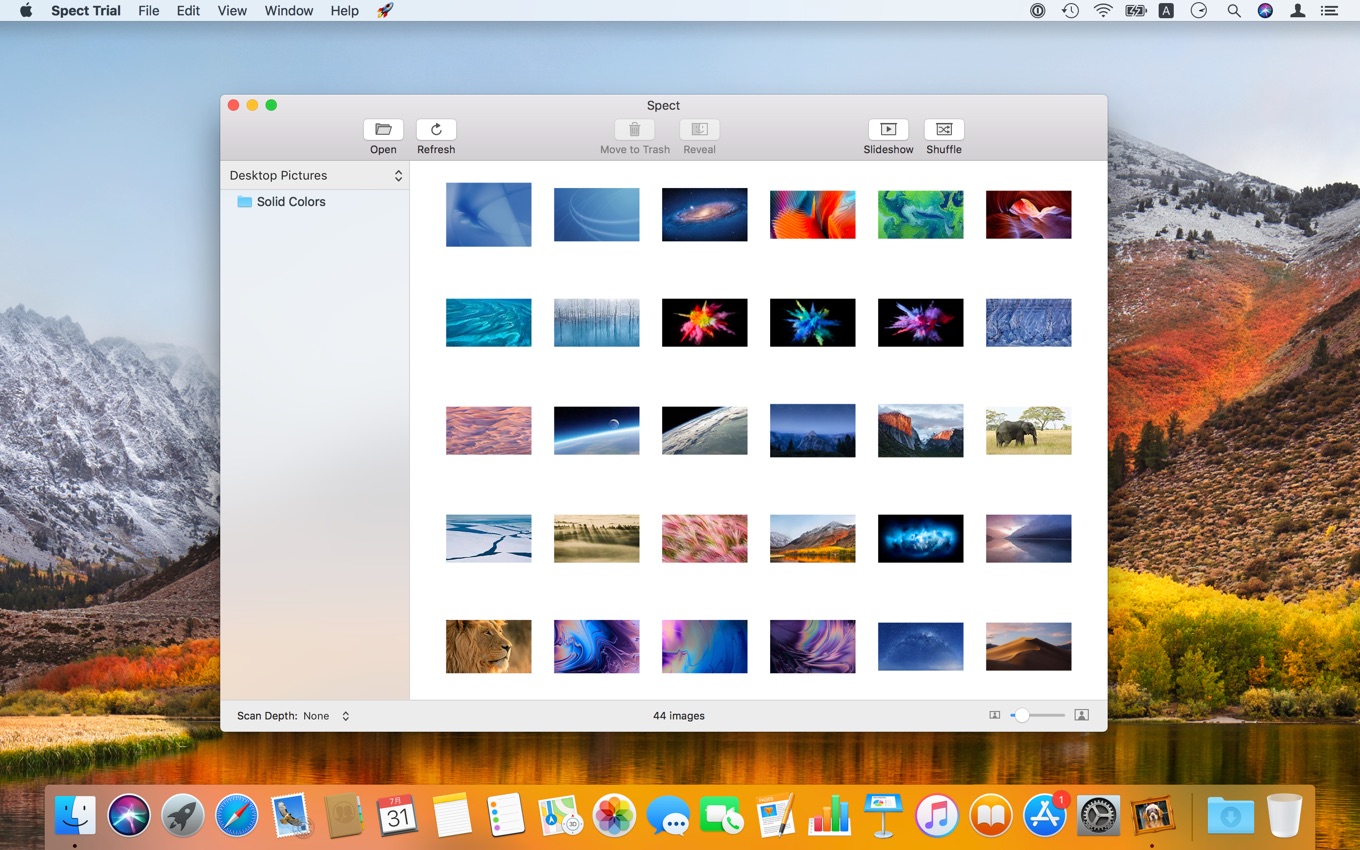
Spectのシステム要件はmacOS 10.12 Sierra以上で、価格は4.99ドル(600円)となっていますが、Stevenさんの公式サイトに一部機能が制限されたトライアル版が公開されているので、興味のある方は利用してみてください。
- Spect – Mac App Store
- Spect – Fast image browser and organizer for macOS – SteveF


コメント