ダークモードやマルチタイムライン、フィルターやメディアビュー機能を搭載したMac用Twitterクライアント「Bluebird for macOS」がリリースされるそうです。詳細は以下から。
![]()
Bluebird for macOSはIBMでSwift@IBM/Kitura関連の仕事を担当し、プライベートプロジェクトとしてiOS用Redditクライアント「Milkeddit」などを開発しているShihab Mehboob(JPEGuin)さんが開発したMac用Twitterクライアントです。
Current progress with @TheBluebirdApp’s macOS app: View multiple user profiles, user’s tweets, their likes, and their mentions. ✨ pic.twitter.com/fIqKROTkAk
— JPEGuin (@JPEGuin) 2018年7月6日
Beauty comes in all shapes and sizes, and with Bluebird we absolutely believe that. The way in which you browse your timeline and interact with tweets should never be an afterthought, it should look stunning. And it does.
You can go from light to dark as effortlessly as clicking an on-screen button, change tint hues to match any outfit, or cycle through your timelines with your keyboard. It’s the same old Twitter, but with a fresh new coat of paint.Bluebird – Mac App Store
機能
Bluebird for macOSは2018年04月にリリースされている「Bluebird for iOS」をベースに、ダークテーマや画像や動画用のメディアビュー、フィルター、マルチタイムライン機能に加え、
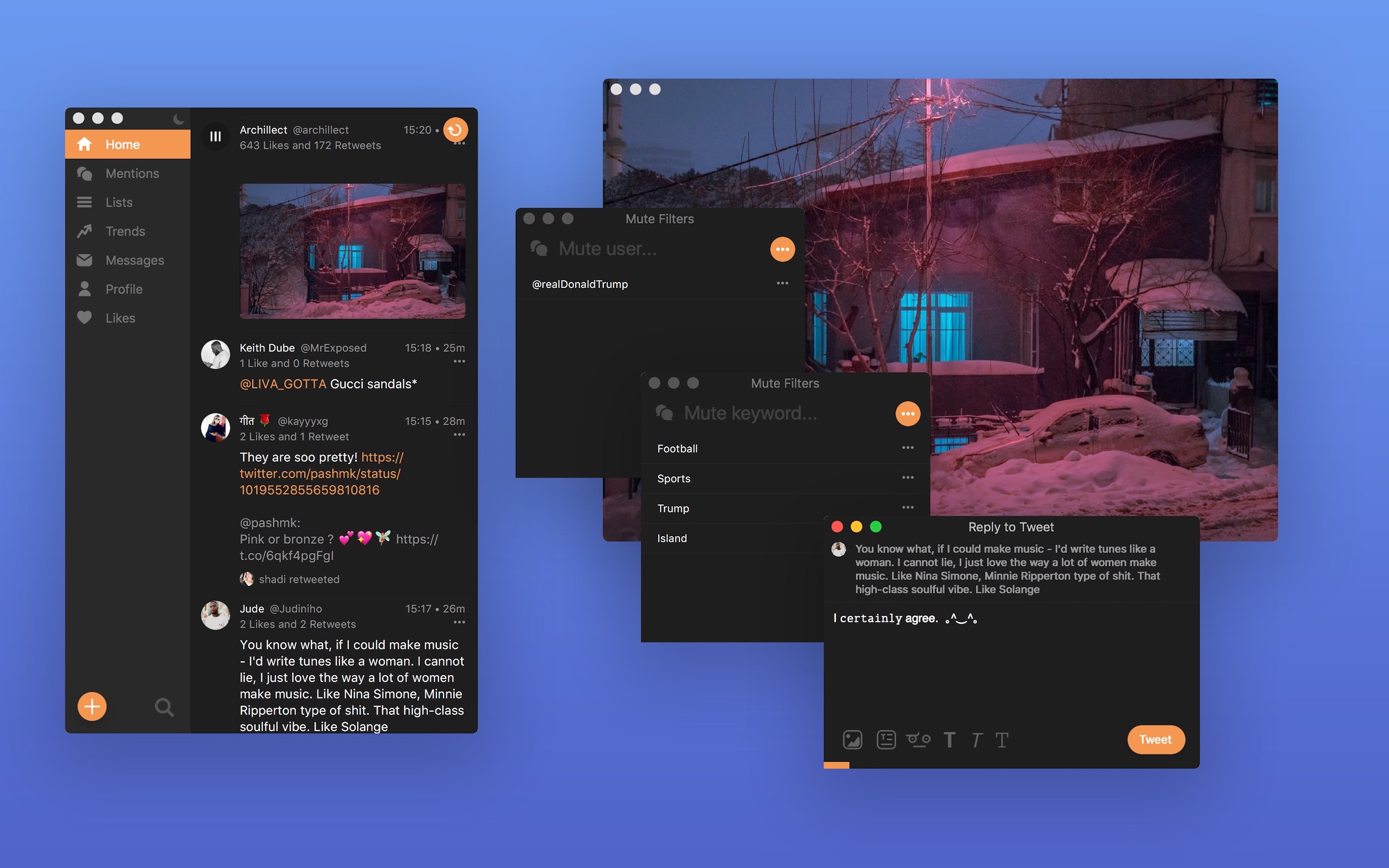
Twitterのグローバール/ローカル・トレンド表示、ツイートの翻訳&リプライ、フォントの変更、アスキー絵文字の挿入、ユーザープロフィールの表示、ユーザーのブロック報告、ツイートのシェア機能などが利用可能で、機能やサムネイルを見た感じではThe Iconfactoryの「Twitterrific」シリーズに近いTwitterクライアントとなっているようです。
Bluebird for macOSの価格は840円で、2018年07月23日にMac App Storeで発売予定となっており、現在は予約注文が可能になっているので、興味のある方はチェックしてみてください。
主な機能一覧
- Simple and intuitive to use
- Multiple timelines that can be tweaked to look how you want
- Change theme hues and font sizes
- Beautiful dark mode
- Tweet composition with intuitive tweet character count
- Text styling when composing new tweets (bold, italics, or monospaced)
- Insert ASCII faces in tweets
- View users’ mentions and liked tweets
- View blocked and muted users
- Local and global trends
- User profiles with tweets, lists, mentions, liked tweets, and followers/following
- Mute filters
- Search tweets
- Notifications
- Translate tweets and instantly reply to them
- Like, retweet, and quote tweet
- Follow and unfollow users quickly and easily
- Gorgeous in-app images and video content
- Report or block users
- Text selection in timelines
- Share tweets
- Extensive keyboard shortcuts
- Bluebird – Mac App Store





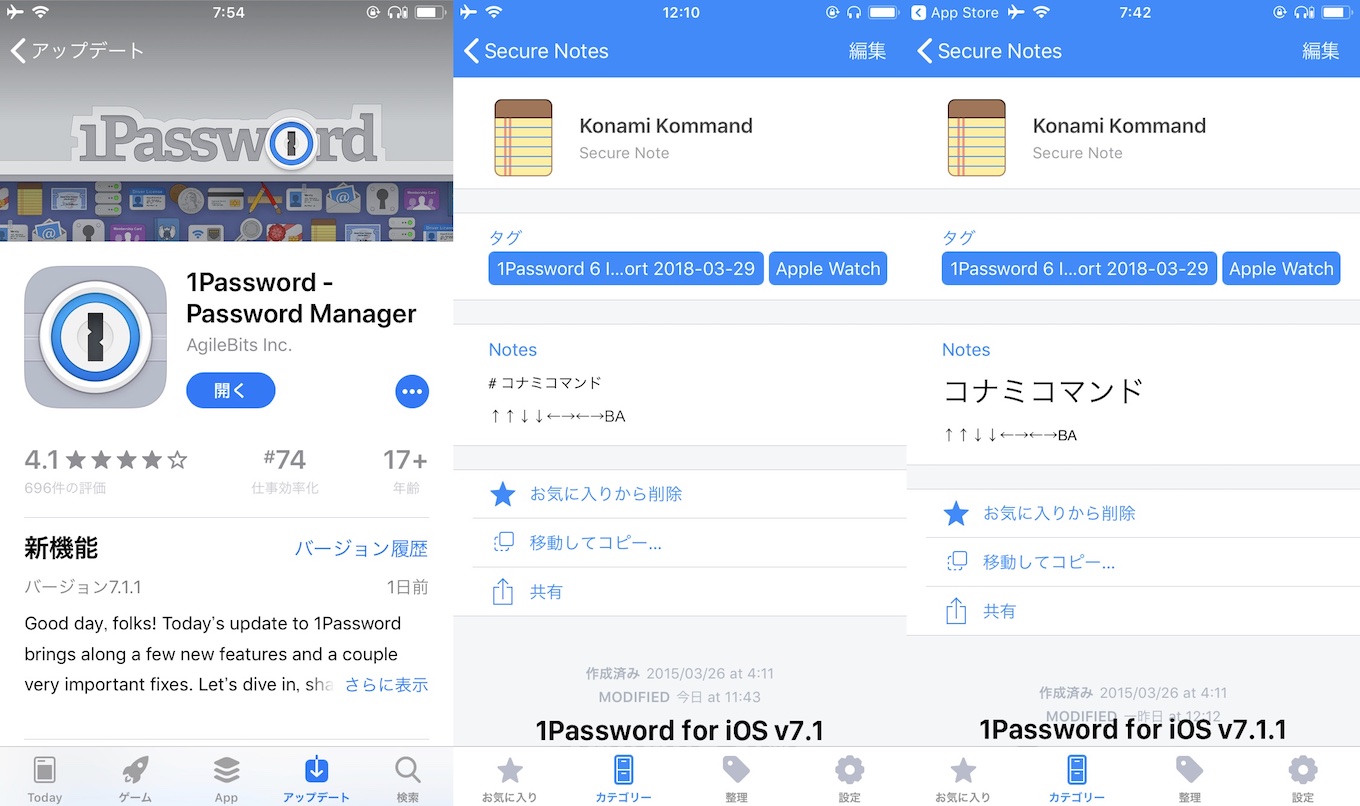

コメント