ESETがAppleのセキュリティ・アップデート2018-001適用後、El Capitan/Sierraを搭載したMacが再起動を繰り返す不具合に対し、特定のモジュールを削除するように指示しています。詳細は以下から。
![]()
Mac用セキュリティソフトウェア「ESET Cyber Security」などを提供しているスロバキアのESETは、Appleが現地時間2018年01月23日に公開した「セキュリティ・アップデート 2018-001」適用後、OS X 10.11.6 El CapitanおよびmacOS 10.12.6 Sierraが再起動を繰り返す問題が発生する恐れがあるとして、OSのアップデートを控えるように通知していましたが、本日新たに既にこの問題に遭われているユーザーに対し以下のモジュールを削除するように通知しています。
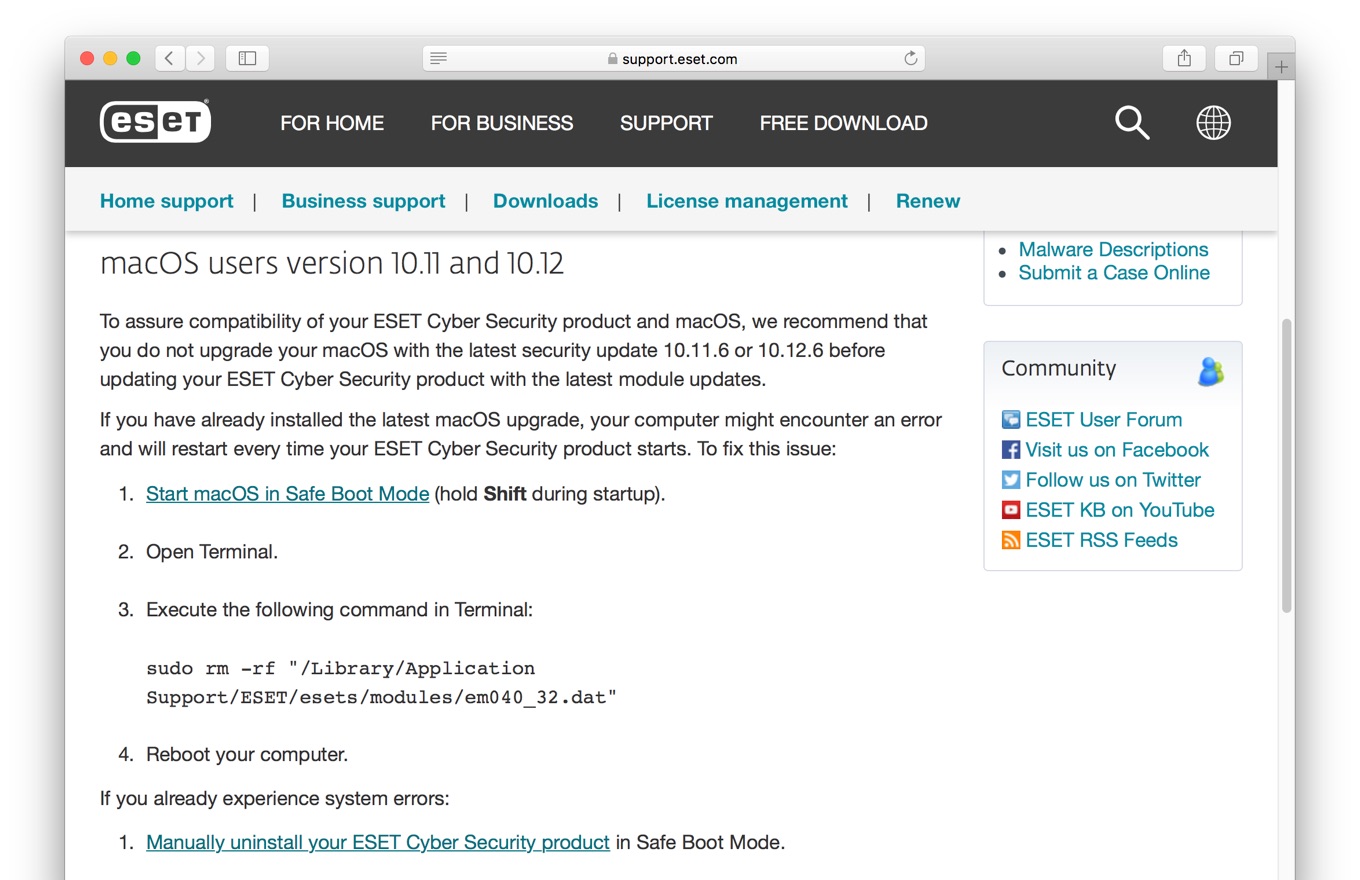
macOS users version 10.11 and 10.12
To assure compatibility of your ESET Cyber Security product and macOS, we recommend that you do not upgrade your macOS with the latest security update 10.11.6 or 10.12.6 before updating your ESET Cyber Security product with the latest module updates.Spectre/Meltdown mitigations cause errors on macOS 10.13.2 and earlier with ESET Cyber Security and Cyber Security Pro—ESET Knowledgebase
削除するモジュール
以下の手順は既に最新のmacOSアップデートを行い、自身のコンピュータで「ESET Cyber Security」製品が起動するたびにエラー/再起動が発生するユーザーに対しての対処法で、ESETは現在この不具合を修正した製品を準備中のため、不具合に遭われていない方はOSのアップデートをしばらく控えるか、「ESET Cyber Security」を一度アンインストールし、macOS 10.13.3 High SierraへMacをアップグレードして使い続けるといった対処法も記載されています。

If you have already installed the latest macOS upgrade, your computer might encounter an error and will restart every time your ESET Cyber Security product starts. To fix this issue:
Spectre/Meltdown mitigations cause errors on macOS 10.13.2 and earlier with ESET Cyber Security and Cyber Security Pro—ESET Knowledgebase
- 起動時にShiftキーを押したままにし、macOSをセーフモードで起動する。
- 以下のディレクトリからターミナルを起動。
- ターミナルで以下のコマンドを実行:
- Macを再起動。
/Applications/Utilities/Terminal.app
sudo rm -rf "/Library/Application Support/ESET/esets/modules/em040_32.dat"

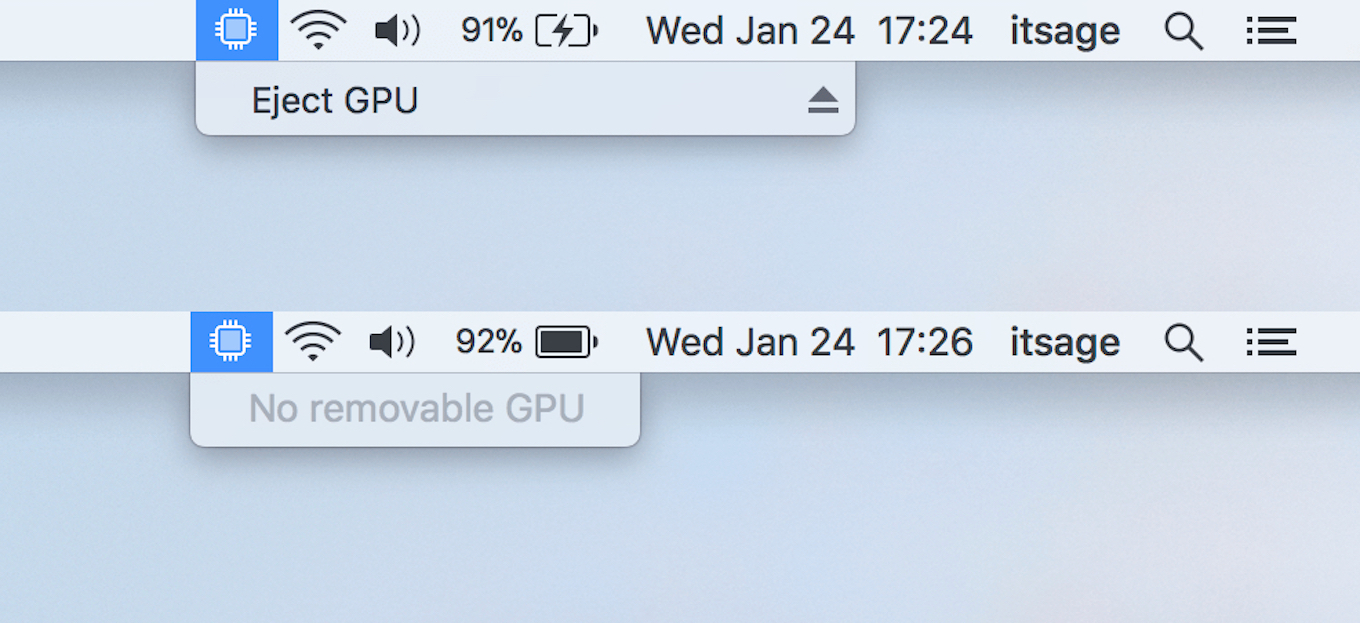
コメント
法人向けのESET Endpoint Securityにはそのファイルはないな。
だから影響がないとも言えそうだけど。
お世話になっております。
em040_32.datをremove後にESET Security Proのアップデータをしますと、em040_32.dat (27 KB)が再度インストールされました(2018/01/26, 08:10)。
その後30分を過ぎますが、カーネルクラッシュは起きていません。
環境は、Macbook Pro 15 (mid 2015)。OSX10.11.6 2018-001 update適用後です。