Automatticがクロスプラットフォーム対応のノートアプリ「Simplenote for macOS」のUIを最適化したと発表しています。詳細は以下から。
![]()
SimplenoteはWordPressなどを開発&公開しているAutomattic, Inc.が開発&公開しているクロスプラットフォーム対応のデジタルノートアプリで、2016年08月にオープンソース(GPL v2.0)化され開発が続いていますが、このSimplenote for macOSがv1.2へアップデートしmacOSに最適化したと発表しています。
Big macOS App Update Available Now: https://t.co/bKAUKvXQt1
— Simplenote (@simplenoteapp) 2017年12月22日
New Look
The app’s user interface has been updated to match the new design we implemented previously in the Windows and Linux apps. You’ll find a new toolbar at the top with some new buttons to toggle the tag drawer and share your notes. We’ve also moved the search bar from the bottom of the notes list to the toolbar at the top.Big macOS App Update Available Now – Simplenote
新たに最適化されたのはUIに加え、macOSの共有機能を利用したノート共有機能、タグ表示の位置、iOSアプリと同じ複数ワードの検索機能、macOSのシステムフォントである「San Francisco」の採用、バージョン管理機能、ノートのスクロール位置の保存などで、WindowsおよびLinux版でサポートされ、Mac版でも一時プレビュー可能だったMarkdown表記については次期アップデートでサポートされるようです。
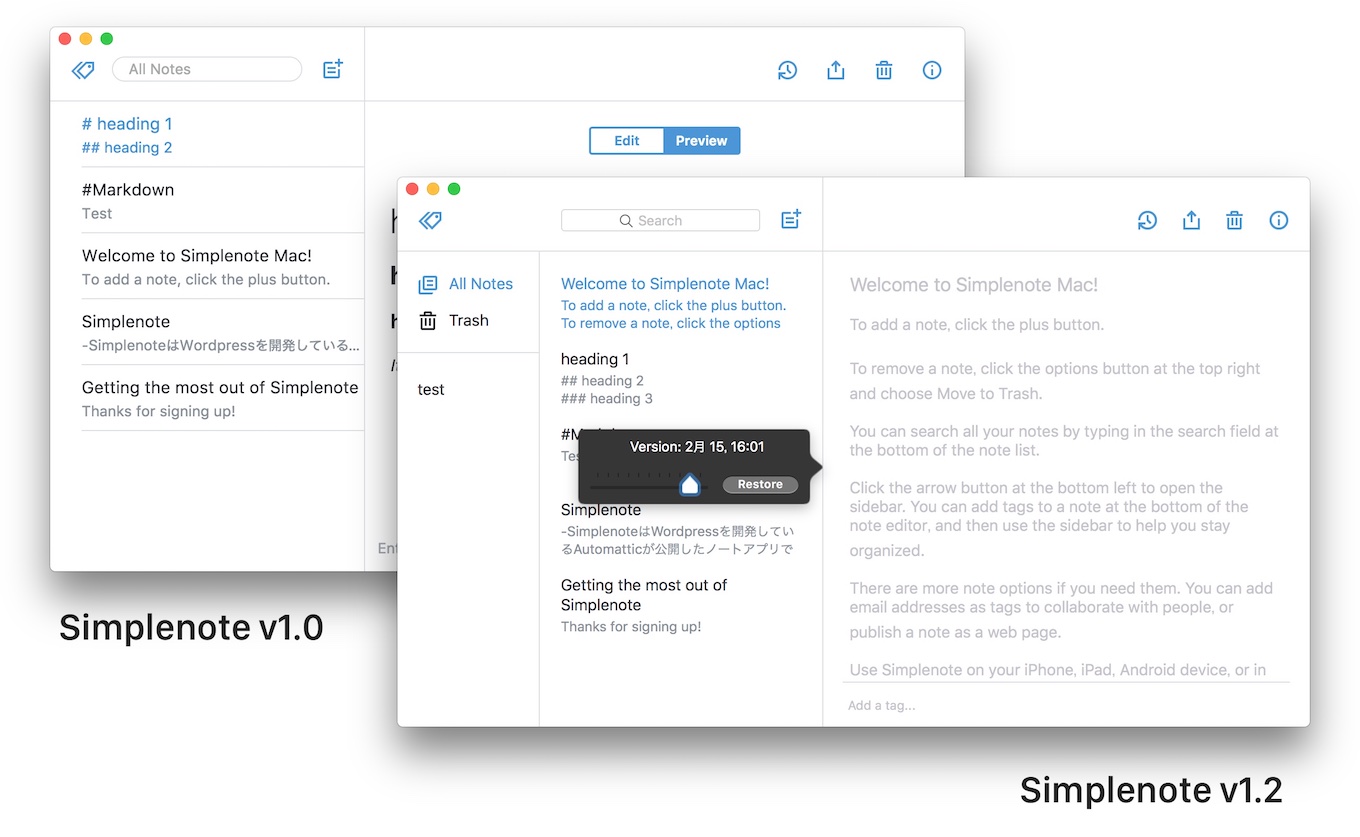
What’s Next?
The app is still missing Markdown support, so we are going to get that added in the next update.Big macOS App Update Available Now – Simplenote
Simplenoteの同期機能を利用するにはアカウントの作成が必要ですが、書いたノートを古い状態に戻せるバージョン管理機能や各OS(Windows/Mac/Linux/iOS/Android)に加え、ブラウザ(Web版)からも利用出来るので興味のある方は公式サイトをチェックしてみて下さい。
- Simplenote – Simplenote
- Automattic – GitHub
- Big macOS App Update Available Now – Simplenote



コメント