キーボードでのマウス操作をサポートしたMac用キーボードユーティリティ「Karabiner-Elements v11.4.0」がリリースされています。詳細は以下から。
![]()
キーボードのキーリマップやカスタマイズが出来るMac用ユーティリティ「Karabiner-Elements」が現地時間20171207日 v11.4.0へアップデートし、キーボードでのマウスポインターやクリック操作をサポートしたと発表しています。
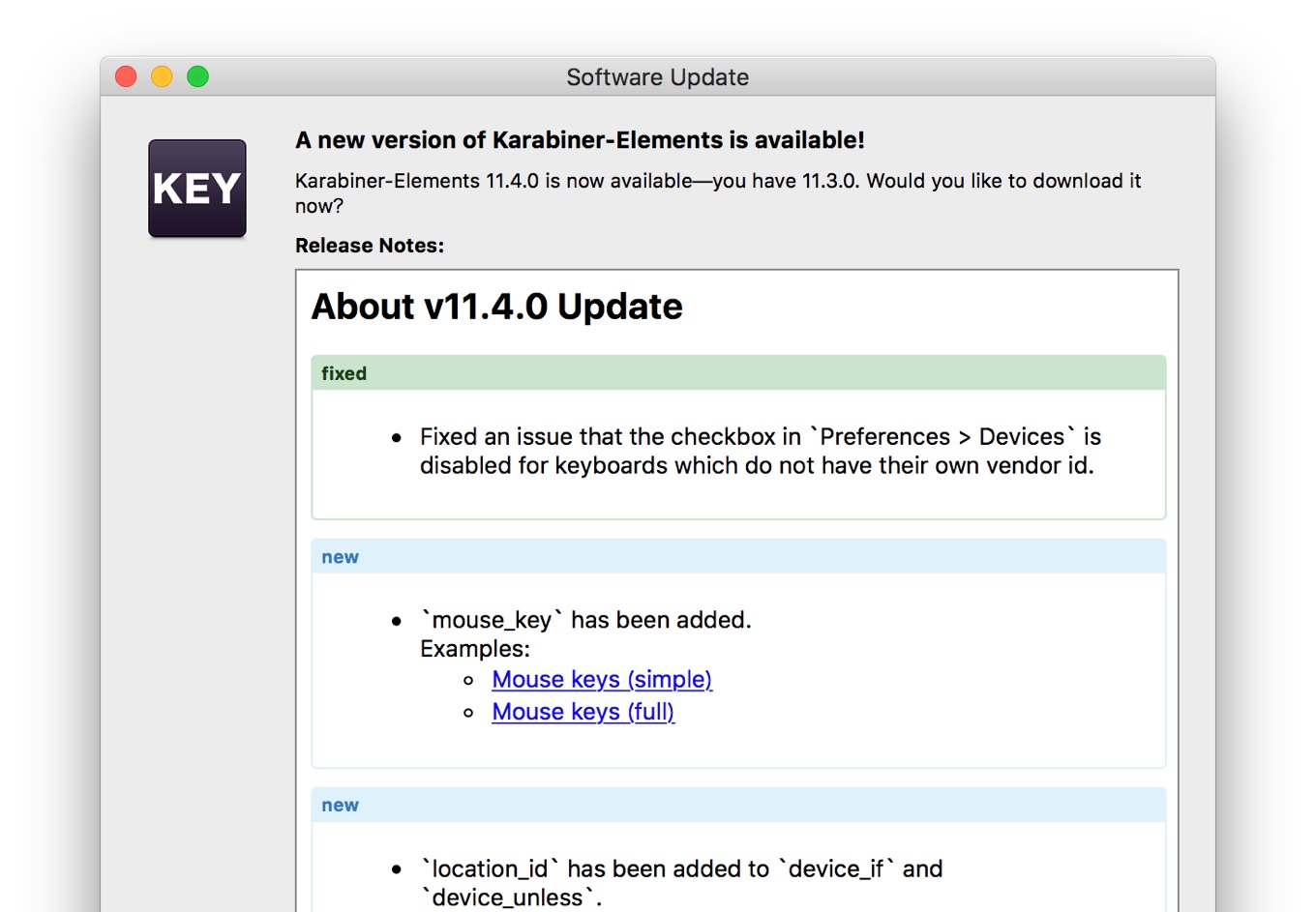
About v11.4.0 Update
- Fixed an issue that the checkbox in `Preferences > Devices` is disabled for keyboards which do not have their own vendor id.
- `mouse_key` has been added.
- Examples:
- Mouse keys (simple)
- Mouse keys (full)
- `location_id` has been added to `device_if` and `device_unless`.
リリースノートより
マウスの操作設定は`mouse_key`で指定することが可能で、公式サイトには「Mouse keys (simple)」と「Mouse keys (full)」が公開されており、「Complex Modifications」にインポートすることでsimpleではキーボードを利用し以下の様なマウス操作ができるようになるので、興味のある方は試してみて下さい。
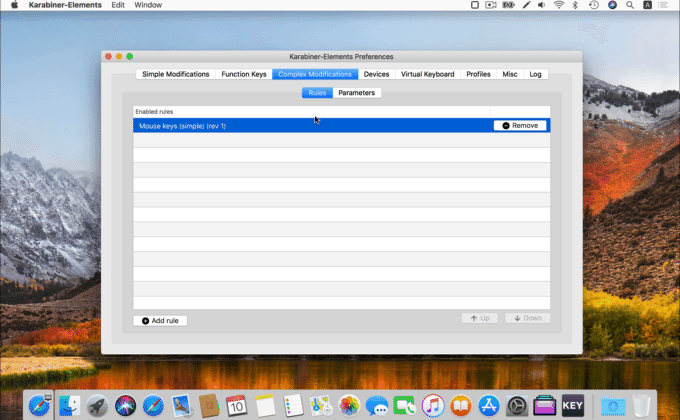
Mouse keys (simple)
- right_shift + w: mouse up
- right_shift + a: mouse left
- right_shift + s: mouse down
- right_shift + d: mouse right
- right_shift + f: left click
- right_shift + g: right click
- right_shift + r: scroll up (depends on “Scroll direction” in System Preferences > Mouse)
- right_shift + v: scroll down (depends on “Scroll direction” in System Preferences > Mouse)
- Karabiner – Software for macOS – pqrs.org



コメント