iOSデバイスでアルファベットの「i」を入力すると「A[?]」が表示される問題はiOS 11.0から発生しており、Macでも文字化けが確認されているそうです。詳細は以下から。
![]()
Appleは現地時間2017年11月04日、「iOS 11.1へアップデートした一部のiOSデバイスでアルファベットの『i』を入力すると、iOSの自動修正機能により『A[?]』という候補が現れる」というサポートページを公開しましたが、Apple Support CommunitiesやMacRumorsフォーラムによるとこの問題はiOS 11.0.xから発生していたそうです。
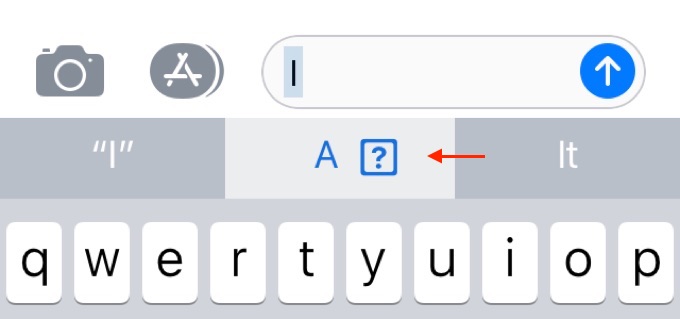
It’s very frustrating! Here are two screenshots of the bug from my iPhone 8 plus running iOS 11.0.3 :
iPhone – Predictive text error "I" to "A [?]" | MacRumors Forums
I am on my iPhone 7 plus with iOS 11.1 (issue started on the previous version 11.0.3 and continued after updating to 11.1) and this afternoon started noticing a capital ‘A’ followed by a question mark in a box appear in my predictive text field.
これに対してAppleは本日(11月06日)付けでサポートページをアップデートし「iOS 11以降で~~」という表現に変更していますが、解決策は以前と同様に「ユーザー辞書」を利用して小文字の「i」を大文字の「I」と登録する方法が示されています。
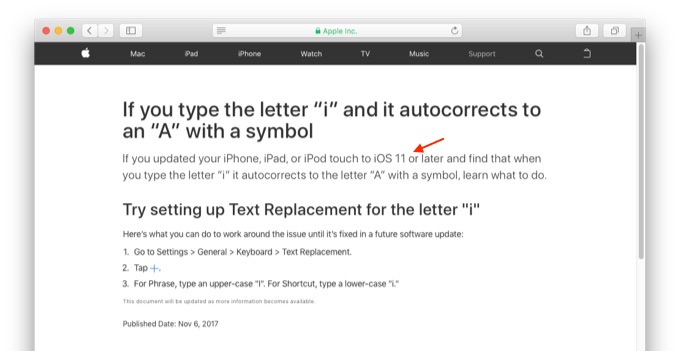
-If you updated your iPhone, iPad, or iPod touch to iOS 11.1 and find that when you type the letter “i” it autocorrects to the letter “A” with a symbol, learn what to do. +If you updated your iPhone, iPad, or iPod touch to iOS 11 or later and find that when you type the letter “i” it autocorrects to the letter “A” with a symbol, learn what to do.
Macでの影響
また、この不具合により投稿されたメッセージやツイートがmacOSのメッセージアプリやTweetbotなどの一部のクライアントで文字化けしてしまう不具合も確認されているので、不具合が修正されるまで「A[?]」という文字を見たら「I」と読み直してあげて下さい。
Really weird bug I’m seeing in Tweetbot on Mac at the moment – the letter “I” (uppercase i) turned to something else… pic.twitter.com/4mVNzBulJs
— Jan Dawson (@jandawson) 2017年11月3日
@applesupport Another person here getting the bizarre "letter i" bug, seen in iMessage on both Mac and iPhone. Any known solution yet? pic.twitter.com/WHTROwR9st
— niorio (@niorio) 2017年11月2日



コメント
スケジュールドリブンで品質は二の次なんだろうな