AppleはmacOS 10.13 High Sierraでインストーラーを作成する「createinstallmedia」コマンドの仕様を変更しているそうです。詳細は以下から。
![]()
Appleは2013年にリリースしたOS X 10.9 MavericksからUSBインストーラーなどをユーザーが作成できるよう”createinstallmedia”というコマンドをインストールアプリに同梱していますが、createinstallmediaコマンドの仕様がmacOS 10.13 High Sierraで一部変更されているそうです。
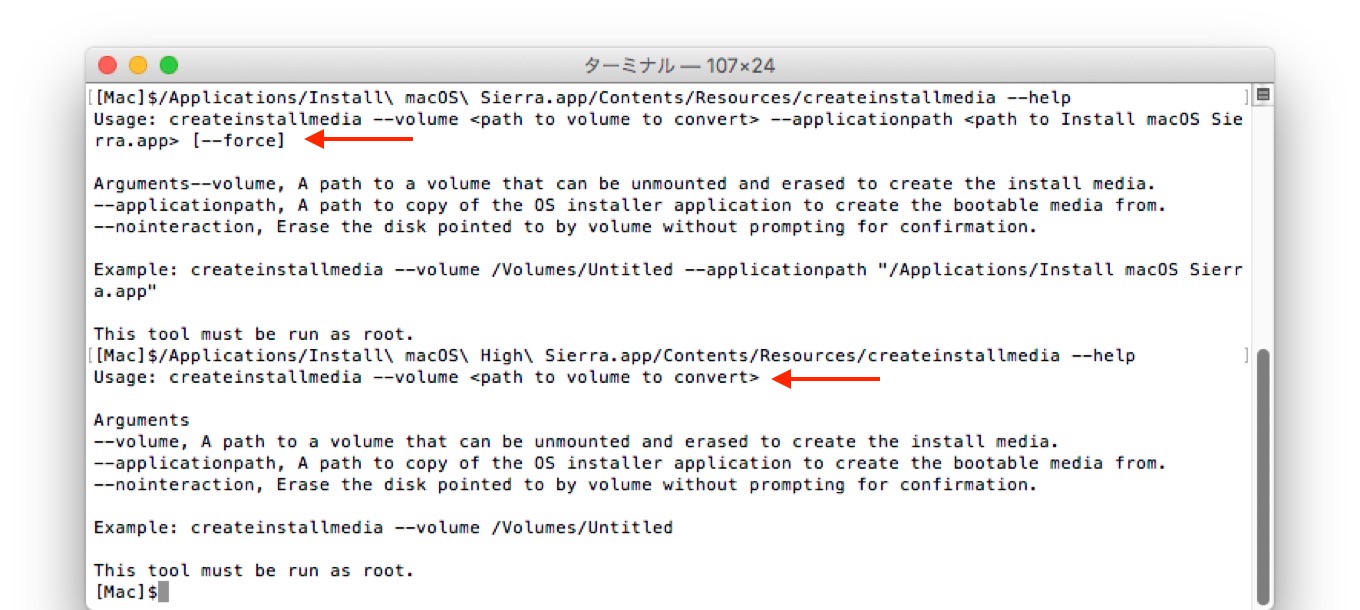
If you’re creating a bootable installer for macOS High Sierra, download from a Mac using High Sierra, Sierra 10.12.5 or later, or El Capitan 10.11.6. Enterprise administrators: Please download from Apple, not a locally hosted software-update server.
How to create a bootable installer for macOS – Apple Support
新しいcreateinstallmediaコマンドはこれまで必要だったインストールアプリへのファイルパス・オプション“–applicationpath”が不要になり、createinstallmediaコマンドとインストーラー用のボリューム(USBメモリなど)へのファイルパスのみでインストーラーを作成できるようになった他、
旧createinstallmediaのhelp
[Mac]$/Applications/Install\ macOS\ Sierra.app/Contents/Resources/createinstallmedia --help Usage: createinstallmedia --volume <path to volume to convert> --applicationpath <path to Install macOS Sierra.app> [--force] Arguments--volume, A path to a volume that can be unmounted and erased to create the install media. --applicationpath, A path to copy of the OS installer application to create the bootable media from. --nointeraction, Erase the disk pointed to by volume without prompting for confirmation. Example: createinstallmedia --volume /Volumes/Untitled --applicationpath "/Applications/Install macOS Sierra.app" This tool must be run as root.
新しいcreateinstallmediaのhelp
[Mac]$/Applications/Install\ macOS\ High\ Sierra.app/Contents/Resources/createinstallmedia --help Usage: createinstallmedia --volume <path to volume to convert> Arguments --volume, A path to a volume that can be unmounted and erased to create the install media. --applicationpath, A path to copy of the OS installer application to create the bootable media from. --nointeraction, Erase the disk pointed to by volume without prompting for confirmation. Example: createinstallmedia --volume /Volumes/Untitled This tool must be run as root.
High Sierraのインストーラーを作成する場合のシステム要件が「Sierra 10.12.5以上またはEl Capitan 10.11.6を搭載したMacからのダウンロード」が必要になっているそうなので、インストーラーを作成する方はチェックしてみて下さい。


コメント