Xcodeのインストールが不要なスタンドアローン型のTouch Barシミュレーター「Touch Bar Simulator」が公開されています。詳細は以下から。
![]()
Touch Bar Simulatorは元Googleのエンジニアで、現在はNode.jsのコミュニティで活躍するSindre Sorhusさんが新たに開発&公開したTouch Barシミュレーターアプリで、Xcode付属のTouch Barシミュレーターとは違い、Xcodeのインストールをすること無くTouch Barに表示される機能を利用することが出来ます。
I made a thing: Launch the macOS Touch Bar simulator from anywhere without needing Xcode installed. https://t.co/eszR6kterm pic.twitter.com/UW28BvrWSl
— Sindre Sorhus (@sindresorhus) 2017年3月15日
Launch the macOS Touch Bar simulator from anywhere without needing to have Xcode installed
sindresorhus/touch-bar-simulator: Launch the macOS Touch Bar simulator from anywhere without needing to have Xcode installed – GitHub
Touch Bar SimulatorはAppleのプライベートAPIを利用したスタンドアローンアプリですが、XcodeのTouch Barシミュレーターと同様に[CMD + Shift + 6]でのスクリーンショット撮影の他、独自のスクリーンショットボタンを搭載しています。
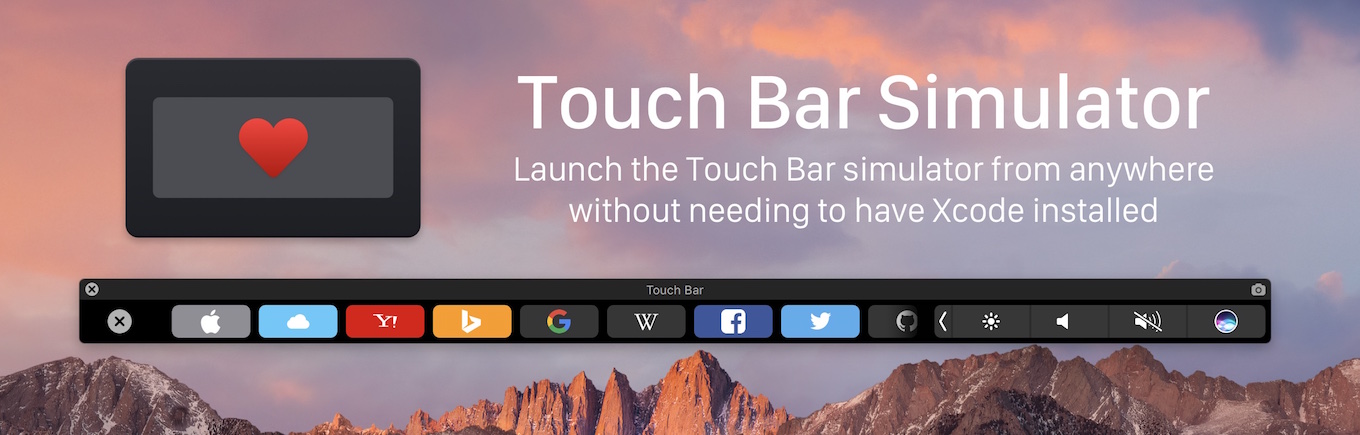
- How is this better than TouchBarLauncher?
- Doesn’t require Xcode
- Signed binary
- Screenshot button
- Doesn’t steal focus when launched
- Doesn’t take up space in the Dock or app switcher
- Why is this not on the App Store?
- Apple would never allow it as it uses private APIs.
Touch Bar Simulatorのシステム要件はmacOS 10.12.2以降で、ソースコードもMITライセンスでGitHubに公開されているので、ElectronなどでTouch Barアプリの開発を行っている方は利用してみてください。



コメント