DisplayLinkがmacOS Sierraを暫定的にサポートした「DisplayLink USB Graphics Software for Mac OS X 3.0」を公開しています。詳細は以下から。
![]()
DisplayLink社のチップセットを採用したMac用USB to VGAやHDMIアダプタにはmacOS Sierraアップデート後、様々な不具合が発生し同社は昨年10月からSierra用のBetaドライバを公開していましたが、現地時間2017年02月03日暫定的にSierraをサポートした「DisplayLink USB Graphics Software for Mac OS X 3.0」を新たに公開したそうです。
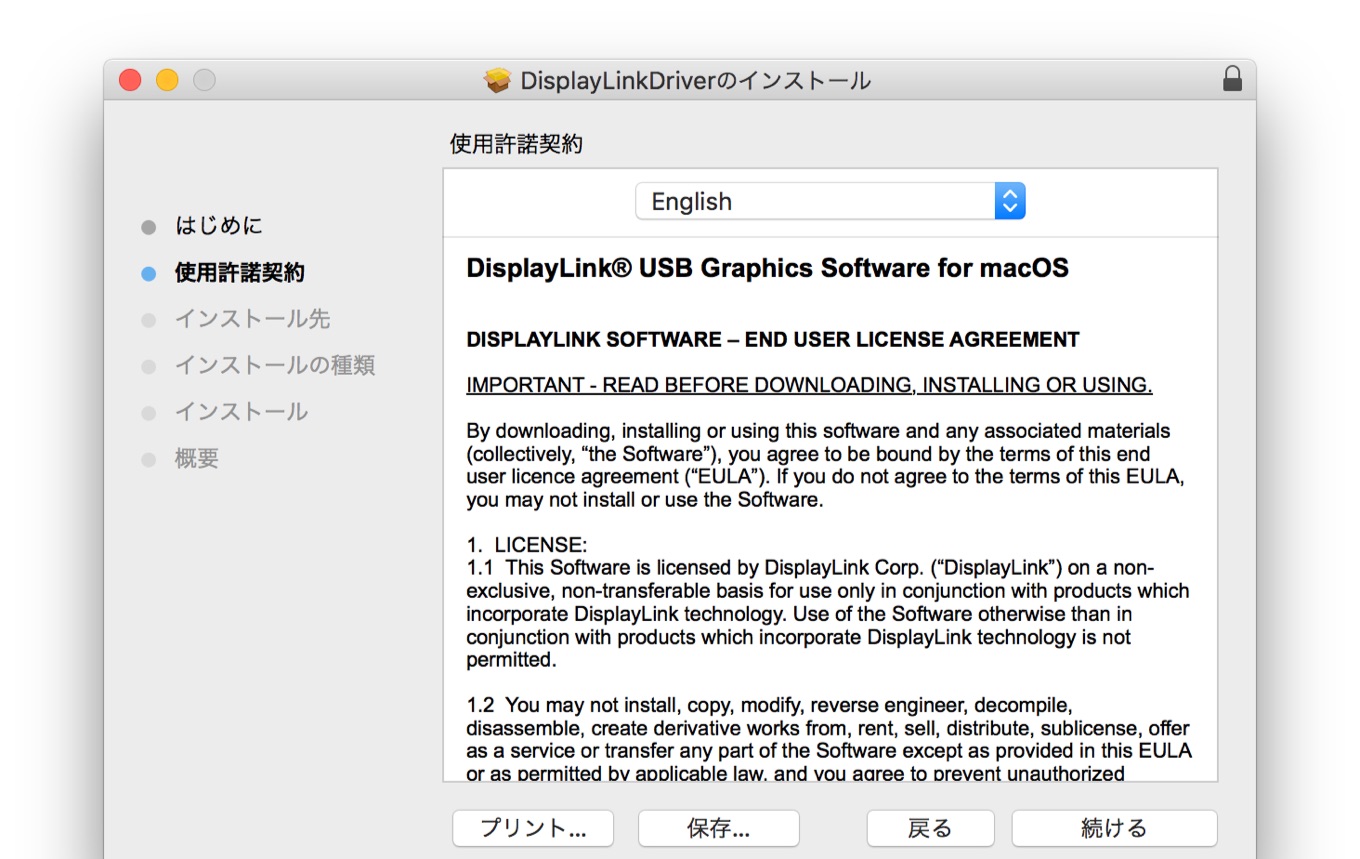
DisplayLink macOS Software Release Note Version: 3.0.0 (79478) Date: 3rd February 2017
The DisplayLink software can be installed on any desktop or laptop Apple Mac computer running client versions:
- macOS Sierra 10.12.3
- OS X El Capitan 10.11.6
- OS X Yosemite 10.10.5
At the time of writing these were the latest available versions of macOS tested against: later OS versions might show compatibility issues.
リリースノートより
新しいドライバはmacOS Sierra 10.12.3以降にインストール可能ですが、macOS 10.12.4 (beta 4)でもCarbon製アプリやミッションコントロール使用時にアプリがクラッシュする不具合などが確認されているため、
- Corrupted window title bar and widgets. To work around, select System Preferences -> Accessibility -> Display -> Reduce transparency (27244226)
- Screen corruption in Finder when “Displays have separate Spaces” is disabled in the Mission Control system preference. (29825934)
- The window server can crash logging our the user when minimising applications, for example iTunes (23182216)
- A few applications can show corruption and/or missing contents while updating windows contents. Examples are Maps, iBooks and the Dock (15319693, 19090583)
- Corruption around window borders for Carbon applications, for example Microsoft Office 2011 (18552488)
- Black menu bar on DisplayLink screens while mirroring (17703682)
- Apple menu icon misplaced on DisplayLink screens
We would like to make users aware that there are a number of compatibility issues with macOS Sierra at this time. We do not recommend updating to macOS Sierra until the build stabilizes.
DisplayLink macOS Software – DisplayLink
DisplayLink社はどうしても必要なDisplayLink製デバイスがある場合、これらの不具合が安定するまでmacOS Sierraへのアップデートを控えるよう勧めています。
- DisplayLink macOS Software – DisplayLink



コメント
だいぶ苦労しているな。duetに戻してしまったよ。