Affinity Photo for iPadがiPad Pro 10.5インチの解像度をサポートし、多くの不具合を修正したと発表しています。詳細は以下から。
![]()
Mac App Store Awardなどを受賞し、Adobe系の代行アプリとして人気のAffinityシリーズを開発している英Serif Labsは本日、写真編集アプリ「Affinity Photo for iPad」をv1.6.3へアップデートし、2017年06月に発売されたiPad Pro 10.5インチモデルの解像度をネイティブサポートしたと発表しています。
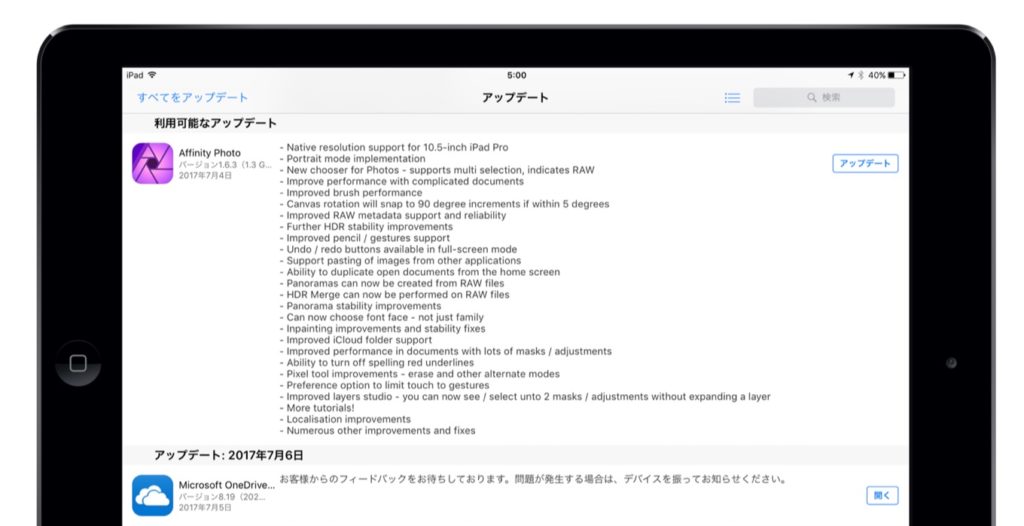
バージョン 1.6.3 の新機能
- Native resolution support for 10.5-inch iPad Pro
- Portrait mode implementation
- New chooser for Photos supports multi selection, indicates RAW
Affinity Photo – App Store
Affinity Photo for iPad v1.6.3の新機能
Affinity Photo for iPadはWWDC 2017で発表されたiPad Pro(第2世代)のProMotionテクノロジーをデモする際にも利用され、Apple PencilのサポートやPSD/RAWファイルの編集、デスクトップクラスのパフォーマンスが利用できると発表されていましたが、
Affinity Photo for iPad v1.6.3では、これまでiPad Pro 9.7インチの解像度をスケールアップして利用していたiPad Pro 10.5インチでの表示が、ネイティブ解像度で利用できるようになっており、
これまで利用できなかったポートレートモード(縦表示)での写真編集やRAWファイル編集の機能が強化されています。

また、Serif LabsのPatrick Connorさんによると、Affinity Photo for iPad v1.6.3ではiPad Pro 10.5インチのネイティブ解像度対応やApp Storeに掲載したチェンジリストの他にも計77件の新機能&不具合が修正されているそうなので、不具合を報告されていた方はSerifのForumをチェックしてみて下さい。
Full change list
- Portrait mode implementation
- Native resolution support for 10.5-inch iPad Pro
- New chooser for Photos supports multi selection, indicates RAW
- Panoramas can now be created from RAW files.
- HDR Merge can now be performed on RAW files.
- Improved pencil / gestures support.
- Improved iCloud folder support.
- A new sample (“The Hotel” by Neil Ladkin).
- Improved help including new FR, DE, EN-US localisations. More to come!
- More tutorials!
- Fixed panorama crash after using transform tool.
- Fixed crashes when adding many items from Photos library at once.
- Wet edges setting now works properly in the brush editor.
- Fixed a selection brush crash in 32bit RGB colour mode.
- Stopped the refine selection tool post-processing twice.
- Improved icons and images in the welcome screen.
- Improve performance with complicated documents.
- Improve selection brush stability.
- Improve selection refinement stability.
- Don’t allow HDR merge with less than 2 images.
- Made studios more useful when the software keyboard is showing.
- Fixed tooltip positioning in left handed mode.
- Fixed issue when starting a new document whilst another document is still saving.
- Small PDF import tweaks.
- Make adding multiple files from Photos more reliable and show progress.
- Numerous other small improvements / fixes.
- Improved brush performance on large layers.
- Canvas rotation will snap to 90 degree increments if within 5 degrees.
- Improved RAW metadata support and reliability.
- Further HDR stability improvements.
- Fixed incorrect zoom level readout in navigator studio when canvas is rotated.
- Fixed inability to correctly disable colour overlay layer effect.
- Fixed crash when using the Interactive Introduction.
- Fixed red artefacts when using inpainting tool.
- Undo / redo buttons available in full-screen mode.
- Support pasting of images from other applications.
- Ability to duplicate open documents from the home screen.
- Panorama stability improvements.
- Can now choose font face not just family.
- Inpainting improvements and stability fixes.
- Improved performance in documents with lots of masks / adjustments.
- Fixed export crashes.
- Cancel split screen preview when converting filters to live filters.
- Develop UI improvements / fixes.
- Fixed “Date Shot” metadata issue with RAW.
- Font stability improvements.
- Fixed Post-Crop Vignette in develop.
- Fixed weird highlights issue in develop.
- Ability to turn off spelling red underlines.
- Some pretty animations in the document manager.
- Fixed failure to obey RAW tone curve, output depth preferences.
- Numerous other small stability fixes.
- Transformed / portrait develop fixes.
- Selections persona should have canvas rotation tool.
- Fix Share button.
- Fix panorama-from-photos stitch bug.
- Fixed share to Flickr, AirDrop, etc.
- Better text for Place menu items.
- Fixed “Save Affinity Layers” in TIFF export.
- Pixel tool improvements erase and other alternate modes.
- Show the build number in the preferences panel.
- Fixed flip document flipping in the wrong axis.
- Fixed HSV mode of HSL adjustment.
- Fixed shadows, clarity sliders being dodgy in develop persona.
- Fixed problems loading PSD files made by Procreate.
- Curves tool should refresh the channels list if the colour space changes.
- Fixed adjustments which can be applied in any colour space.
- Shear filter fixes and improvements.
- Fixed failure to load anything if photo library contains RAW but user has “Optimise iPad storage” enabled.
- Preference option to limit touch to gestures.
- Fixed some broken LAB blend modes.
- Further efforts to make inpainting, panorama more stable.
- Improved layers studio you can now see / select into 2 masks / adjustments without expanding a layer.
- Attempts to mitigate crashes with weird fonts.
- Fixed issues where documents would become “Unable to load” until an app was restarted.
- Numerous other small improvements and fixes.
- Localisation improvements.
- Affinity Photo – App Store
- Affinity Photo for iPad – 1.6.3 – Affinity Forum




コメント
久々のフォトショップ系アプリなので使い方を完全に忘れてしまった…。
使う理由ができたので、一度フォトショップの解説書でも読み直して、それから始めた方がいいかもしれないなあ。