ParallelsがParallels Desktop 11とParallels Accessを利用しiPhoneやiPadでMicrosoftの音声アシスタントCortanaを利用する方法を公開しています。詳細は以下から。
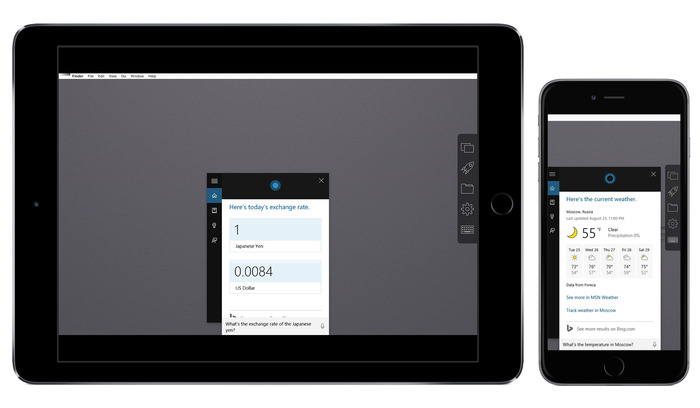
Parallelsは先日発売を開始したParallels Desktop 11 for Macから音声アシスタントCortanaが利用可能なWindows 10を公式にサポートしていますが、同時に同社がリリースしているリモートデスクトップアプリParallels Accessを利用すればiPhoneやiPadでもAppleのSiriに変わりMicrosoftのCortanaを利用することが出来るという記事を公開しています。
Taken together, these features bring Cortana to the iPhone and iPad. (And Android phones and tablets.) And not some Cortana beta with features missing, but the full Windows 10 version of Cortana.
[Cortana on iPhone or iPad – Parallels Blog]
この記事はParallels Accessの音声入力機能をPRしたもので、Microsoftが公開したWindows Insider ProgramのWindows 10 Insider Preview (ビルド10532)ではCortanaが新たに日本語にも対応したそうなので、Parallels Accessを利用している方は試してみてください。
コルタナさんをお試しあれ「Cortana 日本語版を Windows Insider 向けに提供開始」 http://t.co/Jqa2f5Z6UQ
関連リンク:




コメント