OS X Yosemiteの新機能「Continuity」を非対応のMacでも使用できるようにする「Continuity Activation Tool(以下CAT)」がv2にアップデートしBluetooth 4.0ドングルを使用したアクティベートも可能になっています。詳細は以下から。

ContinuityはOS X YosemiteとiOS 8を連携させ、メールやiWorkでの仕事を継続できる機能ですが、この機能を使用するにはBluetooth 4.0 (LE)が必須かつ、Appleが認めた一部のMacでしか使用できませんが、この機能を強制的に有効にできるCATがアップデートしBluetooth 4.0ドングルやAirMacカードの交換で使用できるようになっています。
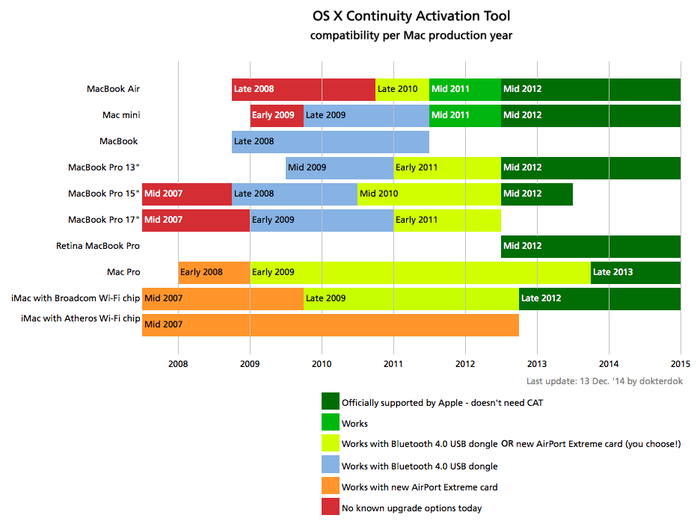
このユーティリティのベータテスターとして参加させていただきましたが、開発者のDavidさんからは「ベータプログラムに参加しフィードバックしてくれたことに感謝したしますCAT v2.0をGitHubでリリースしました、もし何か不具合がありましたらGitHub IssueかRedditへ報告して下さい」
Dear all,
I’m pleased to inform you that the Continuity Activation Tool 2.0 has just been released.
I’d like to thank you all for your participation in the beta program and the detailed feedback many of you provided. This was very helpful.
Only minor changes were applied since the Release Candidate I shared with you a few days earlier. From now on, if you find new issues I invite you to use the GitHub Issues page.
I’ve also made a post on reddit in case you’d like to discuss this release with the community.
Kind Regards & Season’s Greetings,
David
という主旨のメールが届いていいるので何か不具合がありましたらそちらの方へフィードバックしてあげて下さい。
使い方
1.使用中のMacがハードウェア要件を満たしていない場合、Bluetooth 4.0ドングルが必要となりますがCATでは”Broadcom BCM20702″チップセットを使用したドングルを推奨しており、これはiMacやMacBookなどで使用されているもので、刺すだけで認識されます。日本でも入手可能なのはGMYLEのBluetooth 4.0 USBレシーバーアダプタ(Amazon)でしたので今回はこれを購入しました。

The recommendation is to look for dongles based on the Broadcom BCM20702 chip, which are similar to the ones used by Apple in their Continuity compatible Macs. A few examples: Asus BT400, IOGEAR GBU521, GMYLE, and many others.
2.Broadcom BCM20702チップセットのBluetooth 4.0ドングルを接続するとドライバーなどをインストール無く認識され使用できるようになっています。
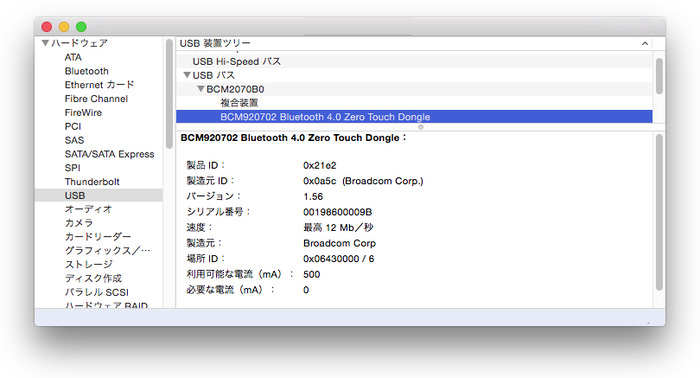
3.GitHubからCATをダウンロードし、Continuity Activation Tool.appを起動。kextを置き換えてContinuityを有効にするには”1″を選択しEnter。(kextを置き換えて強制的にContinuityを有効にするのでTimeMachineでのバックアップを行った後に自己責任で使用して下さい)
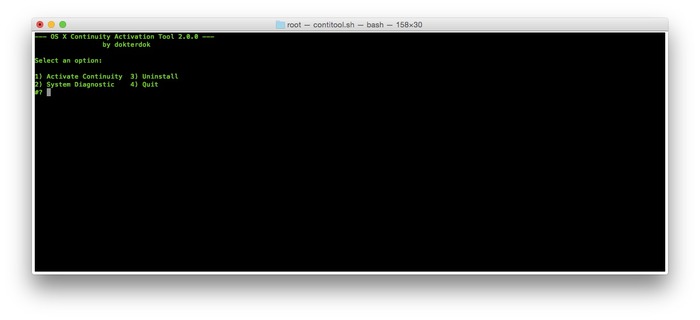
4.後は自動的にBluetoothドライバーやドングル、AirMacのチェックが行われ全てのシステム要件をクリアすると再起動後”Continuity”が有効になっているはずです。
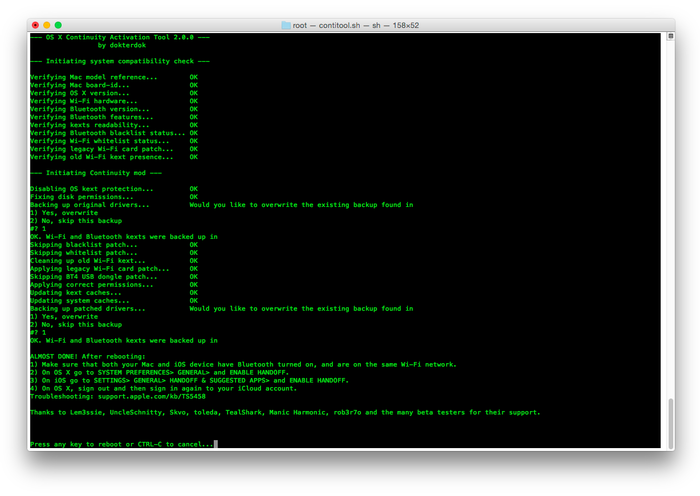
またMacからiOSデバイスのテザリングを有効にする”Instant Hotspot”はこのツールでは使用できるようにならないので注意してください。
関連リンク:



コメント
MBP13″ 2011年モデルでもHandoffが簡単に動いた!
これでMBA Retinaが出るまで戦えますw