Apple TV Software Update 6.1で Apple TVとOS X 10.9.2 & iOS 7.1デバイスで「AirPlay device to discover Apple TV over Bluetooth」が出来るようになったので使ってみました。詳細は以下から。
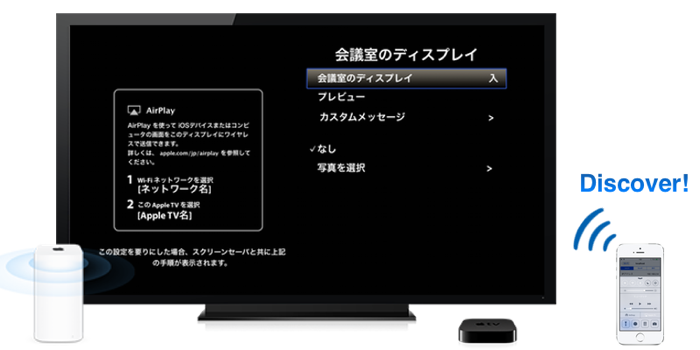
やってみた
1.Appleの「About Apple TV (2nd and 3rd generation) software updates」によると
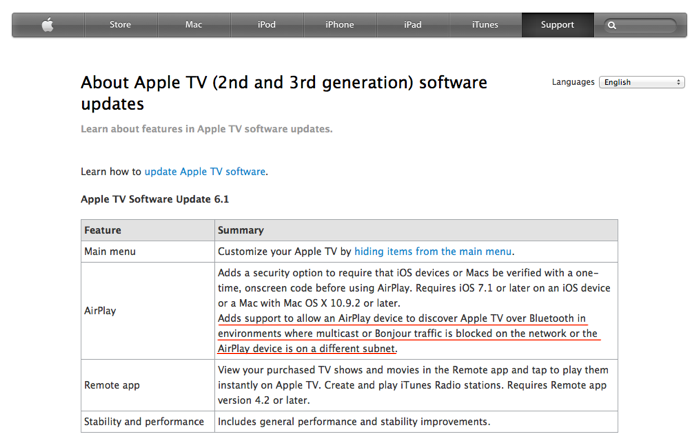
>Adds support to allow an AirPlay device to discover Apple TV over Bluetooth in environments where multicast or Bonjour traffic is blocked on the network or the AirPlay device is on a different subnet.
っということで、「Bonjourが使えないネットワーク内やサブネットワークでもBluetooth 4.0対応(BLE)のOS X & iOS デバイスならAirPlayデバイスとしてAppleTVが発見できる。」アップデートのようです。
2.まず、AppleTVを Software 6.1にアップデートし、ネットワークに接続します。

*IPアドレスは192.168.11.xx
3.次にサブネットに接続したiOS 7.0.xとiOS 7.1でWi-Fi & BluetoothをONにしてみると、iOS 7.1デバイスのコントロールセンターだけ「AirPlay」のボタンが現れます。

*IPアドレスは192.168.2.x
4.一応この状態でAirPlayのミラーリング先にAppleTVが現れますが、お借りしたネットワークの問題か接続するとすぐに落ちてしまったので使い勝手は分かりませんでしたが、とりあえずBonjourポートが塞がれている会社や学校のネットワークでもBluetooth 4.0での「発見」は可能のようです。(追記:使用するにはこの辺のポート[1, 2]が必要だそうです)

おまけ
元の記事(afp548.com)を書いたDerickさんもツイートしていますが、あくまでも「”AirPlay device to discover Apple TV over Bluetooth”であって”AirPlay over Bluetooth”では無いので注意して下さい」との事です。
Apple TV BT Airplay Discover setups UNICAST traffic between devices – Apple Tv 172.16.1.3 —Apple iPhone 10.1.10.209 http://t.co/9VbCQo8glP
@samuel_clements Should have worded it as discovery
@daringfireball airplay *discovery* over BT 4.0LE. Actual data is IP based.
Updated my article about Airplay via BT discovery on AppleTV 6.1. Includes new BT 4.0 req http://t.co/5zsB35BHva @afp548
@cultofmac airplay discovery over BT, title is a little misleading. Thanks for linking me though! @afp548
関連リンク:
・Bonjour over Bluetooth on iOS 5 and Later – Apple







コメント
サブネットにまたがってApple TVを使う場合、APのポート設定が必要。あとファイヤーウォールの設定もね。
ttp://www.arubanetworks.co.jp/technology/airgroup-for-airprint-and-airplay/
ttp://support.apple.com/kb/TS1629?viewlocale=en_US
AppleTV 2014ではWiFi Directとか採用されるといいね。