 Tips
Tips tvOS
 Tips
Tips  AppleTV
AppleTV tvOSを搭載したApple TV (第4世代)のスクリーンショットやキャプチャを撮る方法。
 AppleTV
AppleTV tvOSを搭載したApple TV (第4世代)を初期状態に復元する方法。
 AppleTV
AppleTV Apple、Apple TV (第4世代)に対応した「Apple TV ユーザガイド」をWeb/iBooks Storeで公開。
 AppleTV
AppleTV tvOSアプリを切替える/終了させる方法。
 AppleTV
AppleTV Apple TV (第4世代)では現在のところHuluコンテンツを視聴できず、Huluは準備中と発表。
 AppleTV
AppleTV Apple TV (第4世代)ではBluetoothキーボードを含む一部のBluetoothアクセサリーが利用できず。
 AppleTV
AppleTV Apple、Apple TV (第4世代)で利用できるBluetoothアクセサリーのサポートドキュメントを公開。ゲームコントローラはMFi対応の物のみでDualShockなどは利用不可。
 AppleTV
AppleTV Apple TV (第4世代)はセットアップ時にiOSデバイスのApple IDやWi-Fiの設定情報を利用することが可能に。
 AppleTV
AppleTV