AppleがApple TV (第4世代)で利用できるBluetoothアクセサリーのサポートドキュメントを公開しています。詳細は以下から。

Appleは本日発売されたtvOSを搭載したApple TV (第4世代)で利用できるBluetoothアクセサリーを紹介したサポートドキュメントを新たに公開しています。ペアリングは設定アプリの[リモコンとデバイス] > [Bluetooth]から行うことができ、
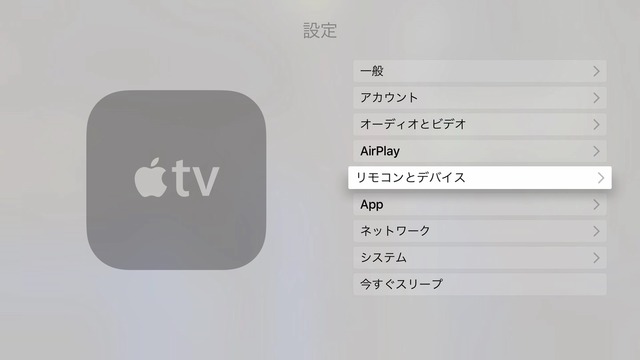
サポートドキュメントによると第4世代 Apple TVで利用できるBluetoothアクセサリーには以下の様な制限があるそうです。
- Apple TV (第4世代)はSiri RemoteまたはApple TV Remoteを1つだけ利用可能
- Apple TV (第4世代)は 2つのMFi(Made for iOS) Bluetooth コントローラーを利用可能
- Bluetoothオーディオ機器を1つ利用する場合は、Bluetoothコントローラーは1台に
Use more than one Bluetooth accessory
Your Apple TV (4th generation) can support several Bluetooth controllers simultaneously, up to this many:
– One Siri Remote or Apple TV Remote*
– Two MFi (Made for iOS) Bluetooth controllers, or one MFi Bluetooth controller and one Bluetooth audio accessory (like headphones or speakers)You might be able to pair more accessories, but at some point you may need to unpair other accessories to allow for new ones.
[Use Bluetooth accessories with your Apple TV (4th generation) – Apple Support]
おまけ
コメント欄で「コントローラーは汎用のものが使えますか?」という質問を頂いたので、PlayStation用の「DualShock 4」コントローラーで試してみたところ、ペアリングは可能でしたが、tvOSをコントロールできずゲームアプリの操作も出来なかったので、ゲームコントローラはMFiのものしか利用できないようです。


また、Bluetoothオーディオ機器については汎用のBluetoothヘッドホンが利用できたので、こちらは特に制限は無いようです。

追記
Apple TV (第4世代)ではBluetoothキーボードを含むいくつかのBluetoothアクセサリーが利用できないように設計されているようです。
Apple TV (第4世代)ではBluetoothキーボードを含む一部のBluetoothアクセサリーが利用できず。 https://t.co/oDePSnCrTS https://t.co/kcXQDh2fmK
関連リンク:





コメント